You might be thinking how can it be possible….!!!! but yest it is. you can install Linux on your PS3 and run it. There are many Linux distributor OSs that can run on PS3 like Fedora, Ubuntu, openSUSE, Yellow Dog, and Gentoo. he Linux kernel supports PlayStation 3 since version 2.6.21, that means no patches or hacks are required to install and run a full-featured distro.
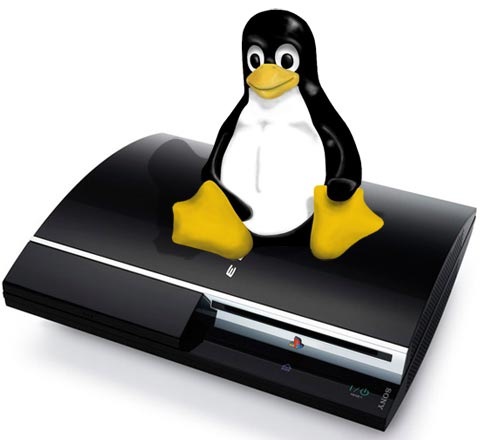
Courtesy of Junauza.com, they reported the steps of using Linux on PS3.
The XrossMediaBar (XMB) menu of the PS3 allows users to optionally install other operating systems making it possible for Linux to boot from the hard drive, USB, or from a LiveCD.
Yellow Dog Linux is perhaps the most widely used distro for the PlayStation 3. If installed on PS3, you can enjoy its many included applications like OpenOffice.org, Firefox, Rhythmbox, Evolution, Pidgin, GIMP, MPlayer, and many others.
The basic requirements for installing Linux on the PS3 are USB keyboard and mouse, Linux distro (supported) installer CD/DVD, USB drive (for backup), and PlayStation 3 video game console.
To install a Linux distro on the PS3, here are the steps needed:
Step-1: Backup all your saved data to the USB drive just in case something bad happens.
Step-2: From the XMB menu, navigate to System –> Format Drive –> PS3 HDD.
Step-3: Then, select a partition for the hard drive by going to Custom –> Allot 10GB to the PS3 System. The PS3 should restart after this.
Step-4: Login and insert your Linux CD/DVD installer.
Step-5: Again from the XMB menu, go to “System” and then “Install Other OS”. The PS3 will search for otheros.bid from the installer. Once found, install it.
Step-6: After the installation, you can now set the PS3 to boot Linux by default by navigating to System –> Default System –> Other OS.
Congratulations! Your PS3 is now running a complete Linux operating system that turns it into an awesome personal computer.



Pingback: Linux On Sony PlayStation 3 [PS3] | Playstation 3 News Feed
Pingback: Links 10/3/2010: OpenShot 1.1, MeeGo for Sub-notebooks | Boycott Novell