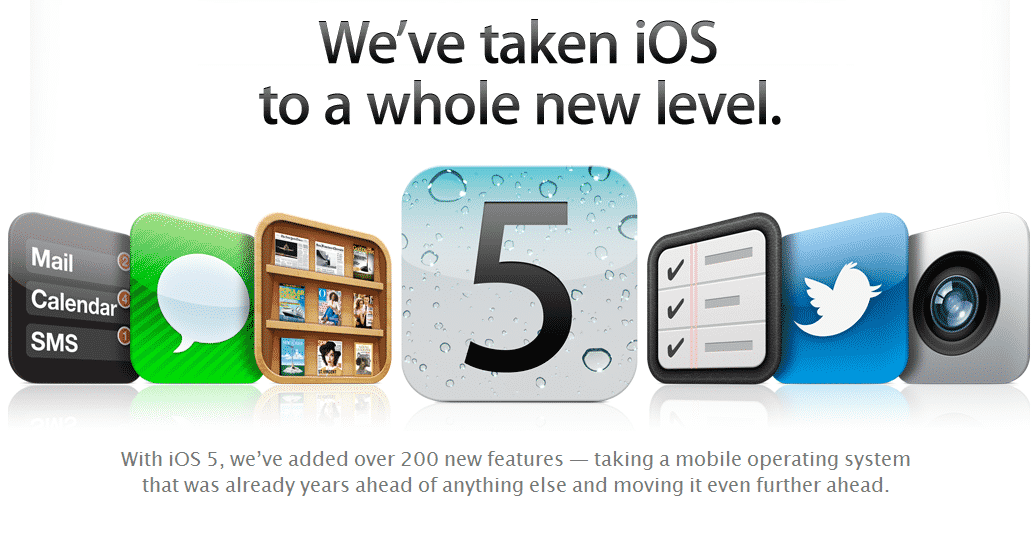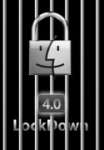A number of iPhone 4S users have been experiencing SIM issues on their devices. They would get a ‘No Service’ or a ‘No SIM Card installed’ message even when they have a perfectly functional SIM in their devices. To tackle this problem, Apple has released a latest build of iOS and has asked the users to install it so that their SIM-related issues could be resolved.
This latest build of iOS 5, which has been termed iOS 5.0.1 (9A406), was rolled out by Apple on Thursday. Such iPhone users who hadn’t yet updated to the latest iOS version were automatically informed by Apple to update to this new version. Apple literally pushed this build to these users. Those users who already are using iOS 5.0.1 had to download the build manually and install it.
Resolving SIM issues:
According to Apple, the new build is rolled out specifically to tackle situation when the iPhone is unable to read a micro-SIM card and start displaying messages such as ‘Invalid SIM’, ‘No SIM Card installed’, ‘No Service’ or ‘Searching’ for network coverage even when the signals of it’s carrier are available. For all these problems, Apple recommends that the iPhone user should backup data on iTunes, and then restore the content an settings from it. Once this is done, you can simply check what version is installed on your iPhone by going to Settings> General> About. And your iOS will be automatically updated to the latest build.
The SIM problems started as back as November this year when iOS 5.0.1 was released and users started posting on Apple support forums that the new version caused SIM issues. Apple certainly was quick to respond to this one.
[ttjad keyword=”iphone”]