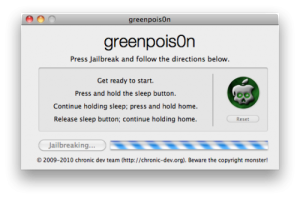Google has released Chrome 29 for iOS. The updated version includes enhance search options along with voice search pronoun support. Get the details of the entire features of this new version inside.
Google Chrome’s latest update for iOS apps has been released yesterday with several new features. This new version comes with search options including better pronoun support for voice, data/bandwidth saving tracker, stability, faster returns to search results and security improvements. It also has improved “Single Sign-On” for apps in Chrome. So now you only have to log into Google for once. Besides, some major bug has been fixed.
In the last update, Chrome app had allowed its users to open the links of YouTube and Maps directly in their respective apps instead of in the browser. But the release of Chrome 29 comes with really amazing improvements. New Chrome for iOS features are as follows:
Voice Search Pronoun Support: Voice search now works with pronoun follow-up questions. It means you can now ask more specific questions to Chrome referring to people. You can try queries like “Who is the writer of Harry potter?” – then followed by “What’s her nickname is?” You will get your answer as this update teach Chrome about pronoun and other!!
Data Cost Savings: There is data cost-savings calculator which you can find in Settings option under Bandwidth Management. You have to turn on ‘Reduce Data Usage‘. If this feature is turned on, Chrome will use Google servers to compress pages you visit before downloading them. Chrome’s ‘Safe Browsing’ system will also be used to detect malicious pages and save you from phishing, malware and harmful downloads.
Faster Return Search Result: After entering a website from your search result and then if it doesn’t contain appropriate result, you will go back on search page. So just hit the back button and just see, how faster you can return to your search result! As data has loaded before, so it will take minimum time to go back on previous page.
Do Not Track: Google has also included this feature. Turning on this feature means that a request will be included with your browsing traffic. Any effect depends on whether a website responds to the request and how the request is interpreted.
Bug Fixes: Chrome team has fixed some major bugs as well as several security and performance/stability issues has been solved with this latest update.
If you haven’t tried Chrome yet, just hit the link given below and make your browsing experience better than ever.
iTunes Link: Click Here