iH8sn0w has released the latest sn0wbreeze 2.4 version which Jailbreaks iOS 4.3.1 on Windows for iPhone, iPod touch and iPad. Sn0wbreeze 2.4 also makes Ultrasn0w, the tool to make the device free of official carriers, compatible with iOS 4.3.1 on unlockable basebands.
Sn0wbreeze is Windows OS based tool but if you are a Mac user you can use PwnageTool and PwnageTool bundles to jailbreak your device.
Requirements:
* Apple iOS 4.3.1
Jailbreak iOS 4.3.1 on Windows
Step 1: Run the download Sn0wbreeze 2.4. The antivirus installed on your PC may consider it a virus, so you should disable antivirus program temporarily or add Snowbreeze to exception list.
Step 2: Click the next “blue” colored arrow to proceed.
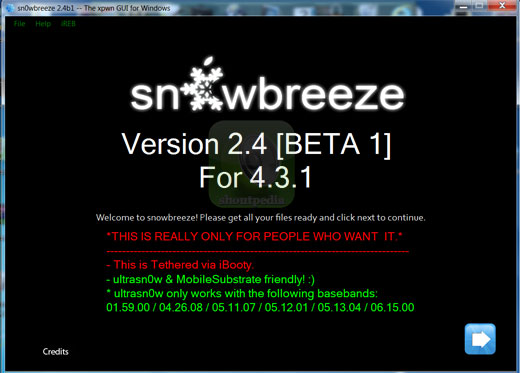
Step 3: Select the required iPSW file (iOS 4.3.1) by clicking on “Browse” option.
Step 4: Sn0wbreeze will now identify the selected IPSW file. Once done, click the next “blue” colored arrow to proceed.
Step 5: If you are having iPhone and don’t want to update the baseband, select “Baseband Preservation Mode” otherwise select “Simple Mode”.
Step 6: Sn0wbreeze will now start cooking the custom iOS 4.3 firmware.
Step 7: When you see “Done” message, click on “OK” button.
Step 8: Follow the onscreen instructions to put your device into DFU mode.
* Hold Power and Home buttons for 10 seconds
* Now release the Power button but continue holding the Home button for 10 more seconds
* You device should now be in DFU mode
Restoring Custom iOS 4.3 Firmware Using iTunes
Launch iTunes. From the iTunes sidebar select your device. Now press the “alt” (option) button on Mac or left “Shift” button if you are on Win and then click on “Restore” button in the iTunes.
This will make iTunes prompt you to select the location for iOS 4.3.1which you have already downloaded in Part 1.
Now sit back and let iTunes restore iOS 4.3.1 on your iPhone/iPad/iPod Touch. During the restore process you may see unknown error messages (1013, 1004 etc), just ignore these errors.
Booting Tethered
As we have told you iOS 4.3.1 jailbreaking is tethered at present, so you have to connect your device with PC and use iBooty to get jailbroken state. Run iBooty, which is extracted on Desktop after cooking custom iOS 4.3.1 using Snowbreeze.
Select your device and again enter DFU mode by following the onscreen instructions. Soon iBooty will do its work and your device will be booted in tethered jailbroken mode.
Now tap on Cydia icon and install your faviourite apps and tweaks from Cydia Store.
That’s it.
Update
How To Jailbreak iOS 4.3.1 On Windows With Sn0wbreeze 2.4 [Video Guide]
[ttjad keyword=”iphone”]


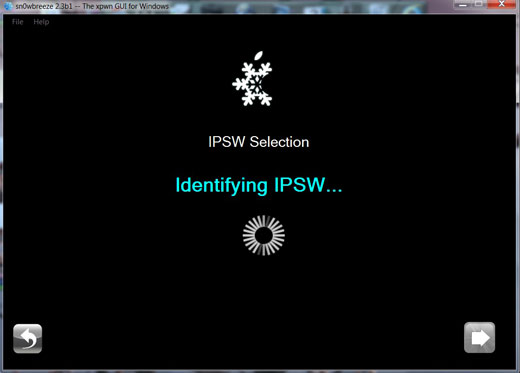
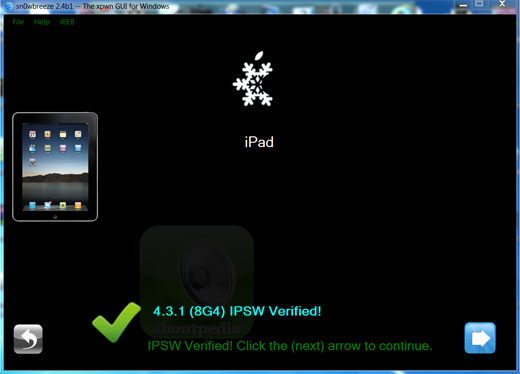
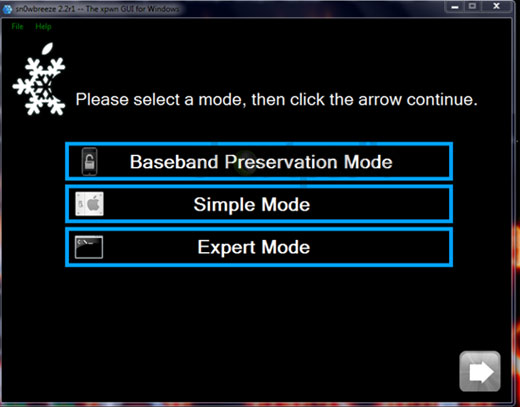
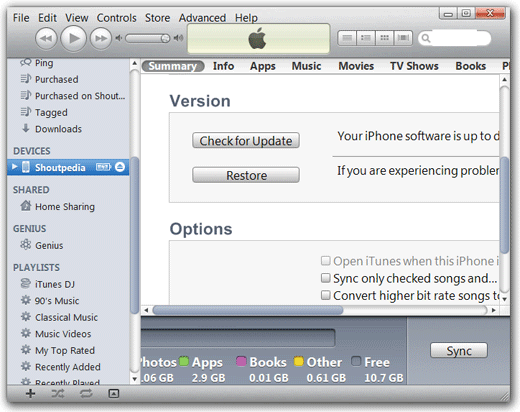
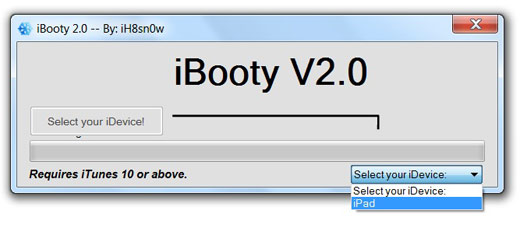
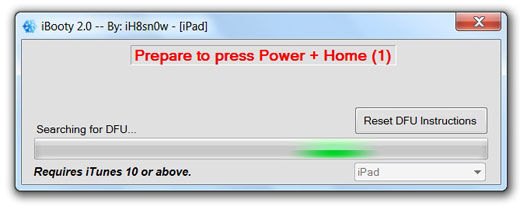


thnx for providing such detailed procedure for jailbreaking …………….. i m always used to pay some dollars to shops for jailbreaking , now i will use this procedure
thnx for the info..