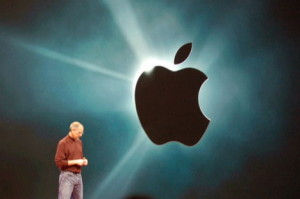Few moments ago iH8sn0w has released sn0wbreeze 2.3b3 to jailbreak iOS 4.3 on iOS devices like iPhone 4G/3GS, iPod Touch 4G/3G and iPad (no support for iPad 2 yet). Here’s a detailed guide on how to Jailbreak iOS 4.3 using sn0wbreeze 2.3b3.
The steps are as follows:
Step 1:
1. Download Sn0wbreeze 2.3b3
2. Download iOS 4.3
3. Download iTunes 10.2.1
Step 2: Open Sn0wbreeze 2.3b3. Click the next “blue” colored arrow to proceed.
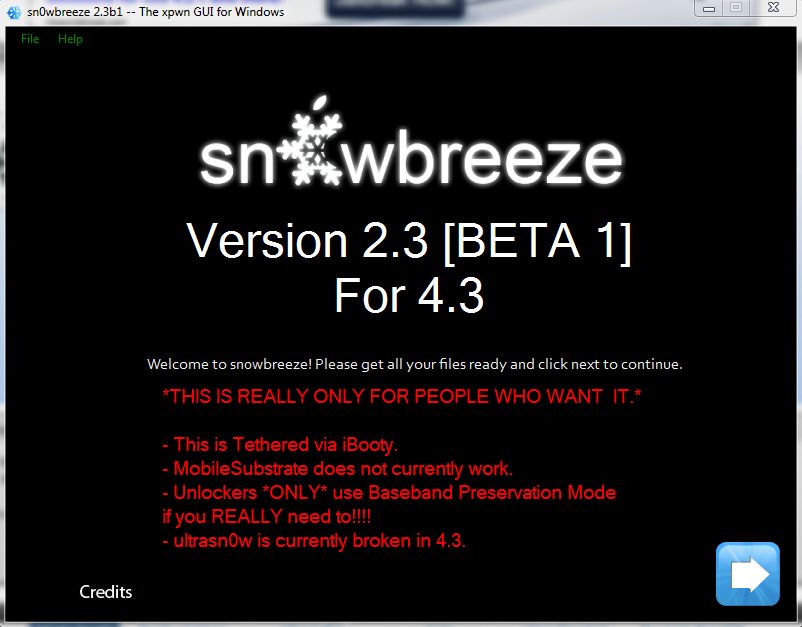
Step 3: Select the required firmware .ipsw file for your iOS device by clicking on the “Browse” button.
Step 4: Sn0wbreeze will now identify the selected IPSW file. Once done, click the next “blue” colored arrow to proceed and click yes when ask for “are you seriously want to do this”.
Step 5: Now select the “Expert Mode”, followed by “Build IPSW” option to start creating your custom firmware. (If you rely in carrier unlock then only proceed for baseband preservation mode, keep in mind in order to unlock you must be on following baseband to make real use of preserve baseband mode).
Step 6: At this stage Sn0wbreeze 2.3b3 will provide options to customize firmware , click on Build IPSW . & Click on blue next arrow to start custom iOS 4.3 firmware building process.
Step 7: now Sn0wbreeze is creating custom firmware of iOS 4.3. It will take couple of minutes.
Step 8: Now after completing custom firmware, Sn0wbreeze 2.3b3 DFU Pwner will ask you to connect your iPhone 4, 3GS to PC & turn it off and put it in DFU mode. Click on Start button & follow on screen instructions on how to enter into DFU Mode.
* Press Home and Power button for 10 Sec.
* Release Power Button while keep holding Home button for 15 Sec.
Step 9: Snw0breeze 2.3b3 will now display message once your iPhone 4, 3GS is in Pwned DFU mode.
Step 10: Now open iTunes 10.2.1 and restore your custom iOS 4.3. Press Shift+Restore to restore custom iOS 4.3 firmware on iPhone 4, 3GS.
Now relax and wait iTunes will do the rest for you.iPhone will restart on completion of firmware installation.
Boot into Tethered boot mode using iBooty:
In order to boot into Tethered boot mode, you need to use iBooty 2.0 utility which is placed on your desktop by Sn0wbreeze 2.3b3.
Step 1: Open iBooty.exe file, wait for disclaimer to disappear
Step 2: Now select your Device from drop down menu. Click Start and follow on screen instructions on how to put your device in DFU mode.
Step 3: Once Your device is in DFU mode iBooty will start uploading payload and exploiting with greenpois0n.
Step 4: iBooty will display done message upload successful boot. That’s it your jailbroken iPhone on iOS 4.3 will boot into tethered boot mode ready for use.
That’s it.
Click On Ads To Buy iPhones Accessories

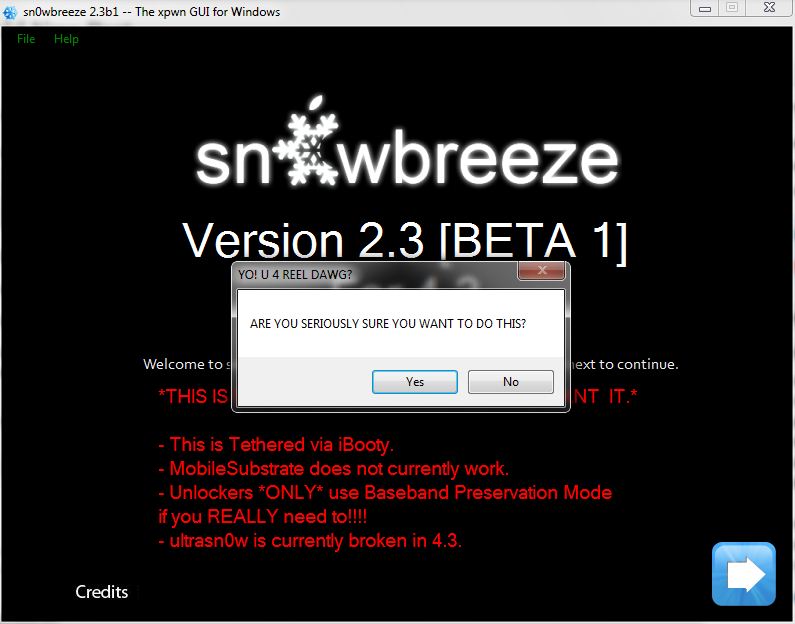
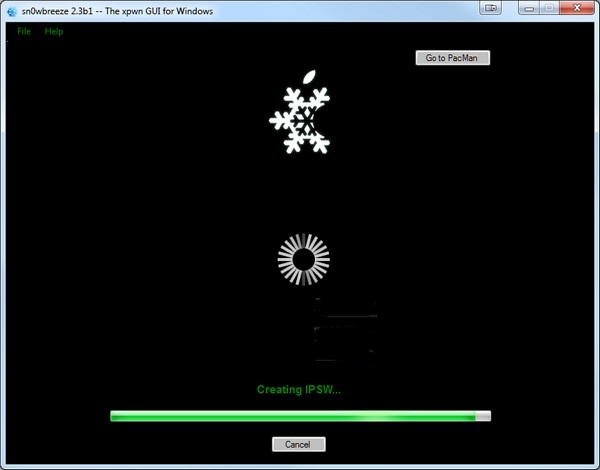
![Read more about the article Apple Hasn’t Blocks Amazon to Prevent Saurik SHSH Servers From Accessing Apple’s Website [Fake]](https://thetechjournal.com/wp-content/uploads/2011/04/TinyUmbrella2.jpg)