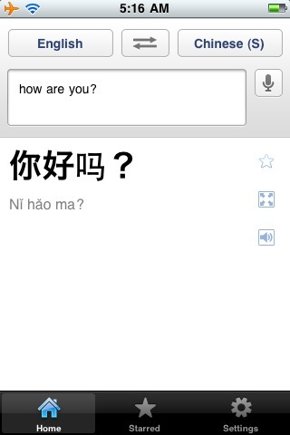Google has released Official Google Translate, a free iPhone app. It is good news for the iPhone and iPad users out there who had to stick to the HTML5 web app the company offered. This new version has the Improved text input behaviour.
Google Translate works when you input text either through typing or by recording your speech (speech support only for 15 languages as opposed to 50). Once the text is input, Google Translate will look up the meaning of the words for you, translating them into the language of your choice.
Translate words and phrases between more than 50 languages using Google Translate for iOS. For most languages, you can speak your phrases and hear the corresponding translations.
Features:
* Translate text between 57 languages
* Translate by speaking the text instead of typing it (15 languages)
* Listen to your translations spoken aloud (23 languages)
* Display translations in full screen mode to make it easier for others nearby to read
* Star your favorite translations for quick access even when you’re offline
* Access your translation history even when you’re offline
* Spell out the translation of non-Latin script languages (e.g. Chinese, Japanese, etc..) in Latin characters to read it phonetically (e.g. Pinyin, Romaji)
* View additional dictionary results for single words or short phrases
Languages are supported:
Afrikaans, Albanian, Armenian, Azerbaijani, Arabic, Basque, Belarusian, Bulgarian, Catalan, Chinese (Simplified), Chinese (Traditional), Croatian, Czech, Danish, Dutch, English, Estonian, Filipino, Finnish, French, Galician, Georgian, German, Greek, Haitian Creole, Hebrew, Hindi, Hungarian, Icelandic, Indonesian, Italian, Irish, Japanese, Korean, Latvian, Lithuanian, Macedonian, Malay, Maltese, Norwegian, Persian, Polish, Portuguese, Romanian, Russian, Serbian, Slovak, Slovenian, Spanish, Swahili, Swedish, Thai, Turkish, Ukrainian, Urdu, Vietnamese, Welsh, Yiddish.
The app is now available on the Apple App Store worldwide, for iOS 3 or later.