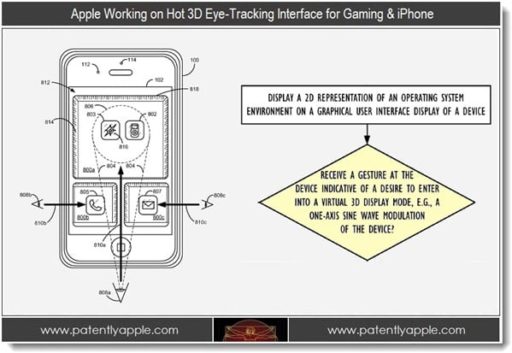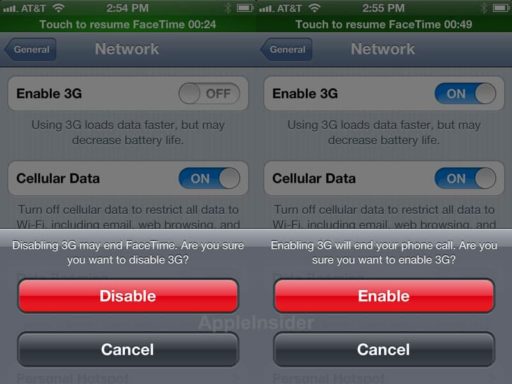Panasonic Viera AR Setup Simulator app augments the reality of your TV dream and just grab the wall or pedestal AR marker from the printer and place it wherever you hope to showcase that new Panny. Then watch the app augment your reality through the iPhone’s camera and you then toss the marker wherever you want your virtual TV to pop up and voila, a brand new flat panel appears out of thin air on your iPhone screen…………
Panasonic Corporation developed Panasonic VIERA AR Setup Simulator using AR, iPhone application that enables to see when VIERA is setup by integrating real-time generated CG to camera captured images of real space such as living room. The distribution began on April 27, 2011.Print out special AR markers, place it where you like to setup VIERA and look at the marker with iPhone camera that the application has been downloaded, then an image of VIERA will appear on a display. Even when you change a viewing angle, CG image of VIERA will be displayed with a correct angle as if VIERA actually exists there.This application supports VIERA lineups that varies between countries and regions and displays a lineup according to a user’s country and region of residence. The simulation results can be captured with a camera and be shared with family and friends via e-mail, twitter and facebook.In the future, Panasonic VIERA AR Setup Simulator will contain the product lineups around the world as well as the languages.Requires iPhone 3G or later, iOS3.1 compatible.Abbreviation for augmented reality. Technology that appends information to real environment using computer and/or the term that refers to the environment which information has been appended to real environment.
[ttjad keyword=”iphone”]