Dell Vostro V3300 is a small business notebook with good looks, sound ergonomics, and fast performance with 2.26 GHz Intel Core i5 M430,Intel HM57 Chipset,Windows 7 Professiona and many more..
Positioned between the business-targeted Latitude and the mainstream consumer Inspiron lines, Dell’s Vostro has always been the type of computer that’s half-meant for personal use, half for business: it’s casual professional. The Vostro 3300, part of a revamped line from Dell, is a 13-inch laptop with a somewhat thick frame and a standard-voltage Core i3, i5, or i7 processor.
As much as we liked the looks and ultrathin profile of the Vostro V13, Dell’s fashion statement in a small business notebook didn’t last very long a charge and didn’t have a lot of speed. The Dell Vostro V3300 ($822 as configured) is the machine for those who want strong performance and good looks in one package. We really liked this laptop’s brushed aluminum lid and Core i5 power, as well as its keyboard. You’ll need the extended battery to make it through marathon meetings, but overall the V3300 delivers plenty of value.
It’s not as slick as the more expensive Vostro V13, which takes much of its design ideas from the high-end Dell Adamo (the original model, not the newer XPS version), but it still has a bit of the Adamo magic in its looks and metal outer casing. More importantly, the 3300’s price–starting at $599 for a Core i3 processor, 2GB of RAM, and a 250GB hard drive–makes it very affordable.
Similar in design to the Dell Vostro V13, the V3300 is a slim, sleek, and stylish notebook, but is 0.4 inches thicker than the V13 to accommodate an optical drive. With the 4-cell battery, the system measures just 12.8 x 9.0 x 1.1 inches and weighs only 4.2 pounds. The 8-cell battery (a $99 option) lifts the rear of the V3300 by about 1 inch—making it more comfortable to type on while in your lap—and increases the weight to 4.8 pounds. Needless to say, the 4-cell makes it easier to slide the V3300 into a small messenger bag or briefcase.
The V3300’s brushed aluminum lid—which comes in Aberdeen Silver, Lucerne Red, or Brisbane Bronze—eschews fingerprints, and the metal wraps around the sides, but not the bottom of the machine. A band of matte plastic on the front lip makes opening the notebook with very little force easy, and it revealed the black matte plastic deck.
A strip above the keyboard houses glowing white lights to indicate the status of Wi-Fi and Bluetooth, as well as Caps, Number, and Scroll locks. A set of media and volume controls glow when active, and the ever-lit power button caps the strip off on the far right.
Overall, the V3300 walks a line between fashionable elegance and suit-and-tie cred. The rounded edges on the sides make carrying the unit comfortable, but the flat cut front offers easy access to the ports there.
The Vostro is meant to glide somewhere between personal and business, and that’s exactly what the design of the 3300 suggests: metal and black define the outside, with squared-off edges on the front and back, and slightly rounded sides. The Vostro 3300 comes standard in Aberdeen Silver (which is what we had) in Core i3 configurations, with the option of adding Lucerne Red or Brisbane Bronze color schemes in the Core i5 configuration for an extra $40. Overall, the design lies somewhere between the trendy Adamo and the more utilitarian Latitude.
Plain, ThinkPad-esque matte-black defines the interior of this minimalist Dell, from the keyboard deck up to the material surrounding the above-screen Webcam. A few backlit media-control keys and a backlit power button above the keyboard are the only flashy touches. Because this Vostro has a slightly thick and squared bottom half, there’s room to fit audio in/out jacks, an SD card slot, and a Wi-Fi toggle button on the front edge, although they’re a little tightly packed together in the center below the track pad.
Though the V3300 is the perfect size to fit in a lap, the heat it generates makes it uncomfortable to use without a buffer. After playing a Hulu clip at full screen for 15 minutes, the temperature on the touchpad was 94 degrees Fahrenheit and the space between the G and H keys at just 88; both at or below acceptable levels. However, the middle of the underside measured 100 degrees, and the area near the vent reached 108—beyond uncomfortable.
The included 2-megapixel Webcam had better clarity, sound-recording and light sensitivity than most Webcams we’ve come across, making it perfect for video conferencing. A small LED light also indicates the camera’s in record mode. Though the camera’s professional, Dell’s selection of cartoonish effect overlays in its included camera software can only be described as cheese-ball.
The Dell Vostro 3300 doesn’t have a huge selection of ports, but it does have eSATA. It’s lacking HDMI-out, however, which is a feature that’s becoming nearly universal on all laptops (excluding Macs). Thankfully, at least there’s Bluetooth.
Like the V13, the 3.2 x 1.7-inch touchpad is a good size and very responsive. The surface is the same color and material as the keyboard deck, but as it sits in a slightly recessed well the touchpad is easy to find by touch. There was little to no friction on the touch surface, and the discrete mouse buttons were responsive and not too mushy.
Depending on the support software, memory and other options chosen, the Vostro 3300’s price can climb above $1,000, where it no longer seems like a great bargain. We’d advise you keep software services to a minimum and focus on basic needs. Our configuration, at over $800, just straddles the border of what we’d consider paying before looking elsewhere.
Resources :laptopmag.com,reviews.cnet.com

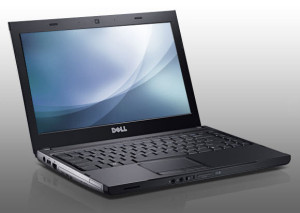
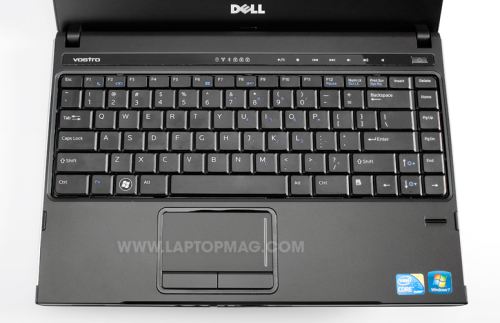





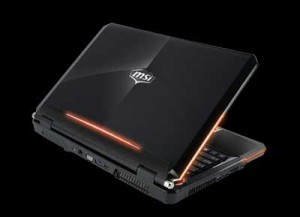
how remove dell vostro 1014 kepad lock