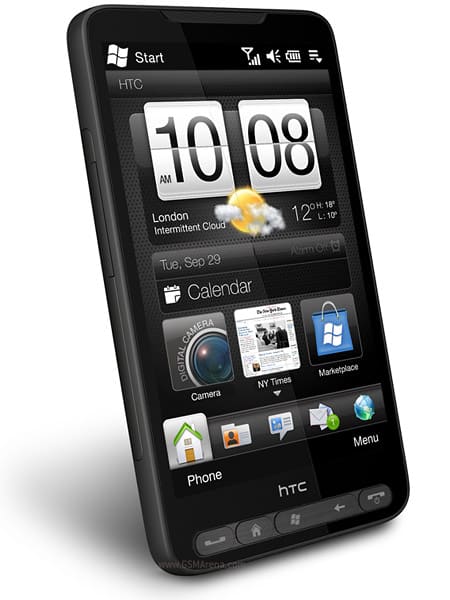Now a days all most all smartphone have a common feature is USB. But connecting a USB flash drive is unknown feature on mobile phones despite its obvious advantages. See the video and article form gsmarena how connects a USB flash drive and even a Nokia C5 to the N8 and plays some tracks from both.

USB On-The-Go has been a relatively unpopular feature on mobile phones. You’ve probably never seen it in use even though there are already a handful of phones supporting it.
Usually, phones connect to computers and if they support Mass Storage mode, the computer will see them as a regular flash drives.
Some phones can take the role of the computer – so you can plug in, say, a USB flash drive and view and copy the files off/to it, or even connect a second phone in mass storage mode. Check out the video to see the Nokia N8 subjugate its less advanced Nokia C5 sibling and a USB memory stick.
USB On-The-Go can do other cool stuff – for example, the Nokia N810 tablet can use USB On-The-Go to connect an ordinary PC keyboard and even an external USB hard disk. Whether or not the Nokia N8 can do any of these tricks remains to be seen though.
USB On-The-Go sounds like a cool feature, often eliminating the need for a computer to act as a middleman to copy files between such devices, but it hasn’t caught on. Still, we can’t wait to get our hands on a Nokia N8 and see what kind USB gadgets we can get it to work with.
Source:gsmarena.com