HTC Smart is now reviewed.Enjoy the post about HTC Smart….
Being a veteran in the smartphone market is huge advantage when you decide to come up with something new. After so many Windows Mobile and Android devices, HTC surprised us with a completely different product – HTC Smart. It’s a semi-smartphone that runs on the unusual Brew Mobile platform strengthened with the fancy Sense UI.
Throwing another mobile OS on the market is hardly the right move since the smartphone arena is already over-crowded. But it seems HTC Smart is HTC’s way of making a feature phone. The Linux-based Brew Mobile platform used for the HTC Smart hardly makes it a proper smartphone to boot. Truth is, there are modern touch feature phones that have more “smart” in them than this one.
The HTC Smart is aimed at your average consumer. It’s no geek-fest of feature-packed gadgetry, it’s no iPhone killer, and it ain’t no desire. In fact it’s a lot less ‘smart’ than HTC’s recent releases. You can even buy the phone on PAYG for just £90 exclusively through O2.
The HTC Smart is intended to be a less costly and less complex handset than other smartphones on the market, yet still offers the touch-screen user interface, internet and social media functions seen on such devices.
Available now on O2 and soon via resellers such as Expansys, the Smart does a fairly good job of living up to these objectives. It is rather like a less feature-rich version of HTC’s Android-based phones, but retains the Sense user environment that keeps a familiar look and feel across many of the company’s devices.
The face of the phone is dominated with a 2.8″ touchscreen and comfortably minimal to carry in the hand – measuring just 104 x 55 x 12.8mm and weighing 108g. The Smart – roughly the same size and weight as the HTC HD Mini – is cut-down enough without being noticeably tiny.
However, there are some downsides. The Smart has no Wi-Fi for speedier browsing, and no built-in GPS for navigation. It also feels less responsive than HTC’s high-end devices, with the touch-screen in particular seeming to require a forceful swipe before it reacts.
Unlike the iPhone or handsets based on Android, there is also no built-in application store facility from which users can download new applications.
The Smart’s browser also gives a less satisfactory experience than on full smartphones, while the email client lacks support for Microsoft’s ActiveSync protocol for connecting to Exchange mail servers.
The user experience of the Smart is vastly improved from the suspect Qualcomm Brew OS, with HTC’s excellent Sense interface that gives a slick and sexy look – also found on the Desire and Legend smartphones. The sleekness of Sense will be familiar to anyone who’s used a recent HTC smartphone before. The intuitive interface is similar to the likes of the Desire, just on a much smaller scale, and you can swipe cleanly through several home screens.
These criticisms aside, the HTC Smart is actually a fairly decent phone, and one that should appeal to those who want a touch-based handset but not the complexity of the high-end smartphones.
As Jobs recently pointed out in the iPhone 4 launch: megapixels isn’t everything for a great picture. But as far as numbers go the HTC Smart has 3 megapixels – you’ll find 5 megapixels on most high-end smartphones. The Smart, considering its price tag, takes relatively good pictures. The only issue would be in the shutter lag which ends up taking blurry snapshots when not held stationary. If you want to shoot moving objects though, you have the option of video recording which is equally as moderate in quality.
Compared to HTC handsets like the Desire, the Smart has fairly modest specifications, with a 300MHz processor and 256MB memory. It has quad-band GSM capability for voice calls, which means it should work in many countries worldwide, but it supports only the European 3G/HSPA standard for high-speed data up to 3.6Mbit/s.
Although the device is an O2 exclusive in the UK, our sample came from HTC so our review was carried out using a test SIM provided by Vodafone. This worked perfectly fine in our tests, providing an HSPA connection in central London, dropping back to 3G outside the capital.
The battery life on the HTC Smart is really quite impressive. Whilst a high-end Desire will struggle to last over 360 hours on standby, the Smart can last up to 600 hours without a worry in the world. You won’t have to worry about charging this for some time after turning it on. It might last three quarters of that if you’re really pushing the Smart. However, lack of WiFi connectivity, calendars or email, might go some way to explaining why the battery lasts so long.
At 108g, the Smart is lighter than almost any other smartphone, save perhaps for RIM’s BlackBerry Pearl models. It features a 2.8in screen with 240 x 320 pixels, which is also smaller than most touch-screen devices, but this does not affect usability too much, as there are fewer icons and other on-screen furniture to show.
A slight retro touch is the presence of green and red ‘call’ and ‘hang up’ buttons for voice calls, common on conventional handsets but often replaced by on-screen controls in smartphones. Other controls include a menu button just underneath the screen, plus a large back button that, rather bizarrely, also provides access to a list of applications if pressed when the home screen is displayed.
This is hardly an all singing, all dancing phone variety and whilst there are some in-built apps, don’t even think about adding anymore because you won’t be able to – a huge drawback for any of the many app junkies out there these days.
A volume up/down control on the left of the case and a camera button on the right complete the external controls. A 3.5mm jack socket is on top of the case, while a mini USB connector for charging and connection to a computer is on the bottom.
The software powering the Smart is Qualcomm’s Brew Mobile Platform, rather than a full-blown smartphone operating system such as Android or Windows Mobile. However, this is effectively hidden under HTC’s own Sense user environment, giving it a similar look and feel to those devices.
For example, the home screen shows the familiar animated clock and local weather, plus a strip of icons for applications at the bottom. These can be customised via the menu button.
Key features:
1.Quad-band GSM/GPRS/EDGE support.
2.3G with HSDPA 3.6 Mbps.
3.Brew Mobile software platform with HTC Sense UI and social networking integration.
4.2.8″ resistive touchscreen of QVGA resolution.
5.300 MHz processor, 256 MB RAM, 256 MB ROM.
6.3.15 megapixel fixed-focus camera with LED flash.
7.Standard miniUSB port for charging and Mass Storage data transfers.
8.Stereo Bluetooth (A2DP).
9.microSD card slot, up to 16GB support.
10.Standard 3.5mm audio jack.
11.Smart dialing.
12.Stereo FM radio with RDS.
13.Excellent loudspeaker performance.
I’m not going to lie… I’ve had better mobile phone experiences than with the HTC Smart. But considering you can pick this up for under a ton, it’s really not a bad stab at an affordable by HTC. It’s a comfortable size, looks the biz too andco will serve all the basic functions that anyone in the market for a low-end smartphone would want, whilst incorporating some of the stylish features (HTC Sense) found on the likes of the Legend and Desire – arguably, the best phones of 2010 – which can never be a bad thing. Very much a case of style over substance, price over complexity.
Exploring its features and the possible drawbacks leaves us with mixed first impressions from the HTC Smart. But we are still in the beginning of our Smart meeting and things may still change.
HTC Smart is a stylish, pocket-friendly device powered by a new OS and skinned with one of the best mobile user interfaces – the Sense UI.
There are six other screens with dedicated applications, three on each side of the home screen, accessed by a left or right swipe gesture on the screen.
The nearest two display text messages and a configurable list of favourite contacts. The others show HTC’s Mail application, weather, photos, and HTC’s Friend Stream social networking application.
Friend Stream combines updates from Twitter and Facebook accounts. It is found on HTC’s high-end smartphones, but these also have separate Facebook and Twitter applications. On Twitter, Friend Stream lets you tweet and send direct messages as well as see the latest updates, but you cannot click through to someone’s profile page.
The tiny retail box is not exactly full of stuff but it has the essentials: a charger and a miniUSB cable to use with the charger or to transfer data.
In the box you’ll also find a one-piece headset which isn’t your only option though since the HTC Smart is kind enough to offer a 3.5 mm jack. There are no extras obviously, not even a small memory card.
The 2.8” QVGA resistive touchscreen is on the small side and its sunlight legibility is very poor. Unfortunately, that’s not all. The screen brightness is rather disappointing and despite it’s capable of displaying 256K colors, image quality is poor. There is prominent color banding in the Sense UI wallpapers and gallery, which doesn’t suit the fancy interface at all.
The HTC Smart doesn’t have a stylus so the only upside is that you can operate the resistive screen with your gloves on. Resistive units don’t have the sensitivity of capacitive displays and require a stronger push to register the tap. Still HTC Sense UI is quite thumbable and you won’t miss the stylus.
Both receiver keys and the middle Menu/Back one are well defined and solid to press. The smallish Option key is quite unhandy and you’ve gotta use your fingernail. It opens lots of context menus and it would have been nice a better and user friendly design.
The Smart’s web browser application is supplied by Obigo, and does a reasonable job of showing web pages on such a small screen. There is no Flash support for sites such as V3.co.uk, however, and some sites such as the BBC automatically serve up a mobile version.
While you can scroll up and down web pages using a fingertip, you cannot ‘stretch’ the page to zoom out, as on Android phones and Apple’s iPhone. Instead, a sliding zoom bar pops up when you touch the screen.
HTC Hero pioneered the Sense UI on Android handsets. Then it was adopted by the Windows Mobile OS, extending the previous TouchFLO 3D interface.
The Sense is currently the most popular custom UI for smartphones andit’s probably the most successful. But it was quite a surprise when HTC announced the revival of the Brew platform, which will entirely rely on the cool Sense UI.
But let’s get a rundown of what makes Brew tick. Brew stands for Binary Runtime Environment for Wireless and it’s created by Qualcomm. Basically it’s an application development platform, which originally targeted the CDMA devices but today it already supports GSM as well.
Brew is something like a proprietary mobile software with own SDK for developing apps. It’s not a real smartphone operating system, but more like upgraded feature phone software.
Initially it was difficult to distribute Brew apps, but now Qualcomm created the Plaza Retail which is some kind of an application store. Unfortunately it’s strictly operator, region or device limited and HTC Smart is not supported at this moment.
To sum things up – Brew Mobile Platform is a very basic OS, closer to feature phones rather to the smartphones, with some limited app support but only through custom carrier-specific AppStores. And we didn’t find any access to third party apps on our SIM-free retail HTC Smart test unit.
As far as user interface is concerned, we ve hardly seen what the regular BREW interface looks like. On the HTC Smart HTC has skinned everything with the Sense UI. This Smartie lives and breathes Sense.
HTC Sense UI revolves around Scenes, which are essentially three custom homescreen setups – Work, Life style and Clean state. Each scene changes the wallpaper and the widgets on the homescreen – for instance, the Work scene has a stocks widget, while the Life style offers social widgets. The clean state has no widgets and it’s up to you to customize it. After you finish adding items you may save everything as a new custom scene.
Every single widget takes a whole homescreen – just like with the Sense running on Windows Mobile devices. You can choose among ten availabe widgets (homescreens), but you can only have up to seven selected at the same time. People, Mail, Weather, Internet, Calendar, Music, Photos, Messages and Friend Stream plus the non-negotiable Home – those are ten screens in total.
HTC’s Mail application supports webmail accounts such as Google or AOL, plus the standard POP3 or Imap mailboxes. The application attempts to configure email based on your address and password, but is otherwise a fairly basic mail client. The lack of support for Microsoft ActiveSync makes it less attractive as a business handset.
Other applications available on the Smart include a calendar tool, photo album, music player, calculator, FM radio (which requires the supplied headset to work), three games, and a Flashlight function that turns the camera’s flash into a torch.
While smartphones typically have an app store that lets users download extra applications, the Smart disappointingly has no such facility, despite the fact that the Brew platform in the US is backed by a developer ecosystem. In fact, HTC told us it is not possible to install any applications other than Java on this handset.
We found the Smart’s 3.0 megapixel camera to be a little disappointing, producing somewhat blurry images unless you can hold the handset rock steady when pressing the shutter button.
User manuals are not included with the Smart, and must be downloaded in PDF format from HTC’s web site. Also available here is an HTC Sync tool that enables Windows users to synchronise their calendar and contacts from Outlook with the Smart via a USB connection.
Finally comes the Friend Stream, which caters for social networking on the HTC Smart. It shows the latest status updates of your friends in Facebook and Twitter. To use this widget you must link your profile to Facebook/Twitter and have matching friends with your phone’s contacts. After this is done properly, their latest updates will start coming up here in the Friend Stream widget.
It’s most important feature is the tight social integration with Facebook and Twitter, which we enjoyed on lots of the latest HTC Androids. If you configured right your Facebook and Twitter accounts you may sync them with your Smart. That way you will have all your social buddies into your phonebook. Don’t worry, HTC Smart will still let you choose which contacts to import.
Opening a contact reveals all of its details – phones, emails, etc. Above them there are three counters – messages, emails and call history. Tapping on each of them will open the relevant communication history log.
Voice quality in calls is quite good and the in-ear volume level is great – you don’t have to set it on maximum to have a nice audible sound. Reception is trouble-free as well.
The dialer shows a list of all your contacts and those get filtered automatically once you start dialing thanks to Smart Dialing. You can also hide the keypad and directly scroll through the contacts. Everything here copies the excellent user experience of the Windows Mobile dialer.
n case you have to setup your email account manually, there is a host of settings that you can tweak. Both POP3 and IMAP4 protocols are supported and you can set the handset to auto retrieve new mail at a preset. The email client supports SSL encryption too.
HTC Smart supports sending and receiving SMS, MMS, and email messages. SMS and MMS share the same editor. Messages app offers only a conversation view grouping your messages by sender.
The gallery supports double tap zooming but it’s quite slow. There is also an additional zoom bar that seems to appear only when you have zoomed in, that allows you to check the photo at pixel level and even beyond that.
The music player does a good job. Tracks can be sorted by albums, artists, playlist or listed all at once.
HTC Smart’s audio player offers a simplistic interface. After choosing a track, you get its album art (if available) and the music controls. There are also shortcuts for shuffle and repeat at the top bar.
The HTC Smart offers some touch-screen glamour at a relatively low price, and will suit buyers who are attracted by the user experience of a smartphone but do not necessarily want to download new applications. However, for existing smartphone users looking for their next device, the Smart is probably too limited.
The cut-off trebles are our only regret about the Smart audio output, the rest of the readings being pretty good. In fact the Noise level, Dynamic range and stereo crosttalk scores of the little fella are nothing short of impresive.
The camcorder interface is almost identical to the still camera’s. It sports a setting for picking between MP4 and 3GP (H.263) encoding, which theoretically should give you the choice between smaller file and a higher-quality video. In practice the low resolution makes sure that the differences between the two formats aren’t really so obvious.
HTC Smart features the latest OBIGO web browser, which is an in-house application. It’s only notable feature is the Java support.
There is only one way of zooming – the double tap. Tapping twice on a block of text or an image and the handset will automatically zoom in to it. Another double tap and you are back to the previous zoom level.
Unfortunately the browser is mesquite poor. Its scrolling is OK, but the accuracy is terrible. If you want to follow some link, you will need to tap at least five times, before it recognizes your intention. Even more, the browser is very sluggish on loading and zooming, so you will need to be very patient.
The alarm is quite customizable. You can set up to 4 alarms, each with the following configurable options – custom ringtone, volume, repetition days and name.
The Weather app supports up to five cities and shows a five-day forecast. Its dedicated widget shows only one as we mentioned before and there are no animation eye-candies as on Android and Windows Mobile. Still, it’s a nice app and it’s much better than what we’ve seen on other feature phones for sure.
All three of them are quite simple – Memory is about memorizing and then matching similar cards, in Rings you need to throw some rings into targets and in Whac’Em you need to eliminate some moles from a corn field.
HTC Smart is the HTC’s first experiment of going beyond the Android and Windows Mobile realms. In fact it’s their closest attempt to producing a basic feature phone.
HTC may call the Smart a smartphone but it has no multi-tasking, no application store and quite a poor choice of pre-installed apps. Combine that with the basic looks and capabilities of the whole platform and by our books, Smart barely makes it to a feature phone grade.
We really hope HTC are going to launch its own applications store and offer proper OS support, otherwise this not-so-smart phone is going down fast. A decent price drop plus some software update will set the things right and we hope HTC’s already know that. Because as things stand today, HTC Smart is hardly the first choice, especially at a price point of 200 euro.
Resources :v3.co.uk,simbasics.co.uk,gsmarena.com

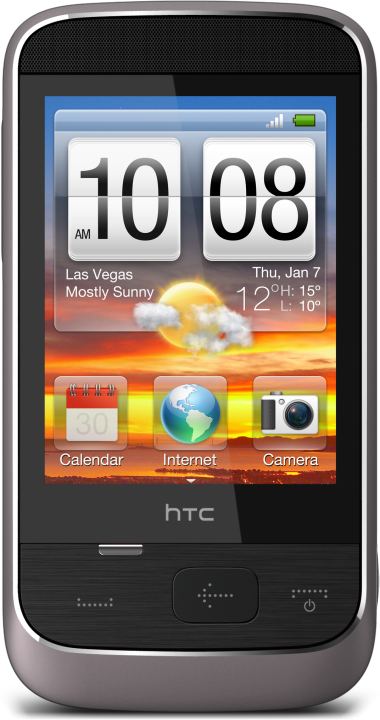
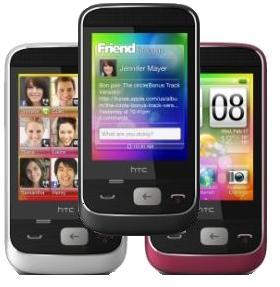


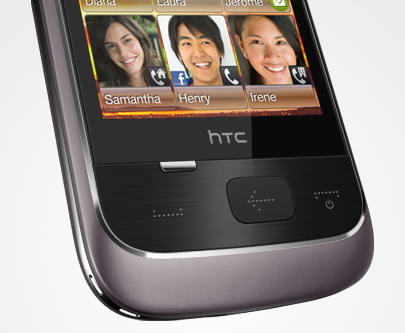






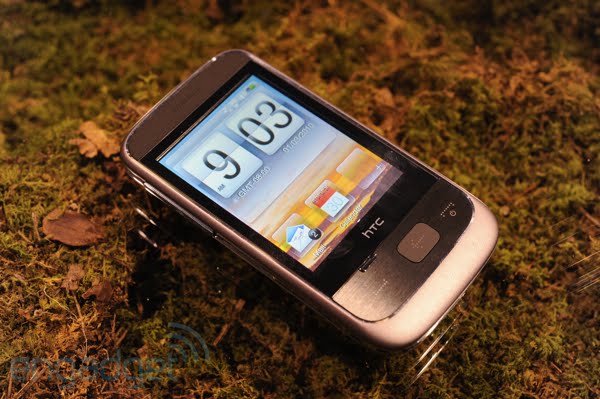




Can any one help me , how to close the browser in HTC smart and access the other applications?
Thanks,
J
I have a HTC Smart since June. However I am having problems with receive SMS and MMS since September.
Technical Support cannot do anything for me. Have to sent it back to country of purchase. Very disappointed.
can anyone help me?? from which site can i get SYNC SUITE for my htc smart??
i cant sonneect my smart with pc… but i can only connect charge and mount sd card……please help me out..!!
htc smart will play xhtml videos
Pingback: htrgfd
Can someone tell me why my friendstream wont update tweets from twitter? I have HTC Smart!
A tiny question re our new HTC Smart – we can’t make the phone sound an alert when a text message is received. As far as we can see, all the settings are correct. Help!
I have the option to charge, mount SD and HTC Sync – I’m not sure why you don’t have the latter option, but I can mount SD and use the PC to browse the files, in Windows Explorer.
Sorry I can’t be of more help.
http://www.htc.com/www/supportdownloadlist.aspx?p_id=311&act=sd&cat=all
Hi,
keep your finger on the back button and it will return to the home screen.
mines doing the same thing 🙁
htc smart phone i had £29.00 15 yars ago that was better then this error 27 been on 7/11/2010
I’m having trouble receiving and sending picture messages. All my settings are correct but it is still not working. Help
my htc samrt. phone storge empty.but phone showing phone storeg full then i can’t receiving sms,i cant open music plyer & i cant see images…pls…pls..help me
Go and enable notification sound.
Install the HTC software in your pc. Connect the phone to the pc via usb. Go to setting> go to USB to PC(may be second last)> select HTC Sync. You are done.
Press and keep the arrow button.
Try emptying the deleted item folder in the messages.
What Software can I use to sync contact to a mac?
i have a HTC Smart and my facebook mobile wont let me upload pictures, ive tried using the share to facebook when pressing the picture but that wont work either, ive been told to remove my facebook account from my mobile and re-add it but i dont know how to remove it…help 🙁
With 50 international locations general, Europe is a very various place on the subject of female magnificence, character traits, lifestyles, aspirations, courting styles, relationship objectives, and every thing you may be searching for in a associate. Audience: People wanting to attach with girls from Eastern and Central Europe. Women in Europe are diverse. Italy. Italian ladies are open about their feelings and look unbelievably good in every thing they put on on prime of being kind and compassionate. Eastern European wives, particularly, are recognized for his or her thrive for exploration and open conversations about intimacy. Union Deli and Nomz Jakarta are also reliable options open till late. 5. Maintain communication with the girls to see who’s the perfect match on your persona and relationship targets until you are able to take issues offline. Poland. A Polish girl will first captivate you with her charming smile however make you fall in love with her witty and surprising character. Here’s the scoop: Polish women make high-notch life companions. Dating sites appeal to all kinds of ladies, so you might have extra opportunities to choose compared to real life. Alright, let’s chat about why European brides are pretty much marriage gold, especially for American guys searching for a life partner.
3. Why are European ladies such a success with the American bachelor crowd? Why are European ladies such successful with the American bachelor crowd? Let’s not beat across the bush; Eastern European ladies are drop-useless gorgeous, and so they know tips on how to work it. First off, Eastern European ladies have received this distinctive mix of beauty and charm that’s onerous to match. Under this mannequin, you can access some fundamental performance at no cost, while superior options will require you to have some credits in your account. There are not any immediate expectations, so you can start and end communication as you please. Although there are some things you must know earlier than starting your particular date online. Additionally, there is a lengthy Faq section the place continuously asked questions might be re-answered. Users can enroll and register for free. SofiaDate doesn’t have a free trial however lets explore the web site and its Central, Western, and Eastern European potential wives at a diminished pricing for newcomers. On website one will find tons of of Russian scammers involved in Russian scams. BravoDate is a popular Ukrainian dating site that will provide every user a safe surroundings to work together with one another in varied methods.
Consistency alerts respect in Ukrainian dating tradition. Dating a Russian lady who’s profession-oriented means encountering somebody who is self-reliant, aim-pushed, and confident. When a European lady is eager about someone romantically, she will never try to [url=https://www.scribd.com/document/942778832/Beyond-Rivalry-How-Cooperative-Matchmaking-Builds-Trust-in-a-Charmdate-Scam-World]is charmdate.com legit[/url] make things more durable for him, so you shouldn’t fear about whether or not or not you may really please her. Those that suppose a presidential indictment is unimaginable tend to level to the impracticality of indicting someone who has the legal authority to pardon himself, as well as a passage in the structure that states removal from office by impeachment would not preclude criminal prices. Although most European ladies know English well enough, some cultural and language variations are basically inevitable. Surely, worldwide dating websites are your high first strategy, but we’ll describe different tactics as properly. Do you have to deal with your Slavic belle respectfully, she is going to change into the very best spouse, lover, pal, and mother of your children for certain! Slavic ladies for marriage, specifically, exude a captivating charm that transcends the superficial.
Discover new values: Foreign girls would possibly bring an entire new set of values and attitudes to the desk, which will be refreshing. Later, if a girl needs, she can invite you to some places and pay for you. Yet, discovering a Western or Eastern European spouse on these providers may be hard as a result of the hack is-how do you know this woman needs to be a mail order bride? If you’re on the lookout for a significant relationship or perhaps informal courting, you possibly can find a European match quickly when compared with13623 few clicks. You may improve your relationship experience by using successful communication strategies, using the advantages of these platforms, and understanding the cultural details. JollyRomance is one in all the biggest online dating websites for assembly Russian ladies, and it has an excellent men-to-girls ratio. How Much Do European Dating Sites Cost? Using European dating sites in USA is often not a free endeavor, as sites want cash to perform properly.