NewerTech announces plug and play eSATA to USB 3.0 adapter for superspeed data transfer and it makes legacy external HDDs feel young again at Macworld 2011.You can adapt the eSATA drive to USB 3.0 to enjoy the data transfer speeds up to 5Gb/s and it sells for $29.95……..
Newer Technology Inc. announced the NewerTech eSATA to USB 3.0 adapter for using an eSATA interfaced equipped external hard drive with computers offering the SuperSpeed USB 3.0 interface. The $29.95 MSRP adapter offers benchmark proven performance of up to 247MB/s reads and 206.4MB/s writes for the fastest data transfer rates available with external data storage/backup.The fastest commonly found interface on Macintosh computers FireWire 800, offers 81.8MB/s reads and 78.6MB/s writes. Even slower is the commonly found USB 2.0 interface on PCs with 38.4MB/s reads and 32.2MB/s writes.Using the NewerTech eSATA to USB 3.0 Adapter with an eSATA interface equipped external drive to take advantage of high-bandwidth SuperSpeed USB 3.0 performance is an easy three step process:
- Power on the eSATA equipped external drive.
- Connect the NewerTech eSATA to USB 3.0 Adapter to an external drive via a standard eSATA cable.
- Connect the NewerTech eSATA to USB 3.0 Adapter to the USB 3.0 port on the computer via included USB 3.0 cable.
Features :
- Supports SuperSpeed USB (USB 3.0) data rate up to 5Gb/s.
- Supports 2.5″ and 3.5″ eSATA hard disk drives and SSDs.
- Plug and Play, no software or driver installation.
- Backward compatible with previous versions of USB 2.0/1.1.
- Backward compatible with previous versions of eSATA devices (1.5Gb/s).
- Compliant with Serial ATA Specification Revision 2.6.
- Supports Hot-Swap.
- Dimensions: 2.25″ D x 2.5″ W x .75″ H (57.3mm x 64.2mm x 19mm)
- Weight: 1.0oz (28.35g)



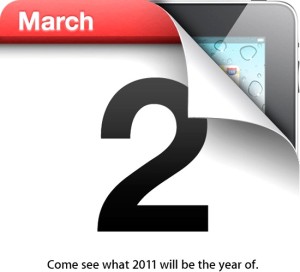
What great usb 3.0 products! The usb 3.0 front panel can be installed into a free 3.5 bay of your computer and can be connected internally by using the included PCI Express card. Installing PCI Express cards is easy, simply unscrew and remove your computer’s main body case cover. On your PC’s motherboard near the rear of the computer you’ll see some slots. Then you just plug it in there and take a screw driver to secure it to the back. It expands your system by two USB 3.0 ports which are also downwards compatible to USB 2.0 and USB 1.1. You can connect different USB devices like Docking Station, Card Reader, external enclosure etc.