Now a days people are connected with mobile all time. So, We can contact with people or friends very easily. That’s why some unknown or bad guys might try to take that advantage too. This might be annoying. So we might need to block those numbers. On android phone sometimes we can’t find the option of blocking number or restrict number. Because it’s varies from device manufacturer. Different devices has different option to block numbers. So how we can block a number, let’s find out.
Now we will show you how to block a numbers on Samsung Galaxy S3. To get started follow the steps below:
1. Go to your main screen and click on the icon named “Phone“.
2. Select the number you want to block on the call log menu.
3. Now select the “Menu” button(it could be Option button in other device).
4. Select “Add to Auto reject list”
5. Then Select Ok.
and now you completely blocked this number.
If you can’t find any option to blocking or restrict or reject number then you have to install a third-party app to block a number. We recommend you to install a app named “TrueCaller“. This is an awesome app to block number and manage phone numbers.
To download this app click here.
[ttjad keyword=”android-phone”]


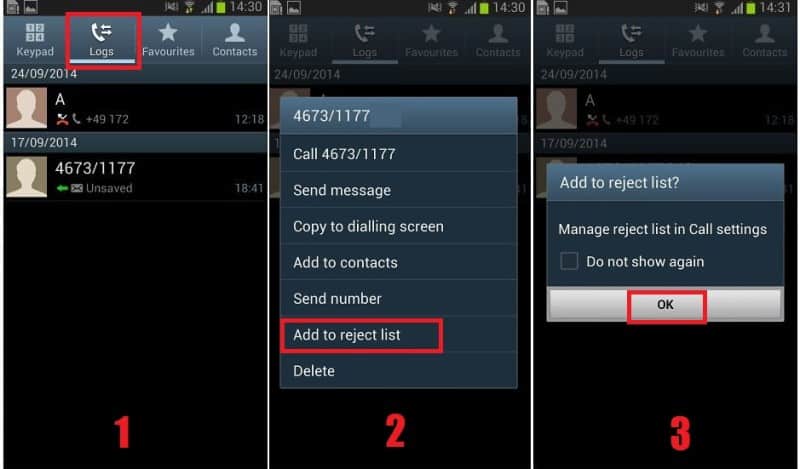
![Read more about the article [Tutorial] How To Enable Media Center In Windows 8 Pro?](https://thetechjournal.com/wp-content/uploads/2012/10/dd-featires-win8-9asd5a4s6545u45u465o4.jpg)
![Read more about the article [Tutorial] How To Log On To Windows 8 with Four Digit PIN](https://thetechjournal.com/wp-content/uploads/2012/10/settings-ss8a6s5rf4e87r9w87er.jpg)
![Read more about the article [Tutorial] How To Secure And Encrypt Your Windows At Startup](https://thetechjournal.com/wp-content/uploads/2012/02/windows-login.jpg)