Worried about losing your precious iPhone? Well, don’t worry. You can find your lost iPhone or iPad if you do some pre-work setup on your device before actually losing the phone. The process is very simple.

It is unfortunate if you lose your smartphone. However, it may happen to anyone as it can be stolen or lost easily these days! Then it could be the greatest nightmare for you. Now, if you want to get back your iPhone or iPad back, what you should do? What if I tell you that if you did some pre-work setup on your device, could easily find it.
Well, it works through the GPS Tracking system. You have to change some option in your device so that later you can find your device. Follow the steps below to get started.
Pre-Work To Do
Step 1: Go to Settings App
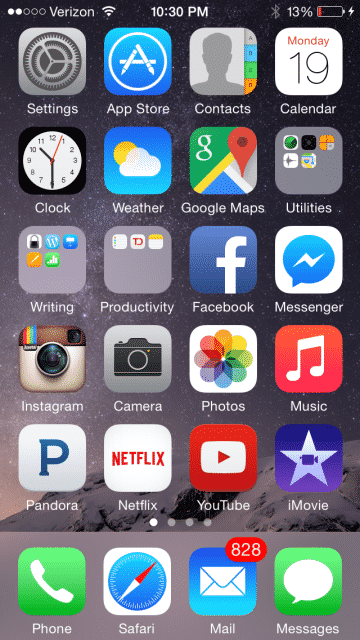
Step 2: Now tap on iCloud.
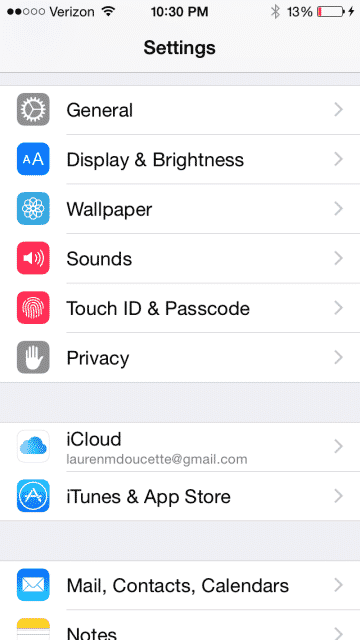
Step 3: Select “Find My iPhone”.
Step 4: Now turn on “Find My iPhone” option.
Step 5: Select “Allow”.
That’s it. Now you have successfully done your pre-work configuration that will allow you to find your device later. Make sure that you have turned on the location service (GPS). We recommend you to keep your device location service and the Internet connection on when you are outside. If you ever lose your iPhone or iPad, follow the steps below to find it.
Finding Your Device
There are several ways to find your iOS device. We will show you the easiest way.
Step 1: Go to icloud.com from your browser.
Step 2: Log in your account and click on “Find iPhone”.
Step 3: Go to “All Devices” on the top and select your device name.
Now you have to zoom into the map to find your device. Here you can do three things with your lost phone.
Play Sound
If you lose your phone somewhere in your house then use this option. It will play a sound even if your phone is on silent mode.
Lost Mode
By choosing this option, you have to enter a number that will appear on missing phones display. If someone finds this phone then he/she can notify or call you.
Erase
If you think that you have completely lost your phone and you will not be able to get your back phone, this is the last option to use. It will erase everything including all of your private data from your phone.
Now, we have shown you how to enable phone tracking module on your iPhone or iPad. Let us know if this tutorial has helped you or not. Also, share your experience if you have lost your phone and got it back.

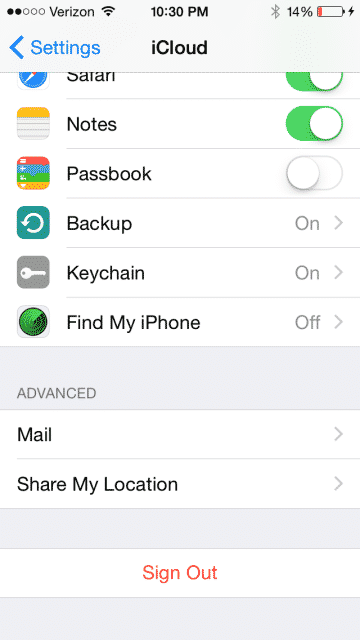
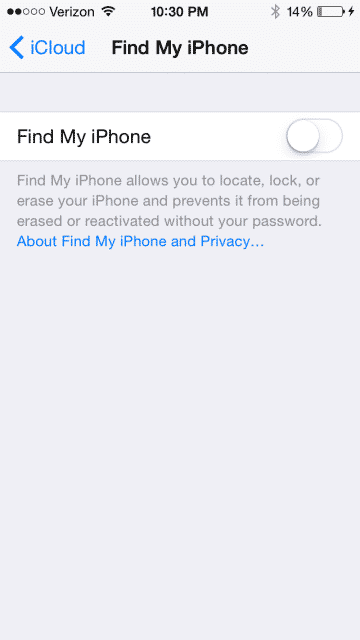
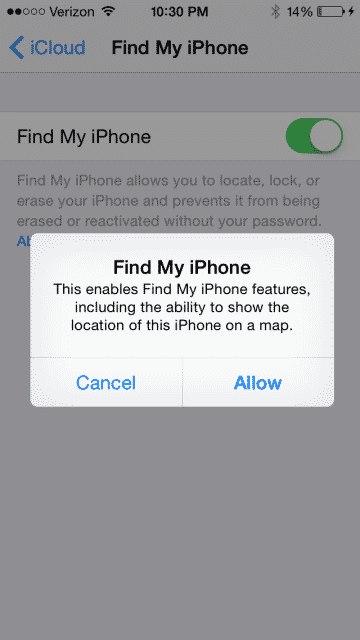
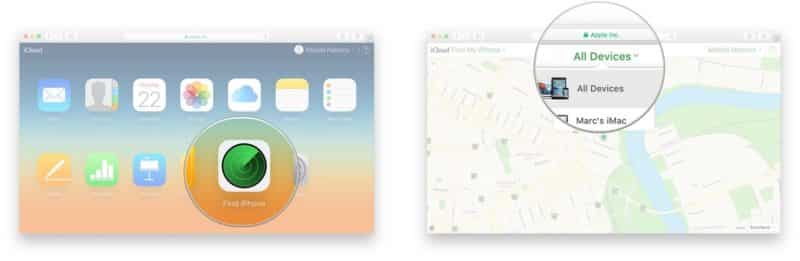

![Read more about the article [Review+Giveaway] iSkysoft Video Converter Ultimate](https://thetechjournal.com/wp-content/uploads/2013/12/scr_0-700x453-512x331.jpg)
![Read more about the article [Tutorial] How To Record Live Video Streams Using VLC Player?](https://thetechjournal.com/wp-content/uploads/2012/11/vlc-live-strea-video-recording-ttj-logo-512x158.jpg)
![Read more about the article [Tutorial] Guide To Print From iPhone Or iPad Wirelessly](https://thetechjournal.com/wp-content/uploads/2016/05/1-2-512x288.png)