Today, I want to share some keyboard shortcuts that makes my life on Twitter a lot easier. Although there are not too many of them, they can be quite useful. For example, I can send direct messages or add tweets to favorites without having to raise my hands from the keyboard. And, I will tell you about 5 of the most useful Twitter keyboard shortcuts.
Shortcut #1: Send Direct Messages
To send a private message to a user, all you have to enter is the operator D @username + message. Now try this. No matter on which Twitter page we are now, simply press the M button on your keyboard. A new direct message pop-up window will open, from where you can send direct messages.
Shortcut #2: Check Identity
To find out the identity of a given username which you found on Twitter, enter WHOIS + @username. This shortcut works only for users with public profile.
Shortcut #3: Last Tweets
Do you want to know what was the last thing you said to a certain Twitter user? To satisfy your curiosity, all you have to do is enter GET @username.
Shortcut #4: Add To Favorites
To avoid clicking on the star marking a tweet as a favorite, you can simply type the command FAV @username.
Shortcut #5: Check Stats
Not only that it serves to other accounts, but for ours too. This command will show the amount of followers you have and how many people you are following. Simply type STATS @username.
[ttjad keyword=”hot”]


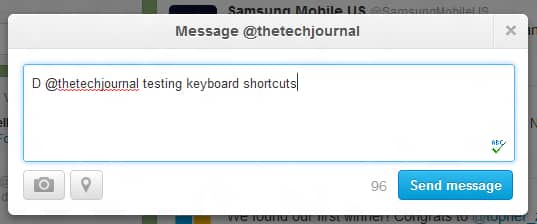
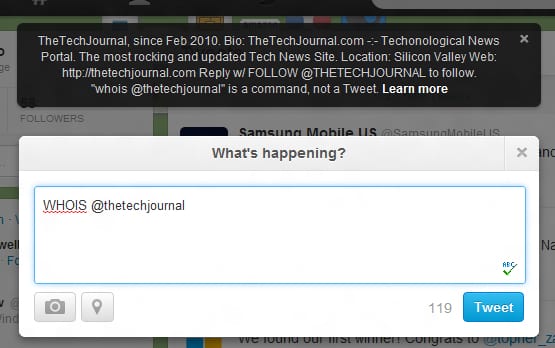

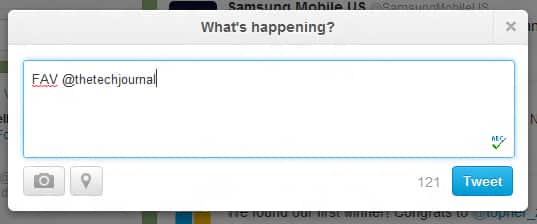
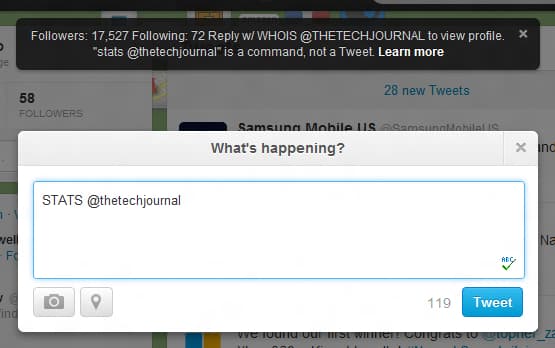
![Read more about the article [Tutorial] How To Create New Share in WD MyBookLive](https://thetechjournal.com/wp-content/uploads/2012/10/wd-system-tray-asdsd31e21r321yu321o.jpg)
![Read more about the article [Tutorial] How To Install Flash ClockworkMod Touch Recovery On Your Android Devices](https://thetechjournal.com/wp-content/uploads/2012/02/rom.png)
![Read more about the article [Tutorial] How To Activate NumLock Upon Boot In Windows 8](https://thetechjournal.com/wp-content/uploads/2013/01/2-ok-sa5d46e4r65we4r6ew.jpg)