A kill switch, also known as an emergency stop or e-stop, is a safety mechanism used to shut off a device in an emergency situation in which it can’t be shut down in the usual manner. However, there’s a setting that acts as a “kill switch” called “Platform” to keep Facebook apps and other websites from sharing or accessing your information. Today in this tutorial, I’ll show you how to prevent third-party apps integrating with your Facebook account.
Third-party games, apps or websites integrate with your profile through Platform. Blocking the Facebook Platform not only prevents the apps or sites you visit to access your data, but also the apps and sites your Facebook friends visit as well. However, to turn off the Facebook Platform, you have to go through the following steps:
1. Go to the right hand corner and click “See More Settings.”
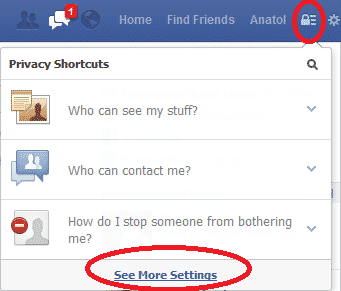
2. Click on “Apps” from the left pane.
3. At the top of the screen, you’ll see “Apps you use”. If that feature says “On”, you want to turn it off, click “Edit.”
4. Click the “Turn Off Platform.” Be noted, from now on you won’t be able to log into websites or apps using Facebook, and your Facebook friends won’t be able to share information with you through apps.
[ttjad]

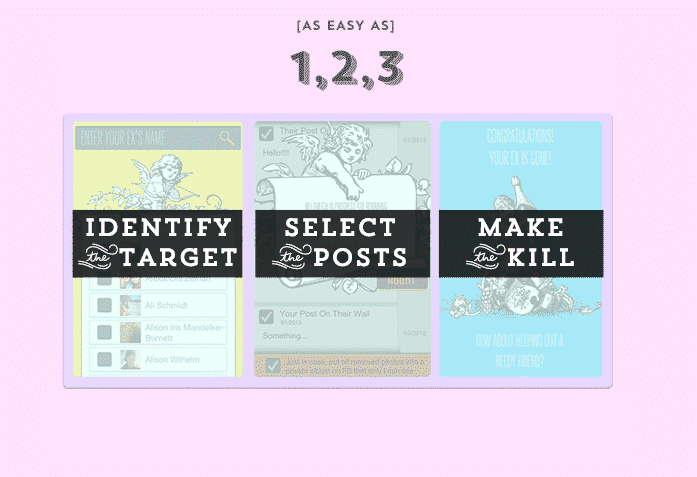
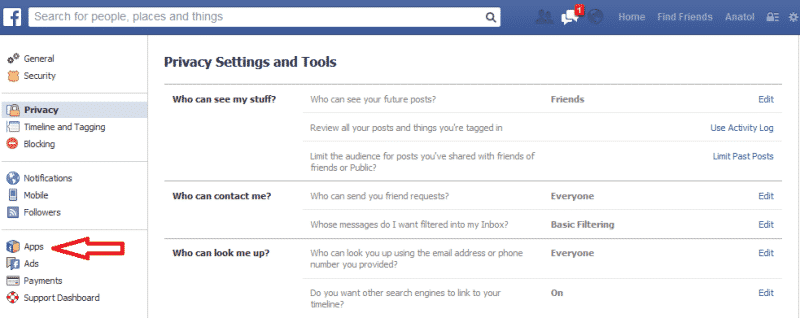
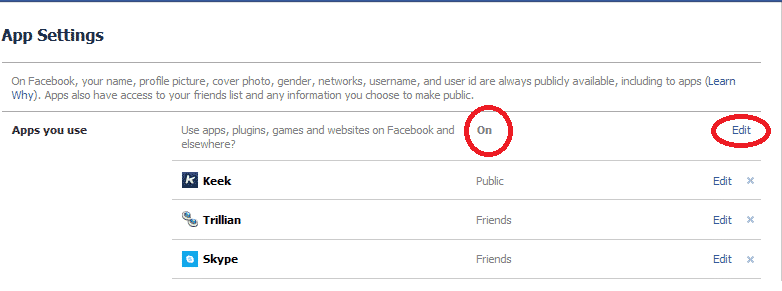
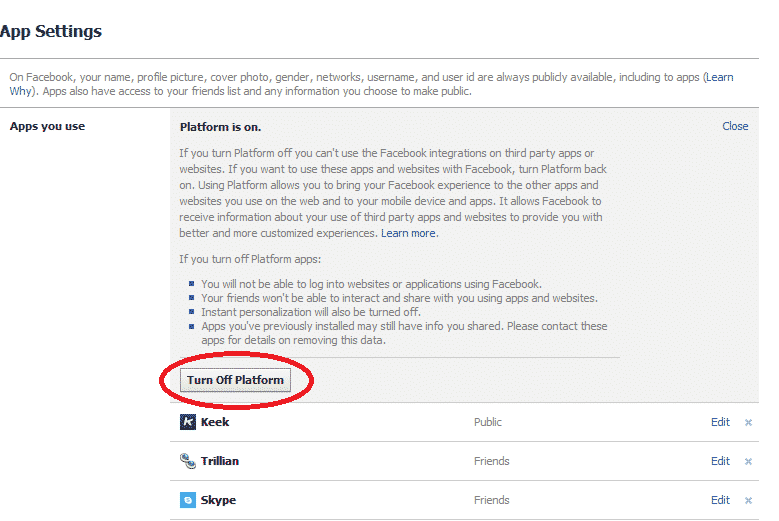
![Read more about the article [Tutorial] How To Share Live Video On Facebook From Android & iOS](https://thetechjournal.com/wp-content/uploads/2016/05/live-reactions-android-512x336.png)
![Read more about the article [Tutorial] How To Download Google Docs In Older Office Formats](https://thetechjournal.com/wp-content/uploads/2012/10/google-docs-office-formats-8-ttj-logo-512x244.jpg)
![Read more about the article [Tutorial] How To Take A Good Screenshot In iPad](https://thetechjournal.com/wp-content/uploads/2012/04/screenshot-logo-512x221.jpg)