Google+ is the alleged Facebook killer and said to be the biggest and most promising new social network of all. Picasa client can now upload pictures from your device to Google+ unofficially and the process of uploading picture onto Google+ is easier than you might think and requires no workarounds…………
You can now upload photos to Google+ with an iPhone by using any app that can send pics to Google‘s image organizer, like Picasa. For this how-to sent to mashable, by Paul Molluzzo of Alpha Dad, let’s use an ad-supported app called Piconhand, available free on the App Store. This is a quick and easy way to send photos to Google+ and will suffice until Apple finally approves a Google+ app for iOS. Once you have the app downloaded and installed, follow Paul’s quick tutorial with some of Charlie White‘s own tips inserted:
Step 1:
Step 2:
Step 3:
Step 4:
Step 5:
[ttjad keyword=”iphone”]


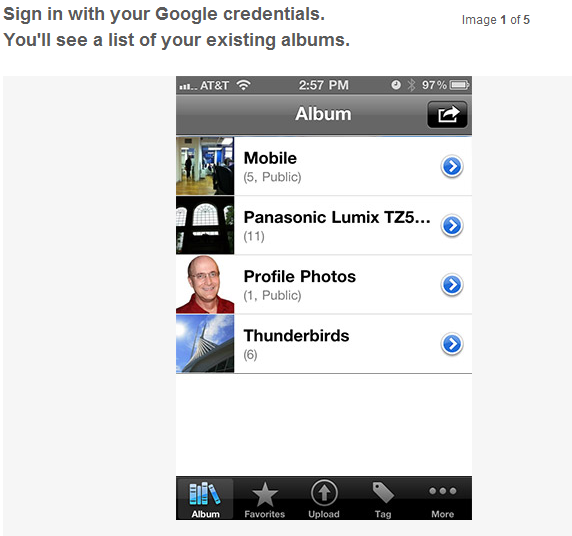
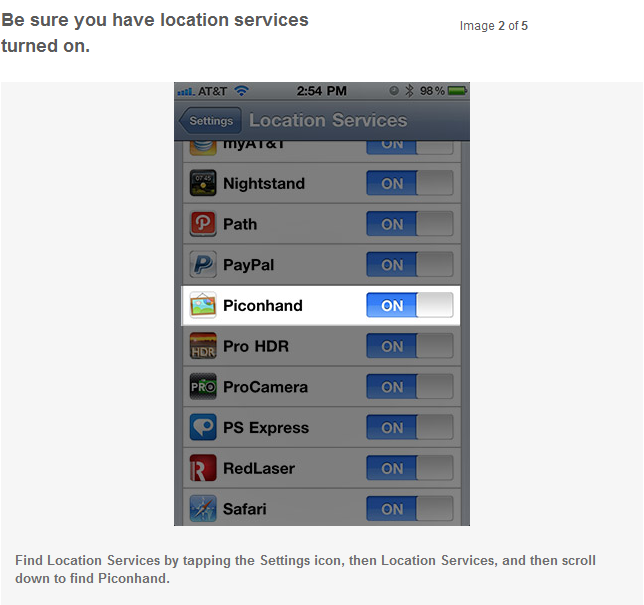
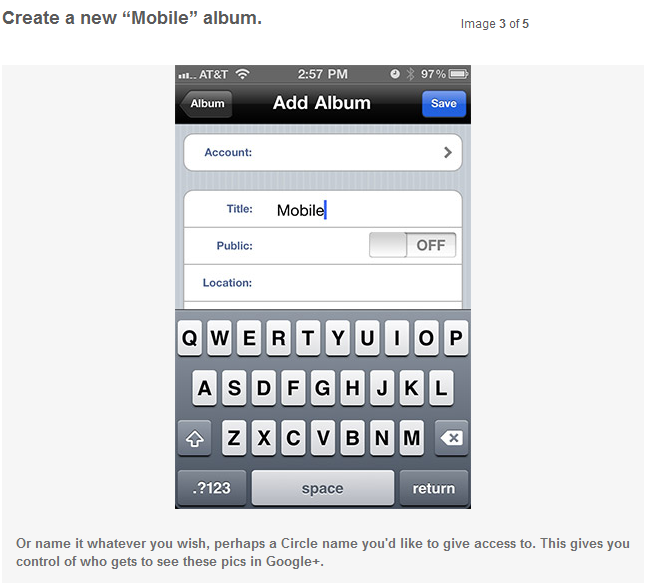
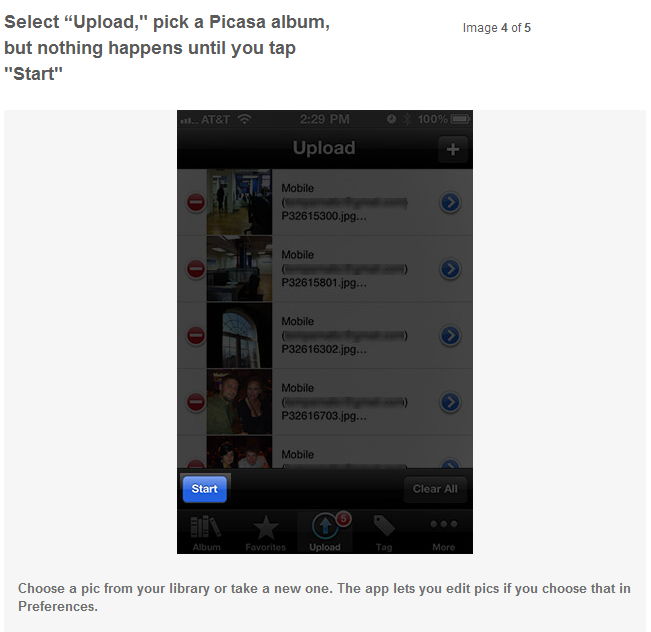
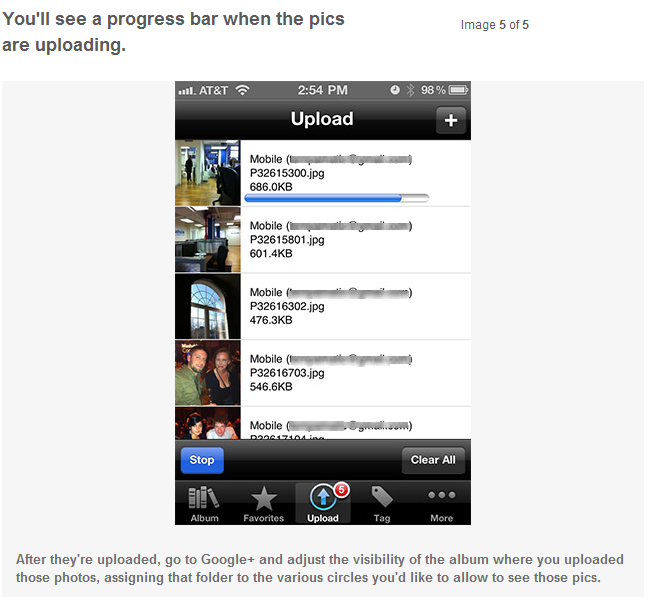
![Read more about the article [Tutorial] How To Opt Out Of Facebook’s Online and Offline Tracking](https://thetechjournal.com/wp-content/uploads/2012/10/fb-choice-as7d89a7sd987asd987as4d654-512x162.jpg)
![Read more about the article [Tips] Different Ways to Keep Your Google Browsing Private](https://thetechjournal.com/wp-content/uploads/2012/04/google-private-browsing-logo-512x278.jpg)
![Read more about the article [Tutorial] CiderTV: Control Apple TV From iPhone’s Lock Screen](https://thetechjournal.com/wp-content/uploads/2016/06/CiderTV-Notification-Widget-image-003-593x397-512x343.jpg)