If you are suspecting that someone is trying to use your Android smartphone while you are away but you are not quite sure who that can be, here is a suggestion on how to detect him. Thanks to a small app available on Google Play you can easily take a picture of a person who is typing a wrong password on your phone and in this tutorial I will show you how to set it up.
To get started follow steps below:
Step 1: First download Hidden Eye app for your Android from this link and install it.
Step 2: Once installation is finished, lunch the app.
Step 3: When you lunch the app for the first time you need to assign administrative rights over your device to Hidden Eye app. To do that tap on OFF and switch it to ON.
Step 4: Now tap on Activate located on bottom left.
Step 5: From now on, whenever someone enters a wrong password on your Android phone, the app will access your phone front camera and take a picture of person who is using your phone.
Step 6: Next time when you enter a correct password, the app will show you the picture of a person who was typing the wrong password along with the date and time.
A quite useful app if you want to know who is trying to access it while you are away. Use comment section below to let us know what you think about this app.
[ttjad keyword=”android-phone”]


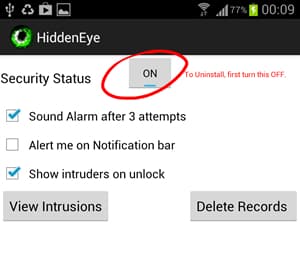
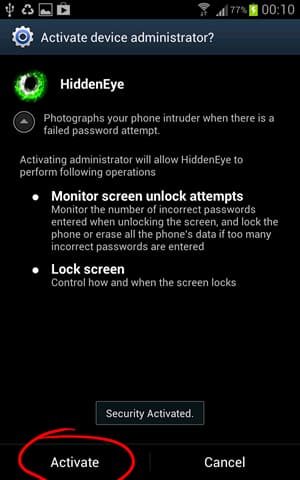
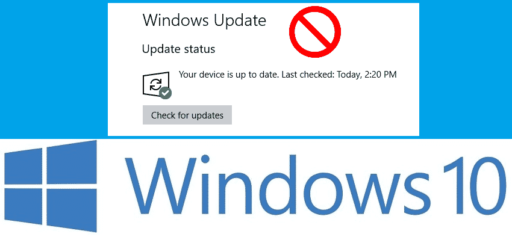
![Read more about the article [Tutorial] How To Cut MP3 Files](https://thetechjournal.com/wp-content/uploads/2012/04/upload-mp3.jpg)
Charmdate attracts attention by combining conventional worths with the benefit of online dating, making it possible for individuals to involve in regional romance without endangering on depth or sincerity. Convenience – make dating at any kind of time of the day or night! I really did not understand till the end of the night that I would certainly shed with virtually $40 in credit histories. What are credit reports going to cost you? CharmDate does not use a total large amount of cost-free functions and likewise to obtain any type of activity on the reverse side related to the display screen, youвЂ â„¢ ll have in fact to prepare yourself to expend some cash on Credits. Each profile will certainly offer you that primary impact in regards to the person also it does have enough photos which look expert and top quality. You can take a couple of mins to take a look around before authorizing up. Exploration Difficulties: Benefit from the site’s tutorials and FAQs. They know how to care for and please her men. Marina produces useful material that shows males the devices, opportunities, and various other attributes of global dating. Charmdate review provides a bulk of the complimentary features usual to dating applications, such as account production, searching other members’ accounts, and interaction.
Common Sense: Too Good To Be True When looking for products online, an excellent offer can be extremely tempting. You need to have a clear prepare for your future and a man needs to be able to inform her when he prepares to wed to make sure that you can ask the appropriate questions at the appropriate time! Have a clear prepare for the future. Most Czech girls have secure work, they don’t give up their work due to marital relationship, they constantly try to keep an equilibrium between job and family members. Tinder may be the perfect alternative if you’re more youthful or desire to [url=https://reviewcharmdate.neocities.org/]charmdate review[/url] keep dating light. Unlike Tinder or POF, Match is favored by those seeking meaningful, durable connections, consisting of marital relationship. When contrasting Tinder, POF, Charmdate, and Match, each site is made with a distinct objective in mind. Jeremy, a labor specialist in his 40s, signed up with CharmDate with marriage in mind. Its thorough accounts, individuality analyses, and in-person gatherings make it best for users striving to marriage or enduring collaborations. Lots of Fish, typically called POF, is a long-lasting system that stays prominent due to its open door and extensive features.
With a huge swimming pool of ladies from Russia and Ukraine, the system uses plenty of chances to attach with potential suits. When thinking about a Charmdate review, it is very important to acknowledge that this system is a specialized dating website as opposed to a mainstream application. They’ll be much more interested in you if it’s not just physical tourist attraction. Lastly because vast selection languages supported software application multilingual support personnel readily available 24 7 help any person having difficulty navigating internet site answering questions may arise throughout usage would certainly be easier those talk foreign language natively therefore increasing possibilities success when comes creating meaningful connections across boundaries societies distances alike! To optimize your opportunities while sticking to your dating goal, a mix of the sites will additionally function. Last but not the very least, the suitable dating website will depend upon your very own preferences, lifestyle, and objectives. The site additionally keeps an eye on profiles to minimize the threat of fake accounts, though-as with any online platform-users need to work out standard preventative measures.
This will certainly decrease the chance of experiencing crawlers or phony profiles and improve your total experience. To do that, simply pick the tags that finest define you and the platform will do the remainder for you. The system is designed for adults of all ages, making certain that older grownups are not only invited however actively supported. This aids the system recommend compatible suits from its database. A research revealed that profiles with finished bios and at the very least three clear photos obtained as much as 200% even more matches contrasted to incomplete profiles (OkCupid, 2022). Good lights, a friendly smile, and an engaging description go a long means. Users can find accounts of Russian and Ukrainian women that are looking for purposeful connections and marriage. It is crucial to consider its reputation for being more concentrated on casual communications rather than lasting relationships if you are in search of a severe commitment. Its main emphasis, nevertheless, is on severe courtship and durable collaborations.
Convenience – make dating at any kind of time of the day or night! Marina produces handy web content that educates guys the devices, opportunities, and various other functions of worldwide dating. When thinking about a Charmdate evaluation, it’s crucial to acknowledge that this platform is a customized dating site rather than a mainstream application. To optimize your chances while adhering to your dating objective, a mix of the sites will certainly likewise work. Last but not least, the suitable dating site will depend on your own choices, way of living, and objectives.