WP7 jailbreak is on the way and there are some cool hack coming everyday to make WP7 smartphones much more useful than ever before. You need to play with registry of your PC to turn Windows Phone 7 into USB drive.
Warning:Remember, this hack is limited to one PC only. You can not use WP7 as a universal USB drive using this hack.
The steps are given below.
Step 1: Go to registry editor on your PC. Go to run and type “Regedit” and press enter.
Step 2: Navigate to
* HKEY_LOCAL_MACHINESYSTEMCurrentControlSetEnumUSB
* Look for ZuneDriver and change following values
* Change ShowInShell from 0 to 1.
* Change PortableDeviceNameSpaceExcludeFromShell from 1 to 0.
* Change EnableLegacySupport from 0 to 1.
Log off from the computer or restart it to enable the changes (not necessary). Now plug in your Windows Phone 7. You’ll get the notification of new hardware. You will be able to access all the files on your Windows phone 6. You can easily perform simple operations like copy, paste, modify, rename, delete etc.


![Read more about the article [Tutorial] How To Transfer ePub eBooks To Your iPad](https://thetechjournal.com/wp-content/uploads/2012/11/epub-ipad-ttj-logo.jpg)
![Read more about the article [Tutorial] How To Clear Search History From Google Play Store](https://thetechjournal.com/wp-content/uploads/2014/11/CSH-432x768.png)
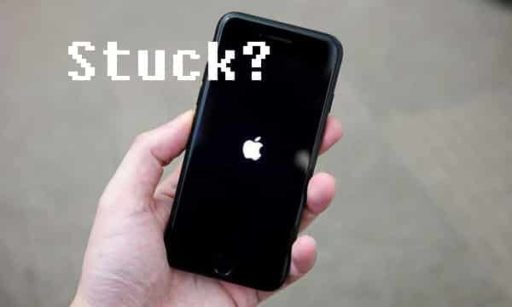
Does not work…
i can find ZuneDriver. Could you say detail about it?
Alas, I got this to work but when I browse through to the actual disk no files or folders show up.
does not work, can find zune driver.
Was able to find the registry keys. Unable to do anything with it. Does not have permission to create new folder, unable to copy any files either. Any other registry we need to change?
At first I thought the same but does it work. Surfing the web I came across this site and 2 other sites. One gave a little more info than the other. http://www.wpcentral.com/how-turn-your-windows-phone-7-device-usb-drive shows pictures… but http://www.knowyourcell.com/htc/htc-arrive/arrive-guides/790095/how_to_use_the_htc_arrive_as_a_usb_drive.html gives more details. It states:
1. Open Windows Registry Editor by typing regedit in your start menu
2. Go to HKEY_LOCAL_MACHINESYSTEMCurrentControlSetEnumUSB
3. Perform a search for ZuneDriver
1. The search should yield a result similar to: HKEY_LOCAL_MACHINESYSTEMCurrentControlSetEnumUSBVID_045E&PID_04EC&MI_006&27ffd631&0&0000Device ParametersWUDF
4. Click up one level to the Device Parameters key
5. Change ShowInShell from 0 to 1
6. Change PortableDeviceNameSpaceExcludeFromShell from 1 to 0
7. Change EnableLegacySupport from 0 to 1
8. Change EnableDefaultAutoPlaySupport
Although not listed, in number 8 change the 0 to 1. You do not have to restart. When you connect device to computer, close Zune. click on “my computer”. You will see your Device name with a picture of device and another icon. Right click the other icon, chose explorer. Then access from there. As stated above, you will have access to your media files and pictures, but this does not give access to office documents. I am still surfing web for help with this.
Hint: For those of you who aren’t computer savvy, in #1 above, click the start menu and click on “run” a little box will appear, then type in regedit. The Registry Edit Window will appear. You will see several folders to the left of the window. The most important part is in #3 above. If you see a + next to the folder, click on the + (not the folder) because this will open the folder. If you only click the folder you will not see sub-folders. Each indicates another directory. I changed mine using above and each folder was exactly as above. I hope this works for you.
its work superbly for me
I still has the same issue even with these new instructions.
Basically in my computer I have two identical icons for “HTC HD7 T9292” under portable devices.
When I open them both I get the same result, listed here is “storage” with a hard disk icon (it shows space used/available), on the right click menu at no point can I see “explore”, I am running Windows 7 FYI.
In Storage there are no files listed at all even with show hidden folder options enabled.
Storage right click options are as follows; open, open in new window, format, properties.
HTC HD7 T9292 right click options are: open, open in new window, Import pictures and videos (does not work), create shortcut, rename, properties.
Any ideas?
Thanks
Ant
I had the same problem, solution=quit zune and reload explorer, POW they’re there 🙂
Super, worked me. I do have to entries in explorer for Samsung Focus. I can live with that.
Worked for me, only thing is new files updated to the music folder I cant see or play on my device seperately arg
hey Ant0/rob,
I tried this with my lg optimus 7 and am having the exact same problem,
anyone know of a solution for this?
the weird thing is in regedit there are 2 seperate ZuneDriver folders, each in their own identical subfolders, so after changing only the first one i was able to see 2 phones on my computer, each one was completely empty with no folders inside and no ability to add folders, after that i also made the regedit changes to the 2nd one and now am able to see a Storage drive inside each of those folders, though once im in the storage drive i cant add any files or folders, or see any… should i maybe delete one?
why the phone builder made more difficulty for window 7 mozart phones?????i can’t even think about it.they didn’t want to use customers easily.or don’t want to sell more??????????
MAN, excellent job !! Thank you!!
That means I can put MY music & pictures on the phone and the libraries will update with them as well? Maybe?
HOLYSHIT!!!! Buy an Android Phone!
hello
i have at&t Lc c900 Quantum win7 phone it was working fine till today with zune software
since today zune didn’t dedect my phone
any idea ???
My Samsung Focus is weird. I was able to found the directory and the device in the registry, but none of the three keys were there. What shall I do? Help pls !!!!!!!!!!!!!!!!!!!!!!
i took my lg e900 for pdf file reading but alas… how can i transfer my pdf files to my wp 7.5 without using any software or using simple usb data cable?
Your Article is a bit pointless, the title reads “Turn Windows Phone 7 into USB Drive” And yet the next paragraph in small print reads “You can not use WP7 as a universal USB drive using this hack” So this hack is basically for older WP6 Devices.
Tell me how is “Troll Journalism” working out for you?
Anon
Cool Buddy, You removed all my frustration on WP7, Kudos
USB drive is the most important part that is very much necessary for life. If you want to transfer data from one system to another system then you might need USB device. Think if the device is connected then what would be the result. Mobile is the source that providing very good source to the people who are working through this source. Mobile technology is the newest and updated technology that providing source to use all the new technology coming to the world.
DVD Duplication Los Angeles
I’ve been using [url=https://www.nothingbuthemp.net/products/sativa-gummies ]delta 9 sativa gummies[/url] regular in regard to on the other side of a month for the time being, and I’m justifiably impressed before the uncontested effects. They’ve helped me determine calmer, more balanced, and less restless from the beginning to the end of the day. My snore is deeper, I wake up refreshed, and uniform my core has improved. The value is outstanding, and I appreciate the sensible ingredients. I’ll obviously preserve buying and recommending them to everyone I recall!
I’ve been using https://www.nothingbuthemp.net/products/cbd-sleep-gummies regular for on the other side of a month now, and I’m indubitably impressed during the positive effects. They’ve helped me judge calmer, more balanced, and less tense everywhere the day. My forty winks is deeper, I wake up refreshed, and even my pinpoint has improved. The value is famous, and I appreciate the natural ingredients. I’ll obviously carry on buying and recommending them to everyone I identify!
What matters most to me is being accomplished to recall my winnings without a contradict, as [url=https://najlepszenowekasynaonline.pl/ ]Najlepsze nowe kasyna online[/url] and this site delivers on that promise. The withdrawal convert is transparent and surprisingly intemperately compared to most competitors. I also perceive the tow-haired extra terms which are easy to pursue in the account dashboard. The instal feels professional, sure, and honest. I’ve recommended it to a scarcely any friends already because it’s rare to remark such a credible operator in the trade today.