Facebook is most probably one of the top listed apps in mobile devices. And day by day the usage are increasing. Videos on Facebook is also increasing exponentially. From my experiences, I get at least one video out of 5 posts in my Facebook homepage. But by default those videos are turned on automatically for Facebook apps in mobile which is very unpleasant in most of the times.
This following tutorial will show you how to stop those videos in your Android mobile not to play automatically.
Step 1: Open Facebook App in your Android device.
Step 2: Go to menu option in the top right corner.
Step 3: Scroll down in the menu.
Step 4: Tap on “App Settings”.
Step 5: In “App Settings”, you will get “Video Auto-Play” option. Tap on that.
Step 6: You will then get 3 options to choose. Those are (1) On (2) Wi-fi only and 3) Off.
Step 7: Tap “Off”. And from then no video will play automatically in your Android Facebook.
Let us know in comments if you find this guide helpful!
[ttjad keyword=”android-phone”]

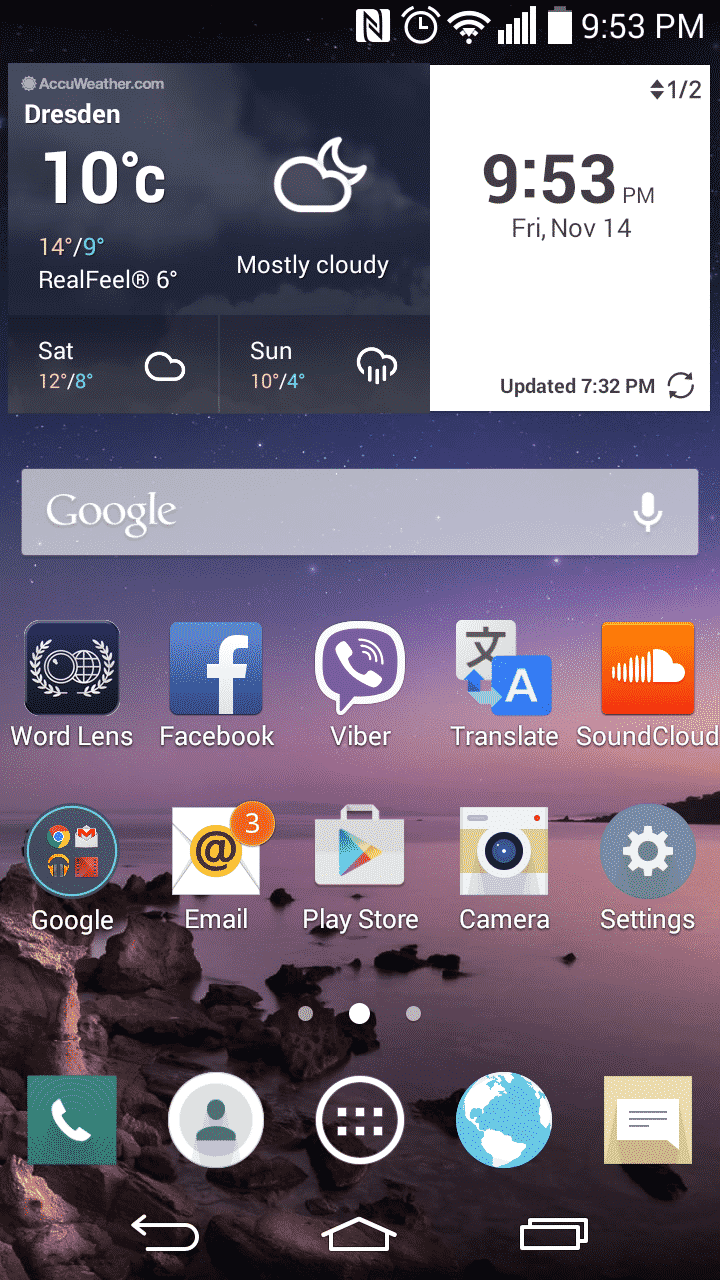


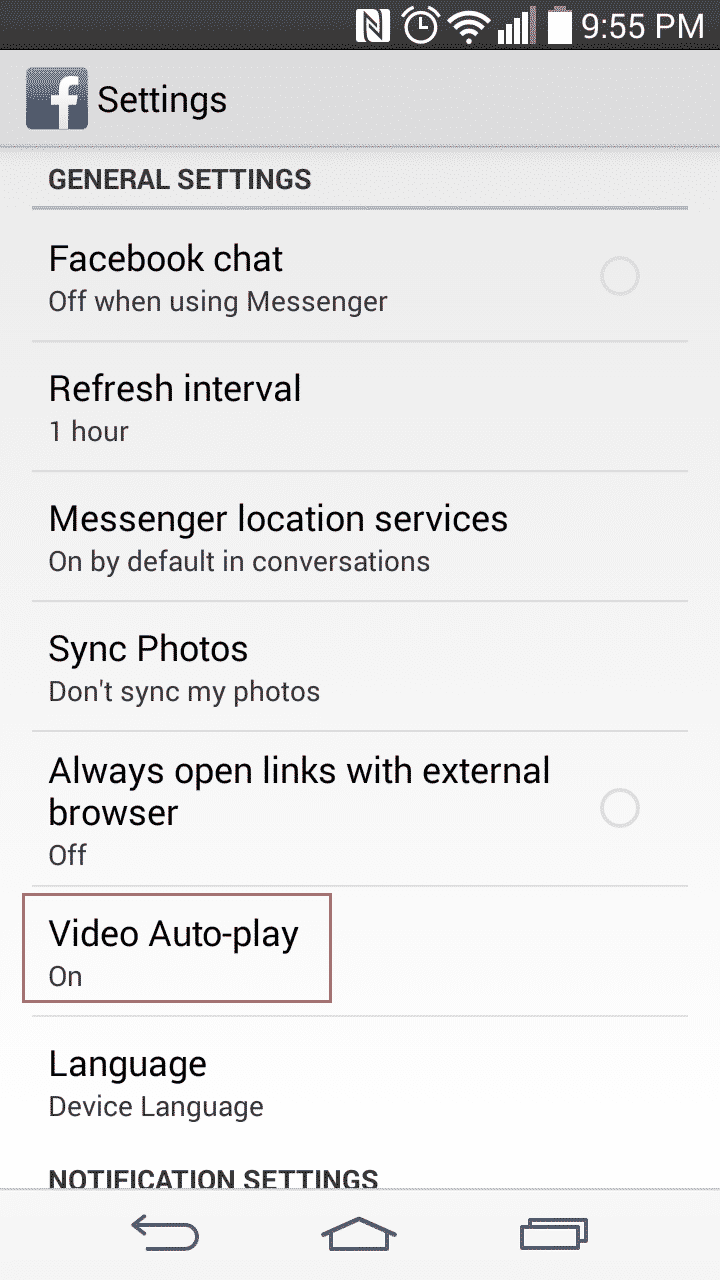
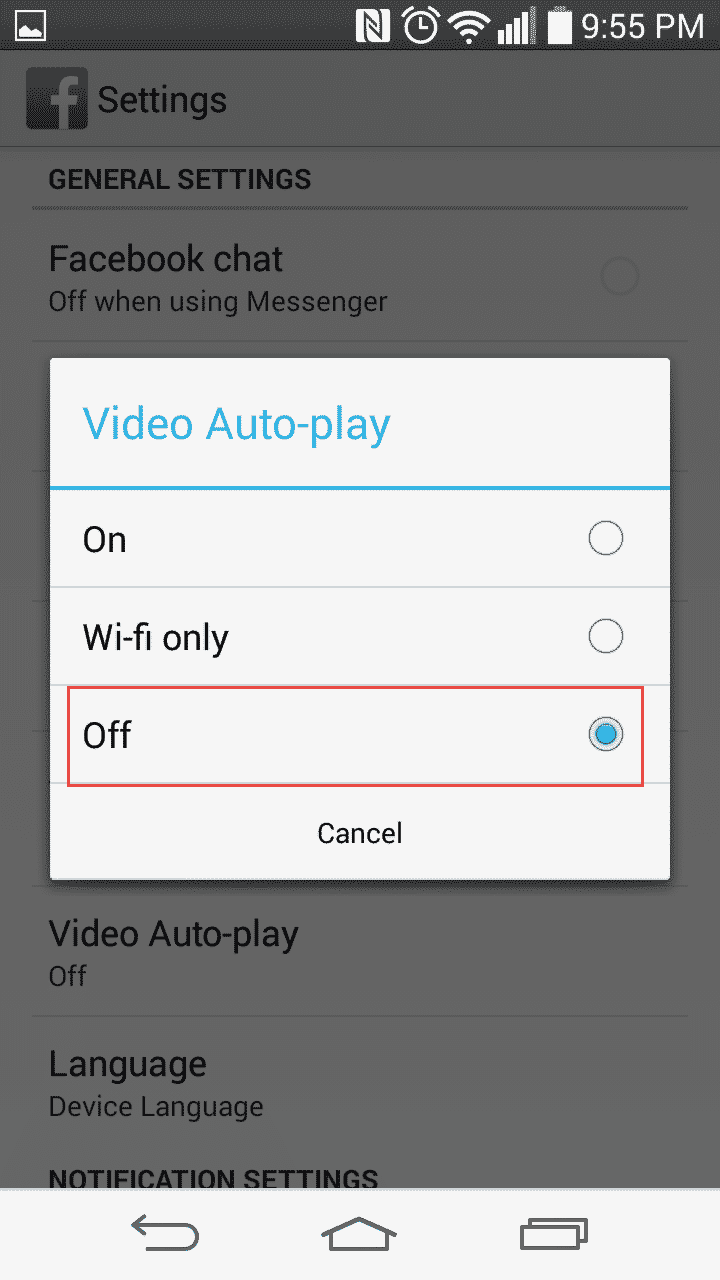
![Read more about the article [Tutorial] How To Dosconnect Facebook From Skype](https://thetechjournal.com/wp-content/uploads/2012/02/facebook-skype-disconnect-512x245.gif)
![Read more about the article [Tutorial] How To Create A Diagram For Your Local Network In Windows 7](https://thetechjournal.com/wp-content/uploads/2012/11/fecontrol-panel-pm-asd79879as87d98as7d9as.jpg)
![Read more about the article [Tutorial] How To Enable Missing Hibernate Option in Windows 8 Power Menu](https://thetechjournal.com/wp-content/uploads/2012/11/powercfg-wslkdjfslkdjflsd.jpg)