Has your iPhone suddenly turned black and white and there is no color anywhere? Luckily, you can fix it by yourself without spending a penny. In this tutorial, we will discuss the possible reason why your iPhone or iPad is black and white, as well as we will show you how to fix iPhone screen with few taps.
![[Tutorial] Guide To Fix iPhone Screen If It Turned Black & White](http://thetechjournal.com/wp-content/uploads/2016/05/iphone-stuck-in-black-white-mode-fix-610x542.jpg)
Usually, out of nowhere people find that their iPhone screen is no longer showing any color and everything is gone black and white. This is a reasonably unexpected circumstance but it can happen to anyone. The reason your iPhone has changed to black and white is because ‘Grayscale’ or may be ‘Inverted color’ which are the accessibility features in iOS device. The features was offered in iOS 8 for the people with color-blindness and visual impairments. But if your iPhone got the grayscale setting accidentally then it could be frustrating for you. Follow the steps given below to get back the normal colorful screen:
How to Fix iPhone Screen If Its Stuck In Black & White Mode
![[Tutorial] Guide To Fix iPhone Screen If It Turned Black & White](http://thetechjournal.com/wp-content/uploads/2016/05/2016-05-24_10-57-07.jpg)
Step 1: Open the Settings menu and tap on General
Step 2: Scroll down and go to Accessibility
Step 3: You have to touch the switch for Grayscale and slide your finger to the left to the Off position to turn off Grayscale Mode. If Invert Colors is on, you will have to toggle the switch for Invert Colors to the OFF position.
Switching off the Grayscale Mode or Invert Colors mode will instantly change the black and white mode and you will get back to a color display.
Check out Grayscale Zoom Filters
Even after turning off the Grayscale setting, if your iPhone can be still black and white or after few moments, it can again gone black and white. In that case, you have to check second setting which can turn on black and white screen. Because of your Zoom Filter setting, double taping on the screen with three fingers can enable grayscale mode. Follow the steps to check that out:
![[Tutorial] Guide To Fix iPhone Screen If It Turned Black & White](http://thetechjournal.com/wp-content/uploads/2016/05/2016-05-24_10-58-01.jpg)
Step 1: From Settings, go to General and tap on Accessibility
Step 2: Select Zoom and then tap on Zoom Filter
Step 3: Select None
Now you don’t have to worry about accidentally enabling the grayscale filter. You can enjoy the color screen Apple device.
[ttjad]

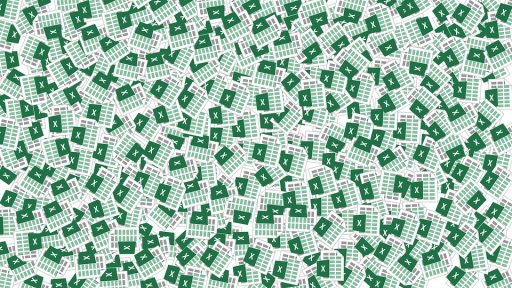
![Read more about the article [Tutorial] How To Create Animated GIFs From Your Videos](https://thetechjournal.com/wp-content/uploads/2012/10/add-a644445s4dgf654ptnnsd55.jpg)
