You are nostalgic for the days when the Polaroid pictures were in fashion and top technology? With the free service called Rollip, you can easily apply the look and style of Polaroid pictures to your photos and then download them on your computer. In this tutorial I will show you how to do that.
The Rollip free service allows you to choose from several Polaroid effects, several text styles, and much more. To apply them on any of your photos follow steps below
Step 1: In your Web browser, go to the address http://www.rollip.com
Step 2: Click Click here to start yellow button.
Step 3: Now choose one of offered effects by clicking on it. Also you can use prev page or next page and browse other available effects
Step 4: Now click button Click here to upload photo!, locate the picture on your computer and click Open
Step 5: Wait for few seconds until the image is precessed. Once its finished a pop up window will show up with the link to your photo.
Step 6: Copy that link and paste it in new browser window. When it open simply right mouse click on that image and save it on your computer.
The Polaroid camera is now on your computer. You can print it or send it to your friends. Then repeat the process for the other photos you want to convert into Polaroid.
[ttjad keyword=”social-media-samrtphones”]

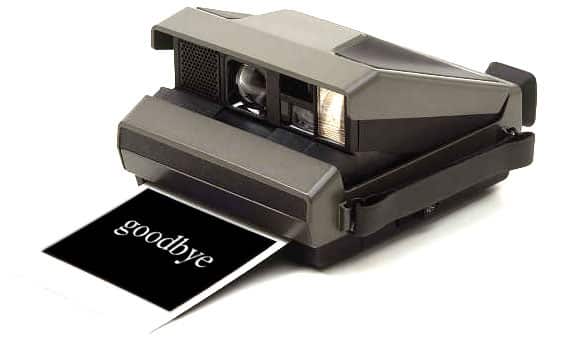
![Read more about the article [Tutorial] How To Update Samsung Galaxy Note To Android 4.0 Ice Cream Sandwich](https://thetechjournal.com/wp-content/uploads/2012/07/pda-odin-button.jpg)
![Read more about the article [Tutorial] How To Recreate The Partition Of USB Drive In Windows](https://thetechjournal.com/wp-content/uploads/2012/10/diskpart-as7d778as7d98as7d9as.jpg)