You installed Windows 8 or Windows 8 Pro. but you’ve got a Windows 8 Enterprise as a present and you want to replace your product key in order to unlock all options, which Windows 8 Enterprise offers? Don’t worry, it’s not that tricky process like in some older Windows versions, as a matter of fact it’s quite simple and in this tutorial I will show you how to do that.
To get started follow steps below:
Step 1: On your keyboard press Win+R on your keyboard.
Step 2: Inside Run window that opens up type following command slui.exe 3 and press Enter on your keyboard or OK button inside the window.
Step 3: Inside Windows Activation window, under Product key field type in your Product key and click Activate button.
Step 4: Windows 8 will now try to activate with the product key you entered.
Step 5: When it’s successfully activated you will get a confirmation window. Click Close and you are done.
[ttjad keyword=”microsoft”]



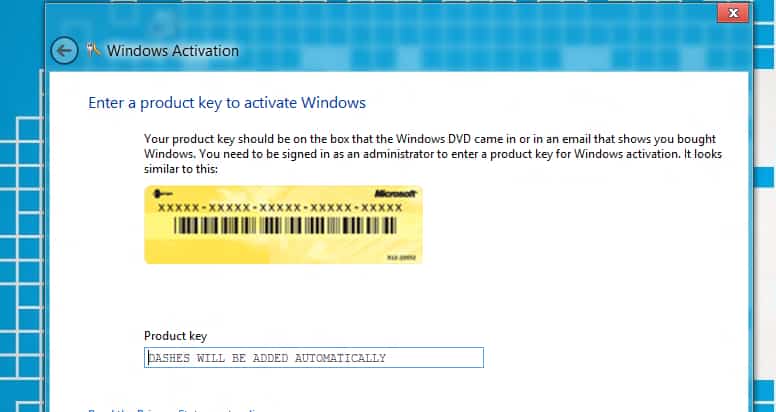
![Read more about the article [Tutorial] How To Speed Up File Transfers In Windows](https://thetechjournal.com/wp-content/uploads/2012/02/files-transfer-512x290.jpg)
![Read more about the article [Tutorial] How To Download YouTube Videos On Non-Jailbroken iPhone](https://thetechjournal.com/wp-content/uploads/2012/02/youtube-512x309.jpg)