Facebook came up with new feature that will help us organize our news feeds and track activities to certain pages by using Interests Lists. More details information’s about Interest Lists you can find in TheTechJournal news coverage article, and in this article I will show you how to create and where to find your Facebook Interest Lists.
Step 1: Go to a page which you want to add to your Interests list e.g. https://www.facebook.com/TheTechJournal
Step 2: If you didn’t liked that page already you will see Like button, click on Like button. If you already did Like that page simply hover with your mouse over Liked button and from context menu choose New List…
Step 3: A small popup window will open. Now you need to select additional page to the one you just selected. Simply select any additional Pages or Friends and click Next
Step 4: Add a list name and select who can see this list, whether it will be Public, Only for Friends, or Only For you. Once you are done click Done to create that list
Step 5: Your newly create list will now appear on the left navigation/toolbar under Interests
Step 6: Next time when you want to add a site to the list, you can very easily add it to the list you just create, or you can create new one.
[ttjad]

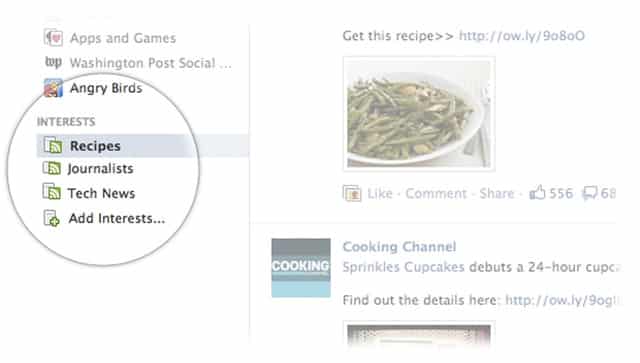


![Read more about the article [Tutorial] How To Make Windows Remember PEAP Wi-Fi Network Authentication](https://thetechjournal.com/wp-content/uploads/2012/12/wifi-network-a5s64d98ew7r98we7.jpg)
![Read more about the article [Tutorial] How To Install The Silk Browser On Android Device](https://thetechjournal.com/wp-content/uploads/2012/04/kindle-android.jpg)
![Read more about the article [Tutorial] How To Connect Your TV With Computer Via Bluetooth](https://thetechjournal.com/wp-content/uploads/2012/04/tv-bluetooth-connect.jpg)