The animated tiles and flashing presentation on the Windows 8 home screen may eventually become disturbing. If you are on a laptop, they can also cause a slight decrease of autonomy. This tutorial will show you how easily you can disable home screen animations and enjoy faster response time on your home screen tiles.
To get started follow steps below:
Step 1: On your keyboard press Win+Q to lunch Search option.
Step 2: Inside search field type computer and then from left pane search results right mouse click on Computer icon.
Step 3: From bottom of your screen choose Properties.
Step 4: When new window opens up, inside left pane click on Advanced system settings.
Step 5: Under Advanced tab click on Settings button.
Step 6: Select Custom option and then un-select check box in front of Animate controls and elements inside windows.
Step 7: Click OK to save your changes and restart your computer.
[ttjad keyword=”all-in-one-desktops”]


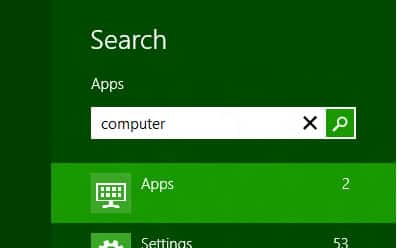

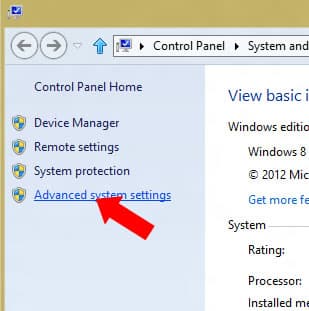

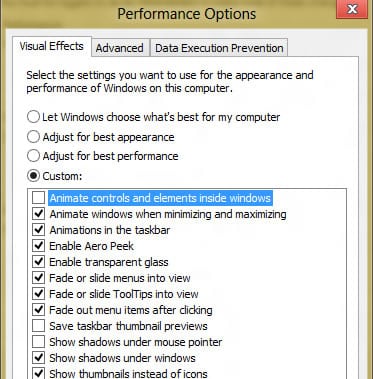
![Read more about the article [Tutorial] How To Watch Netflix Videos From PlayStation 3](https://thetechjournal.com/wp-content/uploads/2012/03/netflix-ps3-install-512x235.jpg)
![Read more about the article [Tutorial] How To Change Home Button Click Speed On Your iDevice Running iOS 6](https://thetechjournal.com/wp-content/uploads/2012/11/general-settings-ios-6-a6s5d4a687e98we.jpg)
![Read more about the article [Tutorial] How To Fix Pokemon Go Crash Or Server Issue On iPhone](https://thetechjournal.com/wp-content/uploads/2016/07/pokemon-go-pikachu-phone.jpg.optimal-512x284.jpg)