If you are a regular user of Spotify, then its new web player probably caught your attention. Unfortunately, not all users are able to access it from the http://play.spotify.com page. If you’re one of the left out users, then follow this tutorial where I will show you how to access Spotify’s new web player without waiting to get a permission from the music streaming service.
To make all this possible you will need to link your Spotify account with your Facebook account. Here’s how to do that –
Step 1: Once logged in to your Spotify account, click on your username located in top right corner.
Step 2: From drop down menu select Overview.
Step 3: When the Overview page opens up, on the right hand side you should see information on linking your Spotify account with Facebook. Click on manually enable Facebook link.
Step 4: If necessary, fill your details, and then click on the Add to Facebook button.
Step 5: Once your profiles are linked visit Spofity app page in Facebook to access and use the new Spotify web player.
Please note, if your Spotify and Facebook accounts are already linked you can skip all above steps and simply follow this link.
[ttjad keyword=”android-device”]

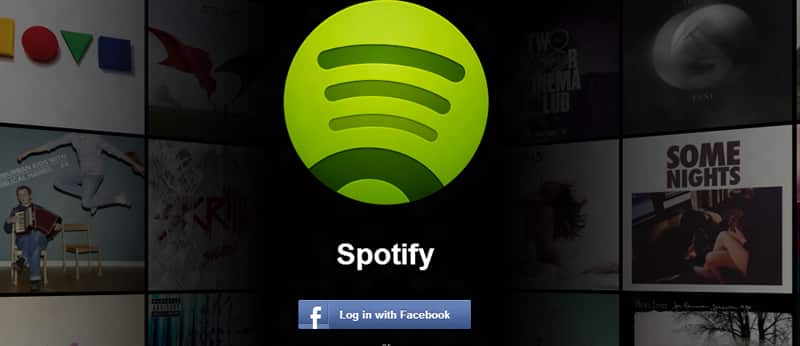
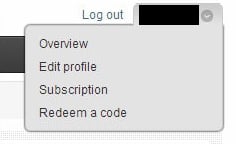
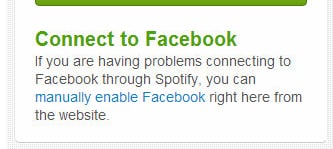
![Read more about the article [Tutorial] How To Scan A File Before Downloading](https://thetechjournal.com/wp-content/uploads/2012/07/scan-download-file-logo-512x250.jpg)
![Read more about the article [Tutorial] How to Convert MP4 Video To Play It On Your Samsung Phone](https://thetechjournal.com/wp-content/uploads/2012/03/pc-studio-logo.jpg)
![Read more about the article [Tutorial] How To Disable Pop-Up Blockers](https://thetechjournal.com/wp-content/uploads/2012/02/popup-blockers-disable-512x313.jpg)