When you enter a search term or web address in the address bar of Google Chrome browser, it gives you are different suggestions. These suggestions are limited up to 6 results and addresses are filtered from your history and bookmarks, however it also offers you the words and phrases most searched on the Google search engine. If 6 results is not enough we will show you how you can increase the number of these suggestions.
To increase number of search suggestions in Google Chrome follow steps below.
Step 1: Select the shortcut of Google Chrome browser on your desktop or Start menu.
Step 2: Now right click on this shortcut and choose Properties.
Step 3: In the window that opens, select the Shortcut tab.
Step 4: Place the cursor in the field Target. At the end of what is already entered in this field, without deleting anything, add a space and then type -omnibox-pop-count=10 (10 is number of suggestions, but you can of course choose a number of suggestions below or above 10)
Step 5: Once you are done click OK to save changes.
[ttjad]

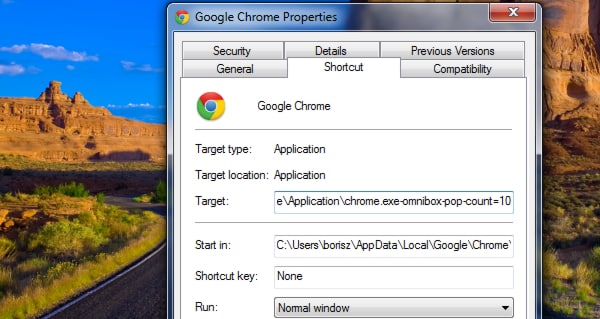
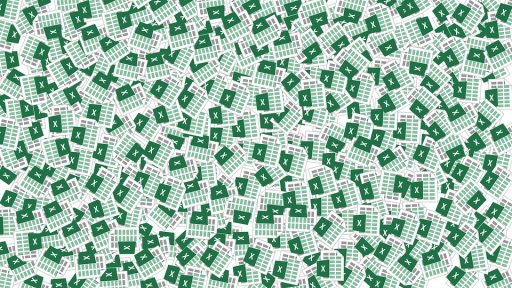
![Read more about the article [Tutorial] How To Download Videos From Facebook](https://thetechjournal.com/wp-content/uploads/2013/12/Download-Facebook-Videos-512x296.jpg)
![Read more about the article [Tutorial] How To Enable Or Allow JavaScript On A Mac](https://thetechjournal.com/wp-content/uploads/2012/04/mac-js-enable-logo-512x202.jpg)
Pingback: 2newborn