You want to track new content from your Facebook friends right with in Gmail? No problems, using a simple plug-in, you can integrate Facebook and Gmail to quickly access all of your Facebook information’s and in this tutorial I will show you how to do that.
In some of my previous tutorial I showed you few different ways you can integrate your Facebook account and track your updates on your Desktop or Google Chrome web browser. This tutorial will cover the same topic however we will see how you can integrate your Facebook account within Gmail and track your updates from any device that has an access to your Gmail account. To get started follow steps below
Step 1: Log into your Gmail account and click gear icon at the top right of the window.
Step 2: From drop down menu select Settings
Step 2: Click on the Labs tab.
Step 3: Select Enable next to Add any gadget by URL.
Step 4: Click Save Changes.
Step 5: Click again on the gear icon at top right, and choose Settings option. New Tab Gadgets is present. Click it.
Step 6: Inside the Add a gadget by its URL, copy and paste the following address: http://hosting.gmodules.com/ig/gadgets/file/104971404861070329537/facebook.xml and click Add.
Step 7: Facebook is a new element displayed in the left column of your web mail.
Step 8: Now at the bottom left you should see a Gadget expander button, that looks like three dots …, click on that option
Step 9: In here you can find Facebook window which is integrated into Gmail. Click on Blue Expand option and inside right frame you should see a Facebook login page
Step 10: Once you login you can browse over and see the information of your friends, post new messages, etc..
Hope you like this simple but very useful gadget for Gmail, especially if you can’t spend a day without a Facebook.
[ttjad keyword=”social-media-samrtphones”]


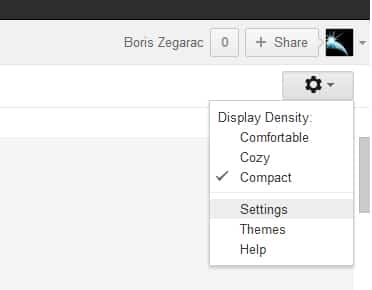

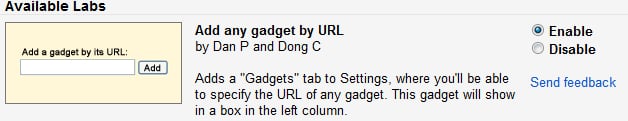
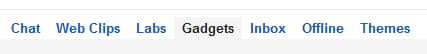
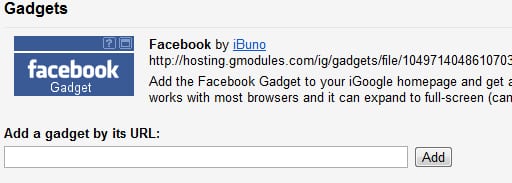

![Read more about the article [Tutorial] How To Fix New iPad Wi-Fi Connection Issues](https://thetechjournal.com/wp-content/uploads/2012/04/apple-ipad-wifi-512x213.jpg)
![Read more about the article [Tutorial] How To Make Your Photo Look Old](https://thetechjournal.com/wp-content/uploads/2012/09/choose-file-56aa5a56aa5a55a5a5ddews.jpg)

Awesome article.
Hi there would you mind letting me know which hosting company you’re
working with? I’ve loaded your blog in 3 completely
different internet browsers and I must say this blog loads
a lot quicker then most. Can you recommend a good hosting provider
at a fair price? Kudos, I appreciate it!
I am extremely impressed with your writing skills as well as with the layout on your blog.
Is this a paid theme or did you modify it yourself?
Either way keep up the excellent quality writing,
it’s rare to see a great blog like this one nowadays.
We absolutely love your blog and find nearly all of your post’s
to be exactly what I’m looking for. Do you offer guest writers to write content available for you?
I wouldn’t mind producing a post or elaborating on some of
the subjects you write in relation to here. Again, awesome web log!
https://marketsdarkweb.com dark web drug marketplace
дизайн интерьера скачать дизайн интерьера стоимость