Android is now a popular operating system. Millions of smartphones now run on Android. But sometimes people get frustrated when his/her device runs slow or get lagged behind compared to other phones. If you are one of the sufferers, then this article is absolutely perfect for you. So lets see, how you will be able to speed up your Android devices easily.
In order to make your phone faster, just go through the following steps.
1. Uninstall Unused Apps: Having too many apps installed in your Android device means the RAM of your phone is less free all the time. It is one of the reasons that makes your phone slow. So you better uninstall the unused apps from your phone. Besides, if you also have installed such apps that occupy huge memory space compared to others apps and you use it very less, then you should also uninstall that too.
2. Disable Background Data: Sometimes, some apps run at the background all the time in your phone. It is also a reason that makes your phone slow. So, make sure such apps are turned off.
3. Reset Your Phone: Installing/uninstalling apps create a lot of temporary files. So at best, you can reset (factory reset option) your phone.
4. Update Your OS: Many apps support the updated version of OS. So make sure your apps are up-to-date with the latest version of OS. Besides, updating OS and apps fix bugs too (if have any).
5. Clear Cache: Cache Memory is a memory to speed up the processor operation. It stores high speed data from the processor before sending it to RAM since RAM works at a slower rate than the rate at which processor sends the data. So, it’s better you clear the cache.
6. Install The Cleaner: To increase the speed of your Android device, you can also use The Cleaner (for Android devices only).
It is expected that after following the steps, you will see some change in speeds of your device. However, whatever the result you see, feel free to share with us.
[ttjad keyword=”android-device”]


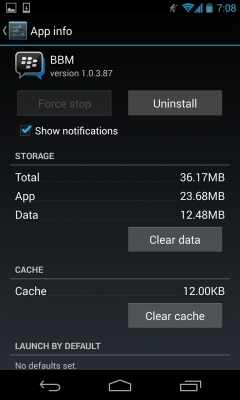

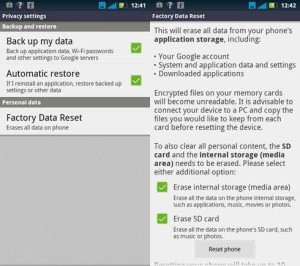
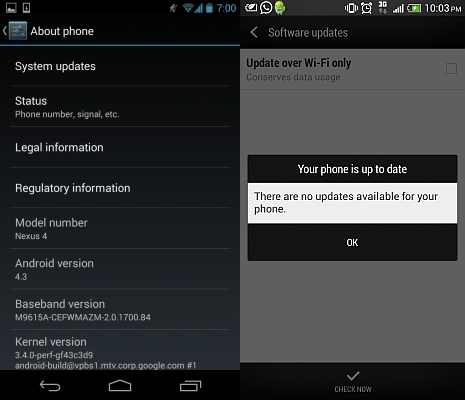

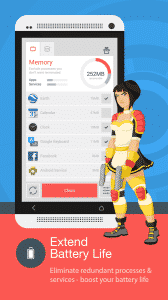
![Read more about the article [Tutorial] How To Install The Silk Browser On Android Device](https://thetechjournal.com/wp-content/uploads/2012/04/kindle-android.jpg)
![Read more about the article [Tutorial] How To Download Directly From Google Chrome To Dropbox](https://thetechjournal.com/wp-content/uploads/2013/01/add-to-chrome-a5s4d54ewr65.jpg)
