QR code which is acronym for Quick Response is a two dimensional bar code that you probably notice on a lot of websites, newspapers, magazines or products in your supermarket. More recently, the system has become popular outside of the industry due to its fast readability and large storage capacity compared to standard UPC barcodes. By using your iPhone camera you can quickly and easy scan those codes and see product information’s, lunch a web site, send SMS message, etc… In this tutorial I will show you how to read QR codes with your iPhone with a small app that you need to install on your phone.
To get started follow steps below
Step 1: On your iPhone lunch the App Store
Step 2: Then search for neoreader
Step 3: From the search results list select NeoReader by NeoMedia Technologies and install this app
Step 4: Once installation is completed open NeoReader app
Step 5: When you open NeoReader for the first time it will take you to Settings page where you can adjust its settings as you wish. Once you are done, at the bottom of your screen tap on Scan button
Step 6: Now simply tap on any black space of NeoReader screen to scan a QR code
Step 7: Now point your iPhone camera at QR code and NeoReader will locate it and scan.
Step 8: Once you have scanned the code you will get a confirmation message saying Code Found. Tap on Continue button
Next time whenever you need to scan a QR code simply take your iPhone, lunch NeoReader app and point your camera at QR code.
Follow us on Twitter or be a Fan on Facebook or Subscribe On our News Feed for free to get regular update.
[ttjad keyword=”ipod-touch”]





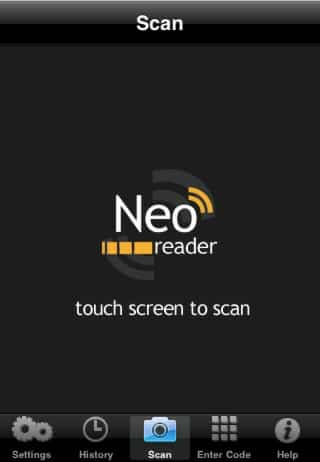
![Read more about the article [Tutorial] How To Enable 720p Video Recording On The Nexus 7](https://thetechjournal.com/wp-content/uploads/2013/01/nexus-7-720p-camera-ttj-logo-512x341.jpg)
![Read more about the article [Tutorial] How To Customize The Names Of Ripped Audio Files In Windows Media Player](https://thetechjournal.com/wp-content/uploads/2012/11/tools-options-as5d4e8e8e89w8e-512x242.jpg)
![Read more about the article [Tutorial] How To Quickly Remove Entire Contents Of A Folder – Windows](https://thetechjournal.com/wp-content/uploads/2012/10/empty-folder-8a9777a9sf464hy6464yhuffg.jpg)