SkyDrive is a product that has been in business for a long time and today is one of the Microsoft products. One of the latest features integrated within SkyDrive is the Recycle Bin functionality thanks to which we can recover deleted files. Many SkyDrive users are not familiar with this option and in this short tutorial I will show you how to return your files which you have deleted by mistake.
The proposal is exactly the same we have on Windows systems. When you delete a file, by default we send it to the Recycle Bin, where it will be located for a while until we decided to delete it permanently.
Therefore, from now on we can restore files deleted by mistake in SkyDrive and the way to do this is really simple:
Step 1: Login into your SkyDrive account.
Step 2: At the bottom left of your SkyDrive account you should see a Recycle Bin link. When you click on it you will see a list of all files which you have deleted.
Step 3: Select the file you want to restore.
Step 4: Use the Restore option located in top SkyDrive navigation.
It will automatically return the file to its original location. Of course, alternatively if we no longer need the file we can empty our Recycle Bin.
[ttjad keyword=”cloud-storage-drive”]


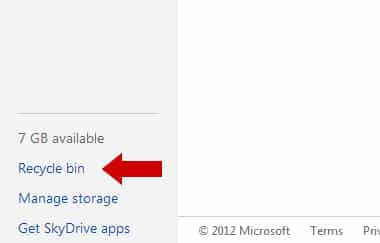
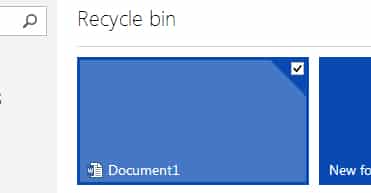

![Read more about the article [Tutorial] How To Connect YouTube Account With Google Account](https://thetechjournal.com/wp-content/uploads/2012/08/youtube-profile-name-click-as8d765t4uy231gb65d4f.jpg)
![Read more about the article [Tips] How To Take Better Photos With Your Smartphone](https://thetechjournal.com/wp-content/uploads/2012/07/sp-camera-logo-512x340.jpg)
![Read more about the article [Tutorial] How To Jailbreak Your Apple TV 2G Using GreenPois0n From Windows](https://thetechjournal.com/wp-content/uploads/2013/01/Greenpois0n-2.jpg)