Like all Nexus device, the bootloader is easily unlockable in Galaxy Nexus without any hack. In the Galaxy Nexus unlocking is done in a few minutes once you have installed the right tools and in this tutorial I will show you how. The process is very easy to explain and it will work no matter which operating system you have on your computer because the files you need to download are supported for all three major operating system Windows/Mac/Linux.
To get started follow steps below
Step 1: First make sure you download the Universal Driver for Windows from this link
Step 2: Now extract the downloaded file in separate folder on your computer
Step 3: Connect your Galaxy Nexus device with your computer using USB cable
Step 4: Now on your computer open Device Manager and expand the Other devices tree
Step 5: Right mouse click on your Galaxy Nexus in the list and from context menu choose Update Driver Software
Step 6: Now locate the folder which you previously extracted in Step 2. Once they are installed, your device will be recognized.
Step 7: Download adb and fastboot on your computer from this link (for PC/Mac/Linux)
Step 8: Put your Galaxy Nexus FastBoot mode. Boot the phone by holding down the volume up and down together and then press power button
Step 9: Let me note that after this everything from your SD card will be removed so be careful. Now unlock the bootloader with the following command fastboot oem unlock
You are done!
[ttjad keyword=”android-device”]


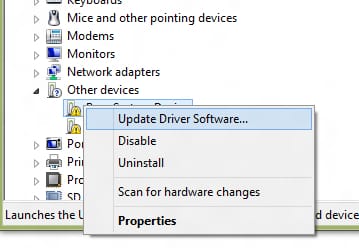
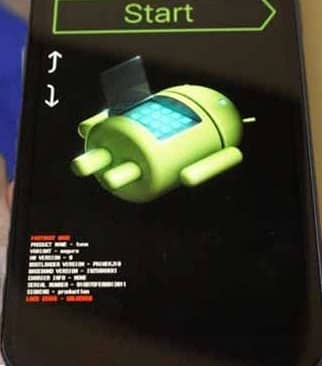
![Read more about the article [Tutorial] How To Analyze And Optimize Wi-Fi On Your Android Phone](https://thetechjournal.com/wp-content/uploads/2012/03/scales-wifi-analyzer.jpg)
![Read more about the article [Tutorial] How To Use On-Screen Virtual Buttons At Ice Cream Sandwich ROM On Android](https://thetechjournal.com/wp-content/uploads/2012/02/11-512x173.jpg)
![Read more about the article [Tutorial] How To Create Animated GIFs From Your Videos](https://thetechjournal.com/wp-content/uploads/2012/10/add-a644445s4dgf654ptnnsd55.jpg)