Not long ago, panic swept through Facebook users when they noticed that messages they have posted before 2010 on their walls, started to appear on their friends’ walls. To make sure that this doesn’t happen to you, in this tutorial I will show you how to prevent your friends to read the messages which are not intended for them.
To get started follow the steps below.
Step 1: Log in to your Facebook account, click the small arrow next to Home and then from the drop-down menu click on Privacy Settings.
Step 2: Scroll down to the Limit the Audience for Past Posts section and then click on Manage Past Post Visibility.
Step 3: Click on the Limit Old Posts button.
Step 4: Click on Confirm.
Step 5: Finally, click on Close. No one else except you will have access to your old publications.
Let us know whether you liked this tutorial or not.
[ttjad keyword=”android-device”]

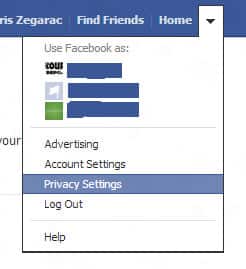


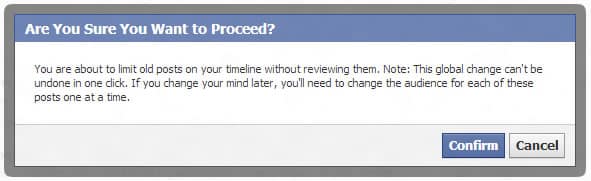
![Read more about the article [Tutorial] How To Setup And Use All Mouse Buttons In Windows](https://thetechjournal.com/wp-content/uploads/2012/10/mouse-buttons-setup-ttj-logo-512x261.jpg)
![Read more about the article [Tutorial] How To Do Face Swap On Snapchat](https://thetechjournal.com/wp-content/uploads/2016/05/wersm-snapchat-new-lens-swapface-657x360-512x281.png)
![Read more about the article [Tutorial] How To Add Bluetooth Devices in Windows 7](https://thetechjournal.com/wp-content/uploads/2012/02/bluetooth-512x236.jpg)