A lot of Nexus 7 owners have reported a lag issues on their Android 4.2 Jelly Bean operating system. One of the most frequent issues they are complaining about is that operating system is very slow and sluggish. Whenever these kind of problems occur some XDA Developers come out with a solution, and this problem was not an exception so that’s why in this tutorial I will show you how to get rid of that lag.
This problem is most probably caused by Google Currents and apps that offer news in a magazine format. Simply by changing Google Currents settings, this lag issue can be easily eliminated. Follow below steps to find out how to do that:
Step 1: Open Google Currents app.
Step 2: In the top right corner of your screen you should see three vertical dots. Tap in them once.
Step 3: Next select Settings option.
Step 4: From new window that opens up tap on Enable Background Sync to uncheck it.
Step 5: After this reboot your Nexus 7.
If above solution didn’t gave desired effects, there is more drastic approach to this problem:
Step 1: From your Home screen press Menu button and then choose Settings.
Step 2: Next tap on Apps.
Step 3: Now scroll over to All and then tap on Running inside the bar.
Step 4: Locate the Currents and then tap on it.
Step 5: As last step you need to tap on Disable option which will disable Currents app completely.
As every other fix, it is not guaranteed that it will work on every Nexus 7 device but many users have reported it helped them to get rid of that annoying lag. It is certain worthy of trying since it can’t damage your device. You can use comment section below and let us know if it worked for you.
[ttjad keyword=”android-device”]

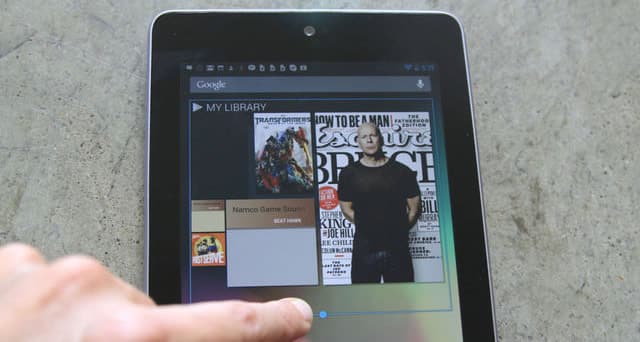
![Read more about the article How to Jailbreak iPhone, iPad, iPod Touch On iOS 9.3.3 [Video]](https://thetechjournal.com/wp-content/uploads/2016/07/iPhone_5S_JAILBREAK-512x288.jpg)
![Read more about the article [Tutorial] How To Change The Default Folder Icon In Windows 7](https://thetechjournal.com/wp-content/uploads/2012/02/folder-icons-windows-7.jpg)
![Read more about the article [Tutorial] How To Turn Off Wi-Fi Assist On iPhone To Save Mobile Data](https://thetechjournal.com/wp-content/uploads/2016/07/iphone_se_review_08-512x288.jpg)