To make their Galaxy SIII device more accessible to users with smaller hands and pockets, Samsung have create a Mini version of Galaxy SIII. Beside its smaller dimensions Samsung kept most of Galaxy SIII features inside mini version of this device. If you are a proud owner of this small beast, this tutorial will show you how to root your Galaxy SIII Mini I8190 so you can enjoy a wider range of Android apps which are available only to rooted devices.
Before proceeding to below steps, let me note that you are performing this procedure with your own responsibility and if you don’t follow this procedure properly you may end up with usable device. Me nor TheTechJournal.com are not responsible if something like this happens. Also keep on mind that this voids your warranty.
To get started follow steps below:
Step 1: You need to make sure you that you device is fully charged or at least 70% charged, and then continue to next step.
Step 2: For this procedure you will need to download and install Odin app on your computer. Also make sure you download Pre-Rooted Firmware for your Galaxy S III Mini.
Step 3: Once downloaded extract all files from both archives directly to your Desktop.
Step 4: Restart your Galaxy SIII mini smartphone and put it into Download mode by pressing and holding the Volume Down+Home+Power buttons at the same time.
Step 5: Next press Volume Up button to enter into Download mode.
Step 6: From your computer desktop, lunch the Odin executable file which you have extracted in Step 3.
Step 7: Using USB to microUSB cable connect your Samsung Galaxy SIII Mini device with computer on which you lunched Odin app.
Step 8: From Odin app, click on PDA button and then select .tar file from second extracted file on your desktop (the one you extracted from Pre-Rooted Firmware on your desktop).
Step 9: Finally click Start button and wait until the entire process is finished. It should take 3-5 minutes.
Step 10: Once done, your device will reboot again and you will end up with rooted Samsung Galaxy SIII Mini device.
[ttjad keyword=”samsung-galaxy-s”]


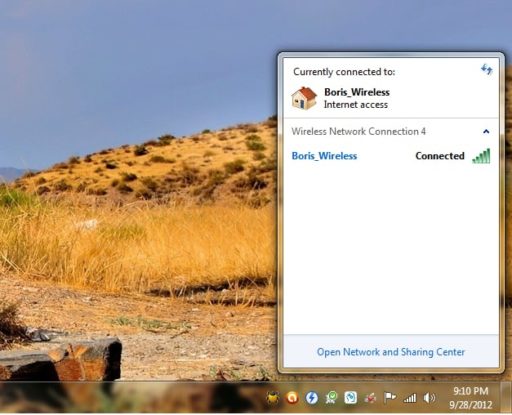
![Read more about the article [Tutorial] How To Add Windows 7 Client PC to Windows Home Server](https://thetechjournal.com/wp-content/uploads/2012/03/windows-home-server-logo1-512x210.jpg)
![Read more about the article [Tutorial] How To Manage Display On Two Screens In Windows 7](https://thetechjournal.com/wp-content/uploads/2012/02/dual-screen-512x190.jpg)