Whenever you lunch any Microsoft Office application, whether it’s Word, Excel, PowerPoint, Outlook, etc… a welcome screen is displayed during a certain period longer or shorter depending on the speed of your computer. In this tutorial we will show you how to not show this welcome screen, and save a few seconds when loading the program.
To get started follow steps below
Step 1: Before you open any Microsoft Office application right click on e.g. MS Excel icon on your desktop and choose Properties
Step 2: Then go to the tab “Shortcut“, add “-q” at the end of the path specified in the “Target” and confirm with OK.
Step 3: Next time when you run Microsoft Excel you won’t see welcome screen
Step 4: Remember that you need to repeat this same change to any other Office icon such as Word, PowerPoint, etc…
[ttjad keyword=”microsoft”]

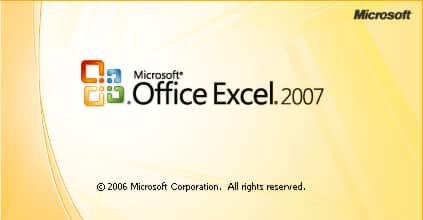
![Read more about the article [Tutorial] How To Update OCZ SSD Firmware](https://thetechjournal.com/wp-content/uploads/2013/01/ocz-drive-as65d46w5e4r6w5e4re65w-512x235.jpg)
![Read more about the article [Tutorial] How To Share Your Firefox Bookmarks Between Several Computers](https://thetechjournal.com/wp-content/uploads/2012/10/ff-bookmarks-ttj-logo-512x280.jpg)
![Read more about the article [Tutorial] Download Torrents Directly With IDM](https://thetechjournal.com/wp-content/uploads/2014/12/Download-torrent-directly-with-IDM-512x239.png)