Microsoft is working hard on integration of Skype, along with other services, within Windows Phone 8.It has decided to retire Windows Live Messenger in favor of Skype. Starting from version 6, for both Windows and Mac, Microsoft is prompting users of Windows Live Messenger to merge their Skype accounts with Microsoft accounts. Many people don’t pay too much attention to this, but be advised that once these two accounts are linked, there are small chances you can undo this process. But if you really need to reverse it, follow the steps below to make a request to Skype support to make the changes.
I personally didn’t have to go through the process. These instructions are actually given by one of my friend, because once he realized he didn’t want to merge these two accounts he was instructed to visit Skype support page and contact the support team directly. Once you arrive to that page here’s what you need to choose.
Step 1: On the support page under Choose a help topic select Accounts & Passwords.
Step 2: Then under Choose a related problem select Create an account.
Step 3: Now you will notice that at the bottom of the page. Continue support request blue button appeared. Click on that button.
Step 4: In new window, under Email support click Send an email button.
Step 5: Now fill out the form and send your request. Make sure you mention your account details..
It may take some time for the Skype support team to respond to your email. But this should fix your problem. Let us know if it worked for you.
[ttjad keyword=”windows-tablet”]


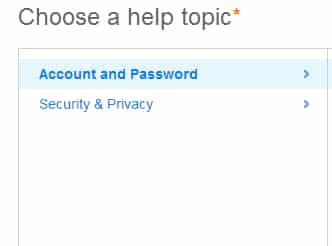
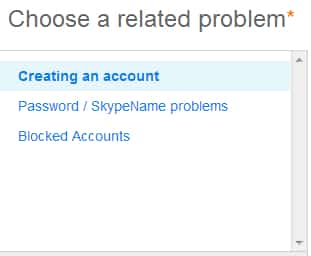
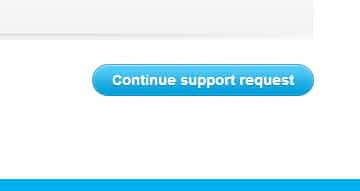
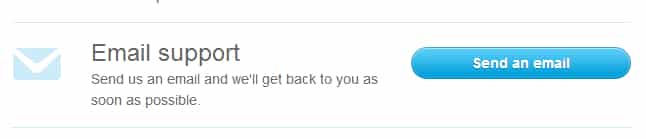
![Read more about the article [Tutorial] How To Add/Configure Search Engine In Google Chrome](https://thetechjournal.com/wp-content/uploads/2012/02/chrome-add-s-e-512x132.jpg)
![Read more about the article [Tutorial] How To Add A Drive Letter To Google Drive In Windows](https://thetechjournal.com/wp-content/uploads/2012/05/drive-select-google-drive.jpg)
![Read more about the article [Tutorial] How To Disable Auto-Update Of Android Apps](https://thetechjournal.com/wp-content/uploads/2014/11/GPS-432x768.png)