Ever wanted to move your Google Talk to desktop instead of only having it in your Gmail account? If so, there is an application developed by Google which will let you chat with your friend directly from your desktop. This tutorial will show you where to find this applications and how to use it under Windows 7.
To use Google Chat from your desktop follow below steps
Step 1: Open Google Chrome browser and download and install official Google Chrome extensions called Chat for Google
Step 2: Once you install this extension Chat for Google will appear in your Windows system tray
Step 3: Left click on its icon in system tray and Chat for Google window will open. Sign in using your Google account details. Once you login start using Chat for Google as any other Chat program
Step 4: If you right click on Chat for Google icon in system tray and from context menu choose Options to configure its options and settings
Note: At this moment this extension does not support Google Voice calls or file transfer I we should expect this feature very soon.
[ttjad keyword=”desktop-computer”]


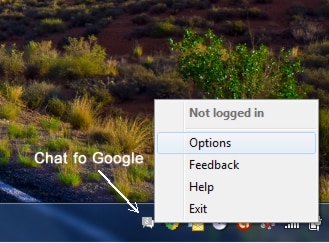

![Read more about the article [Tutorial] How To Clean An Infected Computer – Windows 7](https://thetechjournal.com/wp-content/uploads/2012/03/virus-remove-logo-512x299.jpg)
![Read more about the article [Tutorial] How To Install Windows 8 Consumer Preview In VirtualBox Virtual Machine On Mac & Windows 7](https://thetechjournal.com/wp-content/uploads/2012/03/windows-8-virtual-box-512x223.jpg)