If you are using uTorrent everyday then you are sending out a lot of information from your computer that can be used to track and identify who you are and what are you doing. If you really care about preserving your privacy while downloading files online you can use a proxy server inside your uTorrent client. Follow this tutorial to find out how to setup a proxy in uTorrent and download anonymously.
To get started follow the steps below.
Step 1: Launch the uTorrent application program, choose Options and from drop down menu select Preferences.
Step 2: In the new window, select Connection in the left panel.
Step 3: Now under section Proxy Server locate a field named Port. Write down the number which is inside that field (in my case its 8080) and then visit this public proxy list.
Step 4: Locate the port number you wrote down and copy the HTTP proxy address that matches your port number.
Step 5: Go back to uTorrent and repeat Step 1 and Step 2.
Step 6: Locate Proxy Server section again, and under Type drop down menu select what kind of proxy server you will be using. In this case, the type will be HTTP.
Step 7: Inside Proxy field paste the address of your proxy which you copied in Step 4.
Step 8: Click OK button to save your changes, and restart uTorrent for the changes to take effect.
[ttjad keyword=”cloud-storage-drive”]

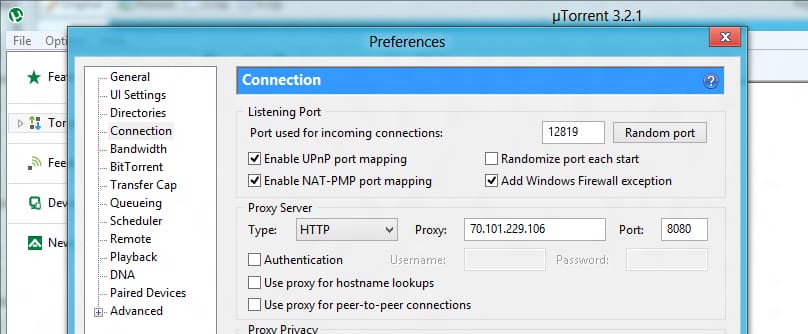
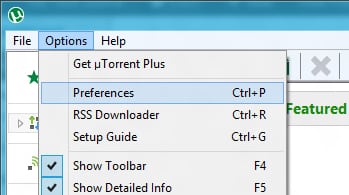
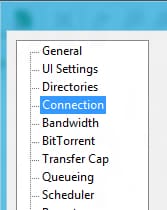
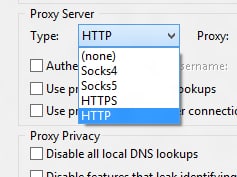
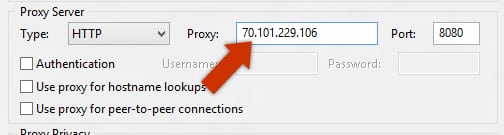
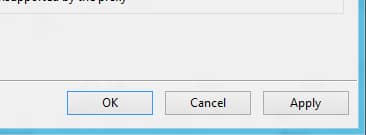
![Read more about the article [Tutorial] How To Map Network Drive In Windows 8](https://thetechjournal.com/wp-content/uploads/2012/11/computer-icon-asd465a7r897y987.jpg)
![Read more about the article [Tutorial] How To Set Up PDFs and Photos To Open in Windows 8 Desktop Programs](https://thetechjournal.com/wp-content/uploads/2012/11/open-with-as5d98s798s7f54f6s5df-512x258.jpg)
![Read more about the article [Tutorial] How To Disable Windows 8 Hot Corners From Displaying Charms Bar And Switcher](https://thetechjournal.com/wp-content/uploads/2012/12/key-follow-as2d5ew4r6w5e4r6w5e7r9w8e-512x86.jpg)