Cortana is a digital personal assistant created by Microsoft. You can command anything by your voice. It can manage calendar, help you find your files, tell jokes. It can also set your alarm and make a reminder. It looks like iphone’s “Siri” or Android’s “Google Now“. Microsoft had made cortana for windows phone and windows 10 pc. And now they released Cortana for android.
Now we will show you how to install Cortana on android devices. To get started check the steps below:
Step 1: First go to this link.
Step 2: Click on “Became a Beta Tester”
Step 3: Click on “Download Cortana on Google Play”
Step 4: Now install it to your android device.
[Note: They released Beta version of Cortana. So it might be unstable in some devices.]
[ttjad keyword=”android-device”]


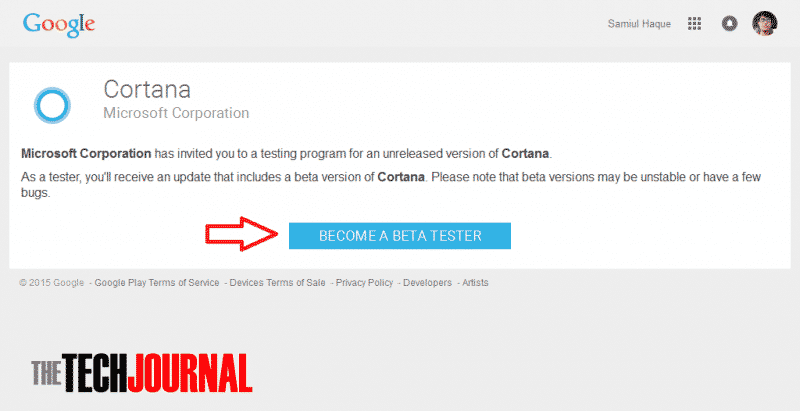
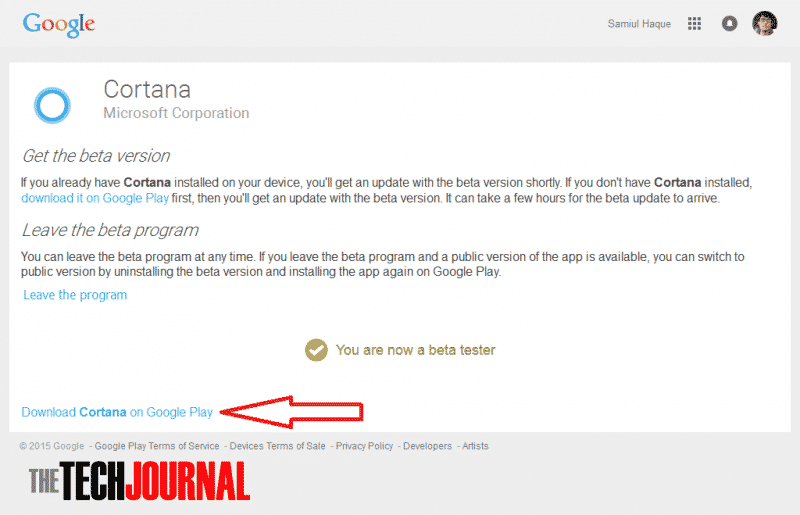
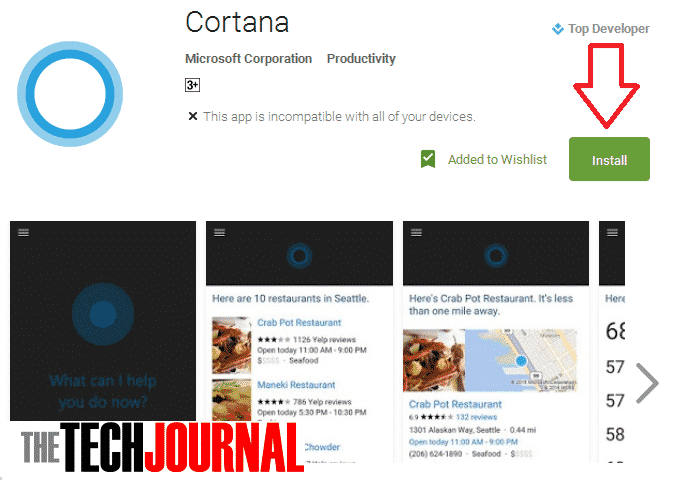
![Read more about the article [Tutorial] How To Perform A Hard Reset In Windows 8](https://thetechjournal.com/wp-content/uploads/2012/07/borisz-charm-screen.jpg)
![Read more about the article [Tips] Effective Plugins To Stop Spam On Your WordPress Blog](https://thetechjournal.com/wp-content/uploads/2012/10/wp-spam-ttj-logo.jpg)
![Read more about the article [Tutorial] How To Connect A Bluetooth Keyboard To Your iPad](https://thetechjournal.com/wp-content/uploads/2012/03/ipad-keyboard-logo-512x294.jpg)