Flash Player 10.2 sheds beta label with improves efficiency with Stage Video playback and is now available for download to Windows, Mac and Linux computers.Stage Video API is the new feature of flash player 10.2 which promises to drastically reduce the processor load of playing back high-res video…….
Adobe release Flash Player 10.2 for Windows, Mac and Linux.They are specially excited that this release introduces Stage Video, a full hardware accelerated video pipeline for best-in-class, beautiful video across platforms and browsers.This version of Flash Player offers all the new capabilities previewed in our beta release, like custom native mouse cursors, multiple monitor full-screen support, Internet Explorer 9 hardware accelerated rendering support and enhanced sub-pixel rendering for superior text readability.Stage Video lets websites take advantage of full hardware acceleration of the entire video pipeline.
This builds on the H.264 hardware accelerated decoding in Flash Player 10.1. Stage Video hardware acceleration means that Flash Player can play even higher quality video while using dramatically less processing power, giving users a better experience, greater performance, and longer battery life. Flash Player using Stage Video can effortlessly play beautiful 1080p HD video with just 1-15% CPU usage on a common Mac or Windows computer.Stage Video performance gains might not be visible right away. Websites and content providers will first need to update their video players before users experience Stage Video playback with Flash Player 10.2 on their sites. Since adoption of new Flash Player releases is accelerating, websites can expect that many of the over 1 billion people with Flash Player will be ready to benefit from Stage Video in Flash Player 10.2 soon.
New Capabilities in Flash Player 10.2 :
- Video at its best is immersive, so Flash Player allows you jump to true full screen playback with one click. With multiple display full screen support in Flash Player 10.2, you can now easily watch your favorite videos in true full screen on one display while you multitask on another and get some work done (or not).
- Added support for custom native mouse cursors lets designers and developers create their own static or animated cursors with silky smooth responsiveness, enabling richer game and application interfaces.
- New sub-pixel text rendering enhancements leverage Adobe typography research to further enhance text readability, especially for complex character-based languages.
- Support is included for the GPU rendering technology in Microsoft’s upcoming Internet Explorer 9 browser.
Download Adobe Flash Player 10.2: Here
- Download the Windows Flash Player 10.2 ActiveX control content debugger (for IE) : Here
- Download the Windows Flash Player 10.2 Plugin content debugger (for Netscape-compatible browsers) : Here
- Download the Windows Flash Player 10.2 Projector content debugger : Here
- Download the Windows Flash Player 10.2 Projector : Here
- Download the Macintosh Flash Player 10.2 Plugin content debugger (Intel-based Macs) : Here
- Download the Macintosh Flash Player 10.2 Projector content debugger : Here
- Download the Macintosh Flash Player 10.2 Projector : Here
- Download the Linux Flash Player 10.2 Plugin content debugger : Here
- Download the Linux Flash Player 10.2 Projector content debugger : Here
- Download the Linux Flash Player 10.2 Projector : Here



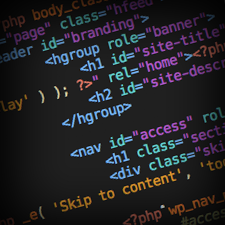

Very great post. I simply stumbled upon your weblog and wanted to say that I’ve truly enjoyed browsing your weblog posts.
In any case I’ll be subscribing on your rss feed and I am hoping you write once more very
soon!
Unquestionably believe that which you said. Your favorite reason appeared to be
at the internet the simplest thing to remember of.
I say to you, I certainly get annoyed even as folks think about worries that they just don’t
realize about. You managed to hit the nail upon the top as smartly as defined out the entire thing with no need side effect , folks
can take a signal. Will probably be back to get more.
Thank you
Good article. I will be facing some of these issues as well..