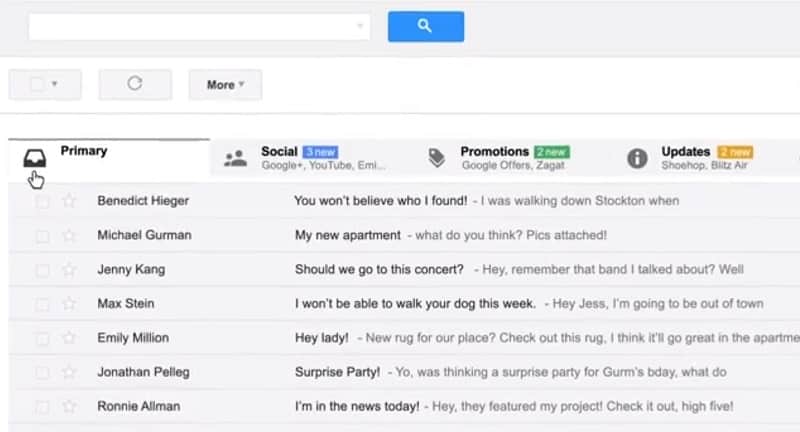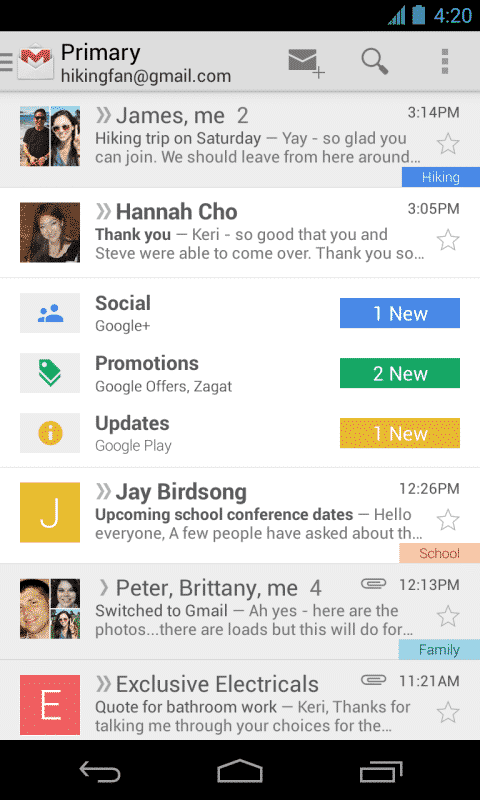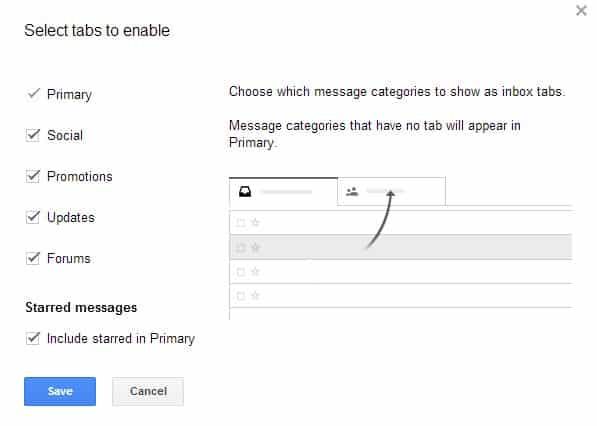Email is very important part of our life now, but lets admit, its getting clutter day-by-day. There been lots of discussion, customization, apps, tools to make inbox less clutter, make it more useful. Today Google rolling out a new Inbox for Gmail, which in their language puts user back in control. So what are the new feature in this update? And when and how you could get this new feature? We will try to answer all of those question below.
Whats so “New” about it?
This new Inbox brings a new filter tab, right now I could see five tabs available, including
1) Primary 2) Social 3) Promotion 4) Update & 5) Forum
So all incoming email will be filtered based on those five. User have the option to hide any of those available tabs. And you could drag and drop any post from one tab to other tab. To understand better I suggest you watch the introductory video by Google first.
Mobile Device:
It will be available for Mobile interface and in Mobile Apps too. In both Android (4.0+) and iOS too. Though so far we dont see any new version available yet for both platform. Take a look at the screenshots below, it looks nice though.
How do you enable it right now?
Its already live for all Gmail user, I am not sure about “Google Apps for Business” user, but so far I dont see its available for Apps user yet. Though its available already for all Gmail user, but I dont see its enabled by default. So, here is how you could enable it right now.
1. Click the “Setting” menu on top of your existing Gmail Inbox
2. Select “Configure inbox” from the pop menu.
3. Now just select all or which Tabs you want.
4. Now click save, your Inbox will reload, if its keep showing loading for so long, just refresh or reload the whole page by your own and you will be able to see new look with new Tabs.
How do you get your old Inbox back?
With this new Inbox you will loose your “Priority Inbox” completely. Its kind of insane if you ask me. So, here comes the question how you could get you old “Priority Inbox” back, until Google finds a way to keep both “Priority Inbox” and new Inbox working under same pane. Here is the process
1. Click the “Setting” menu on top of your Gmail Inbox
2. Select “Setting” from the pop menu.
3. Click “Inbox” from the Tab menu.
4. Now select “Priority Inbox” in “Inbox type” selection option.
5. And here you could choose and customize your “Priority Inbox” item type and number of mails in each Item.
6. Click “Save change” and you will be taken to your “Priority Inbox”.
What you guys think about this new Inbox? Are you going to switch? Or stick to your old one?
Announcement: Gmail Blog
[ttjad keyword=”all-in-one-desktops”]