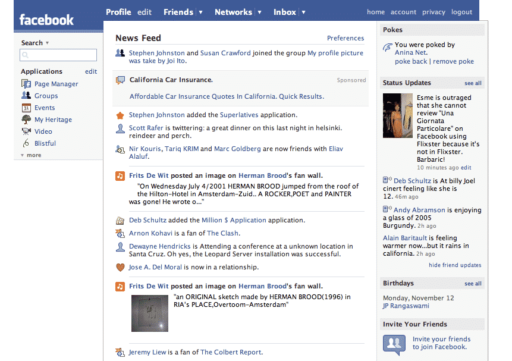Now-a-days facebook is the largest and most accessed social network, with million of users uploading pictures to their profile pages in form of albums, with access to friends to view.But there is no way to download this photo.But with FacePAD, a FireFox Add-on, is the Facebook Photo Album Downloader which allows users to download entire Facebook Albums with a single click.
The new version of FacePAD 0.8.0 is compatible with all languages which are compatible with the social network, Facebook.FireFox browser with Third Party Cookies enabled as well as the add-on is needed.
Procedure: To download photos from a friend’s page album, all you need to do is right-click on the name/link of a Facebook album and click the ‘DOWNLOAD ALBUM WITH FACEPAD’ option. A window would pop-up asking you to choose the directory/folder as to store the photos.That’s it.You will get the photos.
Download FacePAD version 0.8.0