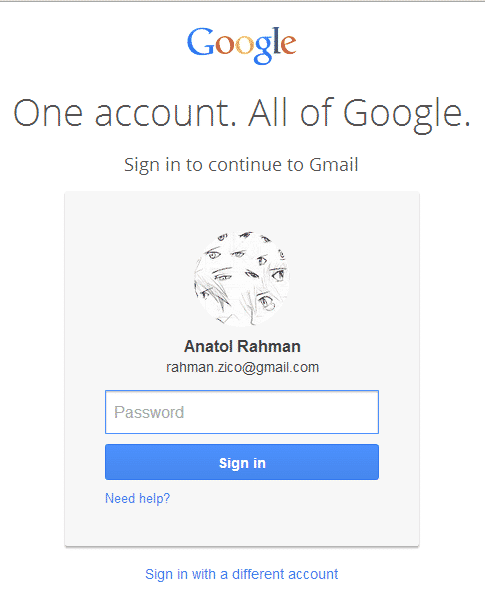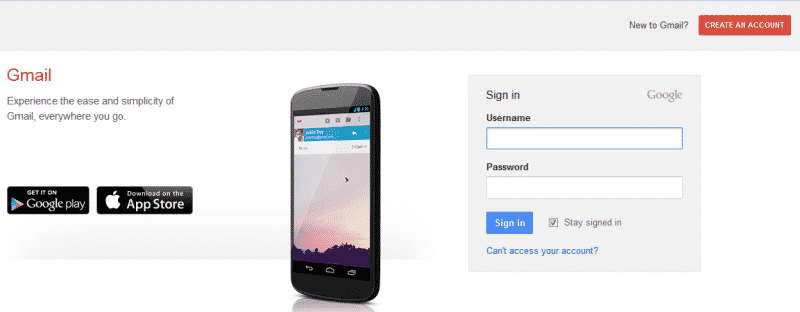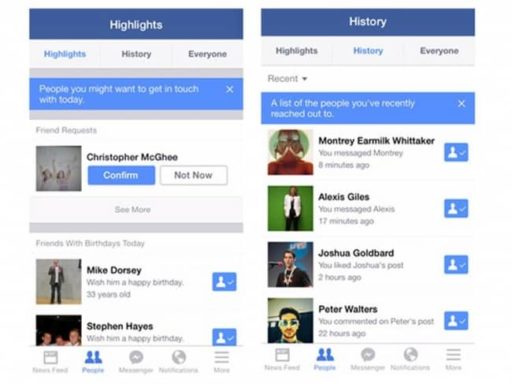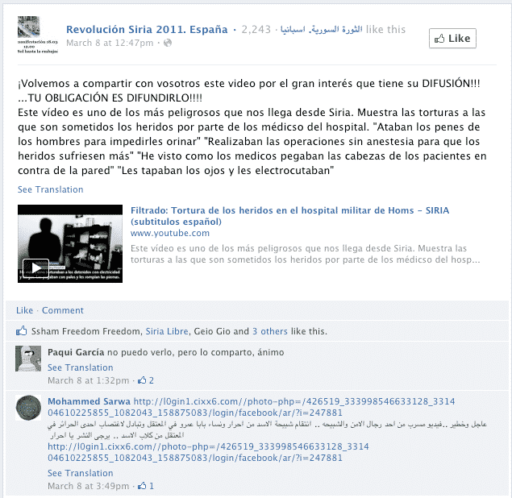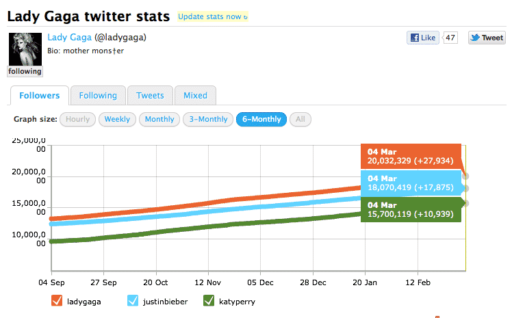Gmail is one of Google’s biggest and best known products. Lately Google has quietly introduced a refreshed log-in page.
The new Gmail log-in page is now live for everyone. If you visit the Gmail log-in page, you will notice that things looked a wee bit different than earlier. The refreshed Gmail log-in pane is now in the middle of the page, shifted from the right. Here’s the old log-in page of Gmail.
The new log-in page does feel lighter and more spacious. It also brings the page in line with Google’s latest design trends, spearheaded by the revamped homepage and search results page. More importantly, the new Gmail log-in page now saves all the log-in history and let you simply enter the password to access a specific Gmail account. That means, if you log out from your account, you’ll see the name of that account when you will attempt to log-in later. Be noted, this may vary based on your web browser. In my case, after logging out from my account using Google Chrome, I found the new log-in page when I attempted to log in later, but in Firefox, I got the old log-in page after logging out from my account.
[ttjad keyword=”android-device”]