Google is now connected to the social network business. It has just announced Google Buzz about 10 or 12 hours ago. It’s official now. Google confirmed that they will integrate Gmail with social status feature. They are trying to grow a huge social network to compete with Facebook and Twitter. Let us see the ins and outs of the Google Buzz.
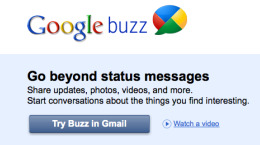
It’s one of the bravest attempt of Google to build a social network. Imagine taking the elements of Twitter, Yammer, Foursquare, Yelp, and other social services and then put them together into one package. Then think that the package is layered such that it looks like FriendFeed. Then imagine that the whole final package is shoved inside of Gmail. That’s Google Buzz.
basically, Buzz is a stream of status updates, pictures, links, and videos from your friends. You can “like” these items and you can comment on them. And if you use Flickr, Picasa, Google Reader, or Twitter, you can also automatically have those items imported into your stream. And Buzz will recommend items you might like based on your friends’ activity.
Rather than trying to build its own new social service from scratch, Google is making Buzz a key part of their email service that 176 million unique visitors each month, according to comScore.

“It’s becoming harder and harder to find signal in the noise,” Bradley stated before introducing the product manager for Google Buzz, Todd Jackson.
Buzz’s five key features
Mr. Jackson introduced “a new way to communicate within Gmail.” It’s “an entire new world within Gmail.” Then he introduced the five key features that define Google Buzz:
1: Auto-following
2: Rich, fast sharing experience
3: Public and private sharing
4: Inbox integration
5: Just the good stuff
Google then began the demo. Once you log into Gmail, you’ll be greeted wiht a splash page introducing Google Buzz.
– There is a tab right under the inbox, labeled “Buzz”
– It provides links to websites, content from around the web. Picasa, Twitter, Flickr and other sites are aggregated.
– It shows thumbnails when linked to photos from sites like Picasa and Flickr. Clicking on an image will blow up the images to almost the entire browser, making them easier to see.
– It uses the same keyboard shortcuts as Gmail. This makes sense. Hitting “R” allows you to comment/reply to a buzz post, for example.
– There are public and private settings for different posts. You can post updates to specific contact groups. This is a lot like Facebook friend lists.
– Google wants to make sure you don’t miss comments, so it has a system to send you an e-mail letting you know about updates. However, the e-mail will actually show you the Buzz you’ve created and all of the comments and images associated with it.
– @replies are supported, just like Twitter. If you @reply someone, it will send a buzz toward an individual’s inbox.
– Google Buzz has a “recommended” feature that will show buzzes from people you don’t follow if your friends are sharing or commenting on that person’s buzz. You can remove it or change this in settings.
– Google is now speaking about using algorithms to help filter conversations, as well as mobile devices related to Buzz.
The Mobile Aspect
Of course, Buzz also works on mobiles right from Google.com on Android and iPhone browsers, and it locates your position from a one button press. From here, Buzz can tailor your feed to their information on things like businesses and restaurants.
– Google buzz will be accessible via mobile in three ways: from Google Mobile’s website, from Buzz.Google.com (iPhone and Android), and from Google Mobile Maps.
– Buzz knows wher you are. It will figure out what building you are and ask you if it’s right.
– Buzz has voice recognition and posts it right onto your buzz in real-time. It also geotags your buzz posts.
– Place pages integrate Buzz.
– In the mobile interface, you can click “nearby” and see what people are saying nearby. NIFTY, if I say so myself.
– You can layer Google Maps with Buzz. You can also associate pictures with buzz within Google Maps.
– Conversation bubbles will appear on your Google Maps. They are geotagged buzz posts, which lets you see what people are saying nearby.
Google’s philosophy on social is this: It wants buzz to be the paragon and poster child for creating a social destination in an open environment that adheres to open standards.
Social Curation
Buzz also wants to differentiate itself another way: social curation.
There’s simply too much going on, and no one is really working to sort it all out. Google is trying to do that with Buzz by allowing you to import items from services like Twitter, but only show you the best ones. For example, Google says it will hide quick messages like “brb.” The plan is to also auto-collapse items that don’t have a lot of comment activity.
For now, this data is sadly only a one-way street. That is to say, you won’t be able to update your Twitter account from Google Buzz. But Google seems to be indicating that this functionality will be included eventually, and that overall they’d like the product to be as open as possible. And yes, there will be plenty of APIs. But one company noticeably absent from all this talk of importing and exporting data is the 800-pound social gorilla in the room: Facebook.
Social Issues
With Buzz, Google is giving users more granular controls for friend settings, but they’re still suggesting people based on your Gmail social graph, which may or may not reflect your actual desired social graph.
Also, believe it or not, there are plenty of people without Gmail accounts. Are they going to sign up and start using an email service just because of Buzz? People certainly haven’t started using Yahoo Mail just because it added social features.
Another problem Google has had when it comes to social elements is that they’ve never really had one place to let users share all their social data. Now they have that with Google profiles, which apparently, Google Buzz will be built into. Still, because Profiles are separate from Buzz in Gmail, it might be a little tricky for some users to figure out.
Complexity
Speaking of complexity, overall it’s another issue that Google Buzz may run into. Twitter works because it’s so simple, if you have a public account, your tweets go to anyone who is following you. Buzz is not that simple. There can be public or private buzzes. The plan is to also have buzzes for enterprise and educational users. In those cases, public buzzes may only be available within your company or school, while private would still be private to other individuals in your network. You can see how the social graph is starting to get a little more complicated.
Another thing is if someone comments on one of your buzzes, it will leave the Buzz area of Gmail and go into the Inbox area of Gmail, so you know someone is talking to you. That actually sounds pretty cool, and even better, you can reply right from there (another feature taken from FriendFeed), but I could also see that getting a bit confusing for some users.
Without having had a chance to play with it yet, it would seem that the core idea behind Buzz is to take on Twitter and Facebook as the easiest way to share content online. Google is offering a number of compelling features such as smart curation (it gets better as you tell it what you like and what you don’t), and a rich mobile experience including location.
Because of the features it adds on to what Twitter does, and its overall look, it’s hard not to compare Buzz to FriendFeed. That service was arguably the better product than Twitter, but never took off in the same way for whatever reason (though I would argue that simplicity was a big factor). You could say the same thing for Twitter rivals Pownce and Jaiku (which Google actually bought) in the past. But by adding it to Gmail, Google is giving Buzz a great weapon to succeed where all of those others could not.
The big question is: will Gmail users buy into this quick sharing? Google thinks so because it’s a part of the evolution from email, to IM, to status updates. It’s also, in their eyes, a part of the evolution to the next step, Google Wave. So far, the public has proven to be not ready for Wave yet. But Buzz might be the perfect tool in getting people to think about communicating in a way beyond email and IM. Or it may be another misstep in Google’s social quest.
Sources: Gizmodo, Mashable, TechCrunch

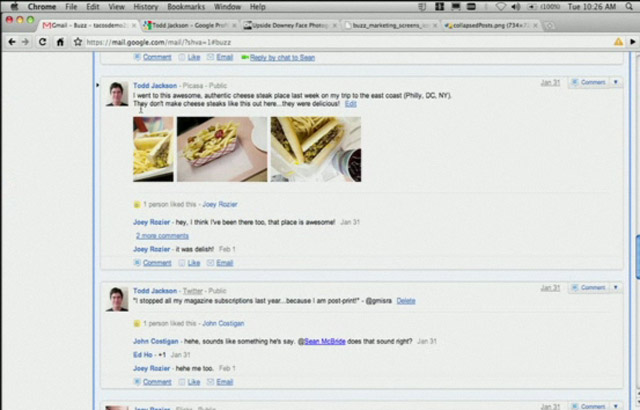
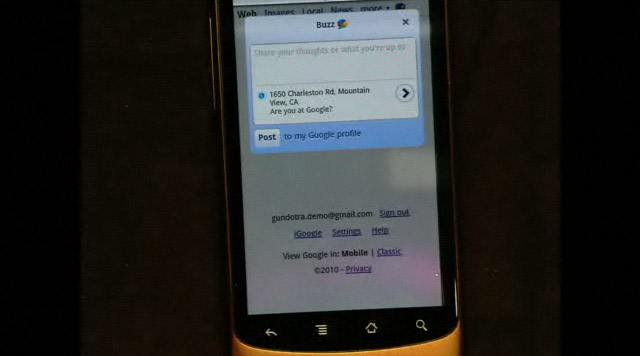


Pingback: The Official Demo Video Of Google Buzz | TheTechJournal.com -:- Technological News Portal
Pingback: Zack Live
a. i. dupont high school [url=https://otvetnow.ru]https://otvetnow.ru[/url] moving companies in madison wi