Online file sharing services are indispensable these days unless you want to struggle with limited-sized email attachments or have a file server at home. The helpful guys at Gizmodo have come up with a very useful list of the five best file sharing services on the web. A lot of input from users just like yourself has gone into making this list.
Drop.io (Web-based, Basic: Free/Premium: From $19/Month)
The drop.io service is available in two primary flavors. The free service supports “file drops” which can consume up to 100MB of storage. Premium services start at $19 a month and expand the available storage from 100MB to 10GB and up, depending on how much storage and how many drops you’d like. Drop.io’s “file drops” are where it really stands out compared to other file-sharing services. File drops are active pools of files to which you can add batches of files, share with others, allow other people to add files and collaborate, and view the media directly from the drop.io’s media viewer.
MediaFire (Web-Based, Basic: Free, Premium: From $7/Month)
MediaFire offers multiple tiers of file sharing. At the most basic you can upload as many files as you want, limited by a 200MB cap per file. Free accounts will hold files for 30 day from the last time they were downloaded. Premium accounts start at $7 a month and boost the file cap to 2GB per file, enable site-to-site transfer to your MediaFire account, enable embeddable Dropbox folders, and offer direct file linking—no MediaFire splashpage when you share a link to a file. The folder-based organization of MediaFire makes it simple to share entire batches of files with others, like vacation photos or project files.
Dropbox (Web-Based/Windows/Mac/Linux, Basic: Free, Premium: From $10/Month)
Dropbox has won over many users by combining online file sharing with local storage and syncing. You can use Dropbox exclusively as a web-based file sharing tool to upload and organize files in folders, easily sharing them with yourself or friends. Grabbing the Dropbox client, however, allows you to share any file from a folder on your computer. Files stored in a local Dropbox folder are automatically synced to Dropbox on the web—useful for all sorts of tricks like syncing your OnteNote notebooks among computers or keeping your password keyrings up to date.
RapidShare (Web-Based, Basic: Free, Premium: From $9/Month)
The RapidShare service has multiple layers of user accounts which, at first glance, can be quite confusing to a new user. Without signing up you can upload a single file of 200MB, and your file can then be downloaded up to 10 times—perfect for just sharing a file with a few friends. When you upload files, you’re offered the chance to set up a free “collector’s” account which gives you further options to store and organize your files. Collector’s accounts accumulate points, which you can convert into a premium account—but no clear explanation of the process is anywhere to be found on the RapidShare site. Purchasing a premium account boosts your storage to 20GB and raises your per-file-cap to 2GB.
Megaupload (Web-Based, Basic: Free, Premium: From $10/Month)
Megaupload, like other popular fire-and-forget file sharing tools, has three tiers of service. You can share files with no sign up at all—they’ll be limited to 500MB in size, have a 45 second splash page when downloaded, and be given lower priority in the server queue. Signing up for a free account boosts your priority in the queue, raises your maximum file size limit to 2GB, and gives you 200GB of online storage—not bad for a free account. Premium accounts give you unlimited storage, unlimited file size, remove the wait time for downloading, and enable a host of features like batch downloading, password protection for files, and support for FTP and direct HTTP linking.
Source: Gizmodo.

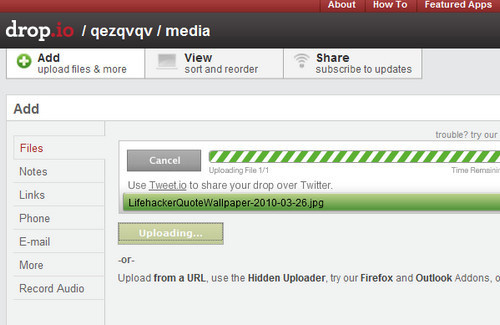
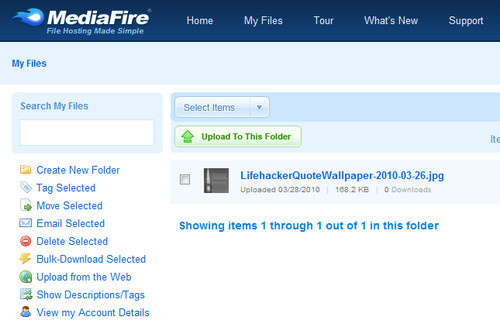
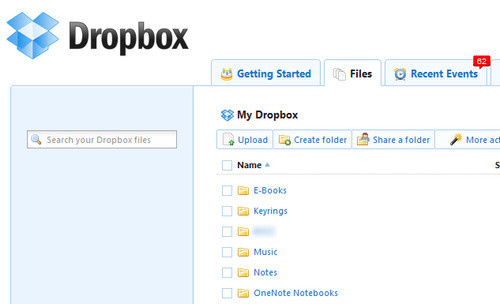
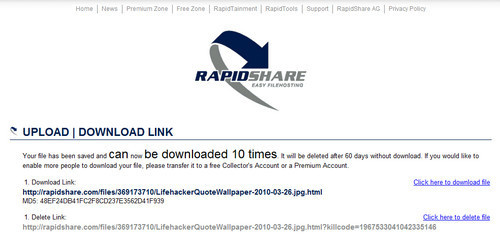
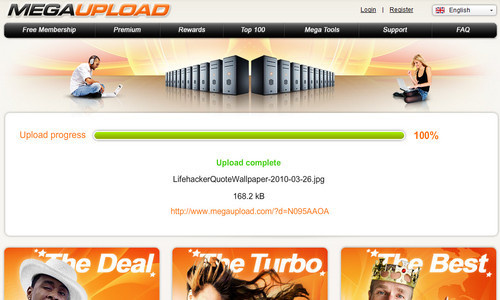
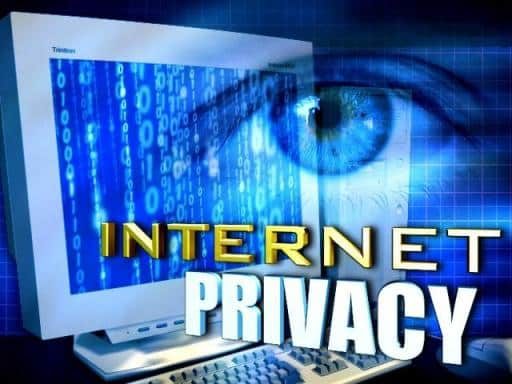

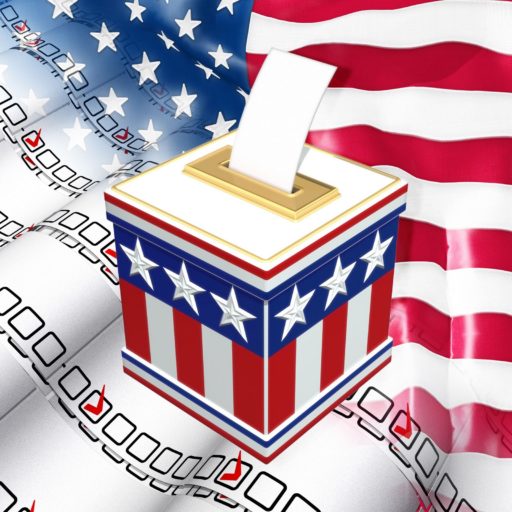
Pingback: Your Uninstaller - An exceptional uninstall tool
Pingback: Traduire RSS
You might also check http://www.nomadesk.com, offering a virtual fileserver that enables both on-line and off-line document management.
They are not well known, but security is better than most other services and you get unlimited storage space for a set price.
Well, tried Dropbox. Found it too bulky frankly. Now I am with 4shared that allows to do the same with file storage and much but a way cheaper. 15 Gb just in free registration. Try it out on 4shared.com
heyy! i'm also using 4shared. i like its windows alike interface which really makes it simple to manage the files. 4shared rocks!!!
Seems like I've been blogging about horrible customer support lately. Wanted to mention 4shared support is amazing every time.
check out tuboodle.com its free to use and really straight forward. also there is no waitng times or annoying popups!
We used to use drop.io, now we switched to http://b2bfiles.net – the service is more elaborate and very nice for communicating with clients
might also want to check out http://www.filesharesite.com – upload limit is 2GB, it’s free, no registration required, and very fast upload and download speeds.
Dropbox rocks. Great tool for sharing files across devices/computers and extremely easy to use.
Sign up using my referral link…and we both get bonus space! http://db.tt/gAcL3JE
Dropbox – the best! Get the 2GB + 250MB bonus to link: http://db.tt/w8hFdm9
(up to 10GB!)
As a (former) Dropbox user I’d like to recommend SugarSync as an alternative way to backup and sync your data in the cloud. Free accounts provide 5GB of disk space and you can choose which folders to sync in your hard drive, not only one single dropbox.
If anyone wants to register for an account, feel free to use my referral link that will add 500 MB further bonus to both mine and your account 🙂
https://www.sugarsync.com/referral?rf=do5qm2rpjareh
Thanks!
I’ve just used WeTransfer for the first time, as a habitual YouSendIt freak, and I found it good 🙂
One click to send, no registration, no navigation, no configuration. as soon as the upload completed, both I and the recipient got an email, and he was able to download it , again no fuss, no clicking about.
Delightfully simple workflow – I shall now use it every time
pete
i busted my butt for drop box only to find out 4shared is better: 15GB FREE and the syncing is the same across pcs and my android phone…dropbox needs to step it up.
I just tried WeTransfer and it didn’t work for me. Neither of the two test files I tried to transfer made it…even though I got the message that the transfer was complete. Their site is beautiful but…as they say I guess their is no such thing as a free lunch.
thanks for feedback Cynthia – sorry it didn’t work out
pete
You forgot Uploading.com. Its a pretty good one too. Here: http://uploading.com/partners/898981/
I purchased one of the HP TouchPad’s via the firesale they had on them a few weeks ago (got the 32-gig model for only $129) – and if you happened to get (or already have) a TouchPad, it comes with a free 50-gig Box.net upgrade. If you already have a Box.net account, simply DL the Box app for the TouchPad and link your account to it, and you’ll instantly get the free 50-gig upgrade. If you don’t already have a Box.net account, just DL the Box app for the TouchPad, sign-up via the app – and you’ll get the free 50-gig Box account that way.
It rocks! 🙂
I use WeTransfer.com regularly as a quick way to share files. You not only get 2-gigs of free transfer capability, but you can attach multiple files as well (to make up your 2-gig total).
I concur with Pete. WeTransfer ROCKS!! 🙂
note: just tried http://www.filesharesite.com/ – and their upload limit is now 5GB
I’m using Dropbox on daily basis as developer, and it saved my life many times. I don’t regarding other services but Dropbox’s folder sharing and the collaborative projects I did with it was very impressive and easy to use. I have the 50gb account. If you open a new account through this link we’ll get together a total bonus of 1.25Gb!!! http://db.tt/XJZFMXC
Hey friends,TARDIS BOX Sharing your files and videos at TARDIS box is an easy task.