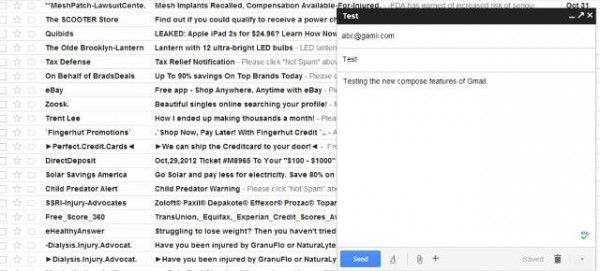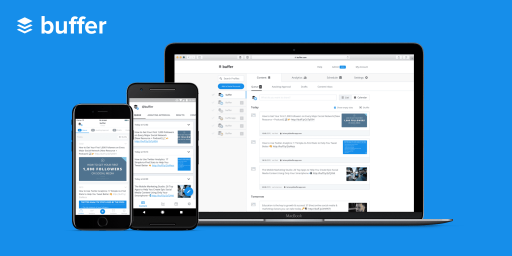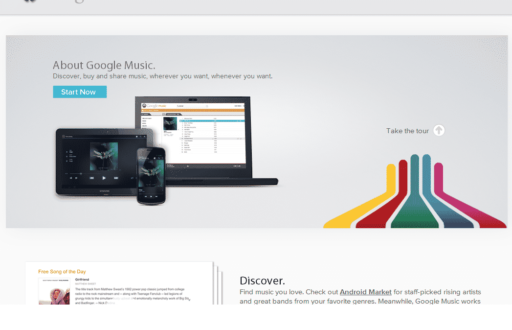Google has unveiled a new way of composing emails inside the Gmail website. The change makes the service faster and easier to use. From now on users can access other emails without having to save them in draft or to discard them.
Sometimes while we are writing a new email, we need to recall information from a previous email. At that time we have to save the current one in “draft” or discard it and then need to go to that desired email to find the information. It’s really a hassle. But now, Google has added a pop-out style compose window, which lets users read other emails while typing a new one. Here’s a glimpse of redefined Gmail.
The new pop up view will also allow users to insert inline images. The profile pictures of contacts will appear when the user type in the address (name or email). A user can also “drag and drop the new address chips between to:, cc: and bcc:.”
This new compose view also works when a user responds to a received email. It’s better if you check the new view for yourself:
Source : Gmail Blog
[ttjad keyword=”android-device”]