For small and medium enterprises, it is very necessary to be organized as a company. For that the company needs its projects, profiles & all other work plans to stay in the right track so that the high management or concerned persons are well known about the improvement of the projects. AceProject meets all the requirements for these types of functionality. It’s a project management software which is fully free & run in the web. Project management software is not new but AceProject is smart, unique efficient and affordable alternative to major solutions. On its 10th anniversary, AceProject launched their mobile version of project management web application which is smartphone/tablet friendly.
About AceProject
There are hundreds of project management software in the market, most of which are mainly focused on social media integration and UI than the actual functionalities. Some are free and very limited, some focus on project collaboration a lot, some focus on advanced project management a lot, some break the bank, and some require learning a PM methodology. AceProject is absolutely unique in its features. It will not only help you to track your projects but also help you manage employees and expenses.
The best part of the application is that it’s free. AceProject features an API so that outside parties can develop apps, add-ons, and plugins. It also provides five different packages, from the free Basic option to the $99 (£61)-per-month Gold. Upon your needs, you can choose the right package for you. TheTechJournal used the basic (which is free) used the Basic package, which lets you create up to five users, five projects and 50 tasks and online storage is restricted to 250MB.
Quick Overview
Software Name: AceProject
Software Type: Project Management Software
Manufacturer: Websystems Inc.
OS Support: Any OS
Browser Support: IE, Safari, Chrome, Firefox etc.
Packages: Web-Based/Hosted Package and Intranet-Based Package
Package Type: Basic, Standard, Advanced, Silver and Gold
Website: http://www.aceproject.com/
Features
Pros
• Web-based application.
• Fast, not slow like most of the Web 2.0 products.
• Add users and grant them customized access.
• Generate time, expense and workload reports.
• Get specific URL for your account like for abc: abc.aceproject.com.
• Premium accounts also supported.
• Email support.
• Free
Cons
• Hazzy.
• Easily could be lost in managing projects.
• Too many options congested in one window.
• UI distracts.
• Navigation not so user-friendly.
• Limited users (5) & tasks (50) for free users.
Features Overview
Project Management
You have to sign up to start. You need to log-in. After successful log-in, a dashboard will come-up which is smartly designed to overview & track all your functionalities related to the projects. There’s another tab where you can add your project by using ID number, summary & description. You can assign the project there also. The time can be fixed for the project termination. But the “add task” button is too small to see. Whereas there are seven filters for existing tasks which is little bit hazy. You could be lost while managing those.
The status of the project is shown nicely which is useful. The customization is full of useful features. There is a move/copy options to move or copy one task from one project to another project.
Project management features some versatile options which are listed below.
Project Tracking
AceProject is a project management tool that helps organizations get organized using a collaborative approach. Each project can be configured with its own structure, allowing you to manage different types of projects in accordance with your needs. Furthermore, project templates can be defined and reused when creating new projects.
AceProject empowers you to structure projects with the following parameters:
• User Assignment
• Task Groups and Types
• Task Statuses
• Task Priorities
• Project Costs
• Marked Projects
Project Portfolios
It manages several projects simultaneously in a central place. Generate reports to get a bird’s eye view of all projects.
AceProject‘s project portfolio feature can be seen as a briefcase that contains either all a user’s assigned projects or all projects in the account. Essentially, the portfolio provides reports and statistics across multiple projects. Hence, a user can view project reports, task reports, Gantt charts, calendars, time reports, expense reports, user workload reports and statistics for all their assigned projects, or all projects, depending on their access rights.
Task Management
It creates tasks, group them in projects and assign the appropriate resources to each. Use task reports to track every task. It is much more oriented. From the admin page, you can customize your task. AceProject also tracks estimate and actual time-frames. You can input your estimated value for the time-framing. Later actual value can be put. Once a Task is created; employees can update the status of that task from the My Office tab. The My Office tab is essentially the “Dashboard” of AceProject. From here, employees can access assigned tasks and projects, track time and expenses, manage personal preferences, or use the built-in mailbox.
Several filters allow you to perform a quick search and isolate certain tasks. You can also use the reports to perform a search in all task parameters such as dates or keywords. Email notifications keep you posted on changes made to your assigned tasks.
Task Dependencies
It forces tasks to start only when others are completed. It also helps to set lag time between those tasks to follow a meticulous workflow.
Task dependencies let you decide when a task can be started. For example, testing a software bundle can only start after building the application file is completed. AceProject lets you specify that a task can only start after one or several other tasks are completed. A dependency can be mandatory or not. This empowers users to begin a successor even if its predecessors are not completed.
Moreover, you can set lag time between dependent tasks, so the second task can only start after a set number of hours have elapsed after the completion of its predecessor. For example, in a construction project, you may need to let the foundation concrete dry before installing the floor over it.
Dates are automatically adjusted. If a task is completed 2 days earlier than planned, its successor task will be set to start earlier as well!
Gantt Charts
It tracks project and task progress, view deadlines and task dependencies using the project manager’s favorite graph.
Calendars
3 types of calendars are available in AceProject:
• The project calendar – all tasks are displayed for a specific project.
• The administration calendar – all tasks for all projects are displayed.
• The portfolio calendar – all tasks for a user’s assigned projects are displayed.
It is possible to navigate easily from month to month or from week to week.
Document Management
Document management is the main spotlight of this web app. AceProject allows the user to store data up to 250 MB. The users can upload 15 files at a time. But you cannot upload batch-uploading docs. You have to upload each item manually by selecting on the drop down menu.
Document Sharing
Sharing document is to upload documents to projects and tasks and share them with other users. Documents can be locked and even made public.
A project often requires consulting additional documentation. Instead of emailing documents to multiple users and having issues with their antivirus or their inbox storage space limitations, you can simply upload the documents you need on AceProject‘s servers. This way the documents are available to all assigned users to the project or task with the appropriate access rights. They can download the shared documents at anytime, from anywhere. You can even upload an updated version of a document.
Versioning
It keeps history of every document’s changes. It uses alphanumeric version numbers or simulates document approval statuses.
AceProject‘s versioning feature enables users to keep track of all iterations made to a specific project or task document. All documents uploaded can be given an alphanumeric version number. As a result, a document can have a 1.0, a 1.1, a 1.2 version, or a “Draft”, a “Submitted for Approval” and an “Approved” version, for instance. This feature is great for document tracking as it empowers users to get an insight on the evolution of every document.
File Locking
It locks a document to leave the original copy intact. Prevent other users from editing or deleting a specific document.
The file locking feature enables users to simulate a “check in/check out” system for project and task documents. Locking a file makes it “read-only”. As a result, locked documents are protected against editing and deletion. This is useful to prevent anyone from deleting, for instance, document templates or master copies.
Timesheet Management
Time Tracking
It tracks timesheets filled out by users using Time Reports. Fill out timesheets using a time clock or a standard timesheet.
The timesheet module lets you enter hours worked on a project or a task. Following an approval request, a project manager can approve or reject the submitted hours. Finally, time reports can be generated in order to track worked hours.
Time Clock
AceProject‘s In/Out module is a time clock that is used to fill out time sheets automatically. Basically, users punch in when they start working on a task and punch out when they are finished.
Time Approval
The time approval module enables users to submit their time sheets for approval and have another user (with the proper access rights) approve or reject them. Since hours cannot be edited once approved, the time approval module maximizes control over time sheet integrity and accuracy.
Time Reports
Time reports are table-based reports that provide the detailed work hours entered by hours in time sheets or using the time clock. AceProject offers time reports at 3 levels: in the “My Office” section, at the project level and at the portfolio level, with different views available for each.
Expense management
Expense Tracking
AceProject records expenses against projects and tasks. Submit expenses for approval and track them in expense reports.
The usual procedure for expense approval and tracking is as follows:
1. The user records the expense and attaches a supporting document (e.g. an invoice) to it, if necessary.
2. The user requests approval for that expense.
3. A user with the proper access rights approves or rejects the expense.
4. Expense reports can be generated thereafter, for tracking purposes.
- Each user can view their own expenses.
- Users with the “Can See Financial Data” access right can view all expenses in their assigned projects.
- Users with the “Expense Approval” access right in a project can view and approve expenses in that project.
Administrators can view and approve all expenses in the account.
Expense Approval
The expense approval module enables users to submit their expenses for approval and have another user (with the proper access rights) approve or reject them. Since expenses cannot be edited once approved, the expense approval module maximizes control over costs integrity and accuracy.
Expense Reports
Expense reports are table-based reports that provide the detailed expenses entered by users on projects or tasks. AceProject offers expense reports at 3 levels: in the “My Office” section, at the project level and at the portfolio level, with different views available for each. Expense reports can be exported to Excel or CSV, which empowers third-party integration with payroll or accounting systems, for instance.
Collaboration
Email Notification
Email notification system keeps you informed on the ongoing activity you are involved in, without having to be logged in AceProject 24/7. You can simply read the email notification details to be aware of changes. Email notifications are sent automatically, but can be cancelled if you feel a specific change does not require a notification.
Email notifications can be sent when:
• A new task has been assigned to you.
• A task you are assigned to has been modified.
• A task you created has been modified.
• You receive a new message in “My Mailbox”.
• You receive a time approval request.
• Your timesheet has been approved/rejected.
A successor task you are assigned can start.
Internal Mailbox
“My Mailbox” is an internal email tool that enables you to send messages to other users in your account quickly. Communication is a virtue in project management. The more communication tools are available, the more efficient your team will be.
Discussion Forum
A discussion forum is an indispensable feature in a web-based project management software. Share thoughts, ideas, issues, knowledge and lots more. You can also be notified by email when a new reply has been posted to a topic.
International Characters
Although AceProject‘s interface is available in English and French, you may need to collaborate with your team in a third language. Hence, AceProject supports UTF-8 encoding, which enables users to collaborate in 650+ languages easily.
Task Reminders
Avoiding delays is a great part of a project’s success. If you manage several tasks simultaneously, one of them might slip through your fingers. To prevent this, users can get notified by email when their assigned tasks’ deadlines are approaching or have passed.
Reporting
Statistics and Reports
Statistics and reports enable users to monitor the activity within their organization and allow them to view the exact information they need, as specific as it might be. AceProject even has custom task reports, where you can set your own parameters.
Gantt Charts
While some project managers prefer table-based Excel reports, others prefer graphs. A Gantt chart is a great support to see the progress of projects and tasks compared to table-based reports which often require an exhaustive analysis.
A Gantt chart is a project management tool that represents the timing of projects or tasks as they occur within a given timeline. Since Gantt charts are easy to understand, they are used by most project managers and collaborators to illustrate progress.
User Workload Reports
The User Workload Report shows the number of hours assigned to each user, on a daily basis. This enables administrators to view who has too many hours assigned, and who could take more work.
Custom Task Reports
This feature enables you to generate your own Task Reports in accordance with your needs, as specific as they might be. You can select the fields to display, as well as their order of appearance. You can even set the sorting order and filters to use.
HR Management
Resource Management
This feature helps all to setup employees, subcontractors and clients as users. It also assigns them to projects and tasks and manages their timesheets.
Users can be employees, subcontractors, clients, telecommuters, or staff working at other branches. These users can all access your account simultaneously, from different locations, at any time, and each user can be allowed their own access rights.
When several people can access various projects and tasks in your account, you should decide which actions each user can perform. To help you, AceProject has integrated well-defined access rights, so each user can have the appropriate privileges.
User Workload Reports
It follows the same task of Reporting. The workload is the number of work hours assigned to each user, distributed among the days remaining to complete the work. For example, if it is estimated that 20 hours will be required to complete a task and there are 5 days left to do it, AceProject will assign 4 hours of work on each day. Each task’s daily hours are summed up to make a daily total for each user. When a user is over-allocated (i.e. assigned more hours than their typical work day), the number of hours for that day turns red.
Security and Access Rights
It provides users with access rights in accordance with their role in your organization. All employees within an organization have different roles. That requires access rights that are peculiar to each one. Normal users can be granted different access rights from one project to another, while administrators have full control over all data in the system.
Resource Preferences
Since each person has different needs, it’s mandatory that everyone can define their options accordingly. For example, each user can specify their own time zone and date format, or decide how many tasks are displayed per page. This ensures everyone gets the best possible experience with AceProject.
Here are a few parameters that can be set:
• Password
• Email address
• Time zone and date format
• Phone number
• The number of tasks displayed per page
• The number of projects displayed per page
• The default project to open upon login
• Default sorting parameters for tasks and projects
• The number of weeks or months to display in Gantt charts
Enable/disable email notification when a new task is assigned to the user, or when an existing task is modified.
Branding
Many organizations use AceProject to collaborate with external resources such as clients or sub-contractors. Even better, some even use AceProject as their extranet. In those cases, it would only make sense that AceProject match the organization’s corporate image. This is why AceProject offers a “Branding” feature. This feature lets you adapt the following to your needs:
• Apply interface skins
• Change the application name
• Substitute AceProject‘s logo and the header background with yours
The “Branding” feature is available for all packages, except for Hosted Basic. The “Interface Skin” option however is available in all packages.
Database Remote Access
It helps to access your database remotely to generate your own custom reports & download your latest database backups at any time.
All paid Hosted packages have a private SQL Server database, which can be accessed remotely. SQL Server queries are great for creating custom reports using, as an example, Microsoft Crystal Reports. Furthermore, this option enables you to make AceProject interact with third-party systems such as intranets, accounting, payroll or any other software solution you are working with on a day-to-day basis.
Additionally, an FTP access is included with all Hosted packages, including free Hosted Basic accounts. This option lets you download your database backups for the last 3 days as well as your project and task documents. Hence, should a disaster occur, you would not lose anything forever.
Multi-Browser Support
Using AceProject is hassle-free with regards to compatibility with web browsers. The team performs as many tests as required to ensure AceProject is fully compatible with Internet Explorer, Firefox, Safari and Google Chrome.
API
AceProject is working on API. Soon, you’ll be able to access AceProject‘s API to develop your own AceProject plugins and addons, among other things.
AceProject‘s API (Application Programming Interface) will enable users to develop applications, plugins, addons and other tools that will allow interactions with third-party systems and devices. Development-wise, the API enables us to develop new features more easily, and faster.
AceProject Mobile
Websystems, Inc. launched the mobile version of AceProject few months ago on their 10th anniversary. The mobile version is smartphone/tablet friendly.
Basically, AceProject Mobile is a lightweight version of AceProject. The features it provides as well as navigation, interface layout and behavior have been optimized for both mobile devices’ and mobile users’ needs. AceProject users should not expect a mobile “carbon copy” of the software. AceProject Mobile aims at providing a gateway between their mobile device and their AceProject account. As a result, features we consider unadapted to mobile devices will not be added to the mobile version, the Gantt chart being such a feature.
AceProject Mobile provides the following features:
• Project level: View, sort and mark projects.
• Task level: View, search, sort, mark, add, modify and delete tasks.
• Task documents: Download, lock, unlock and share task documents.
• A dashboard that provides a bird’s eye view of the user’s projects and tasks.
• My Preferences (change your email address and password, among other things)
• Time tracking: A time clock that lets you punch in and out of tasks.


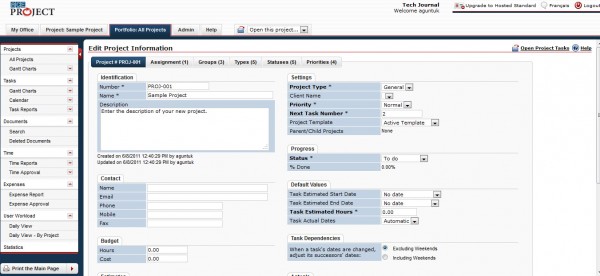
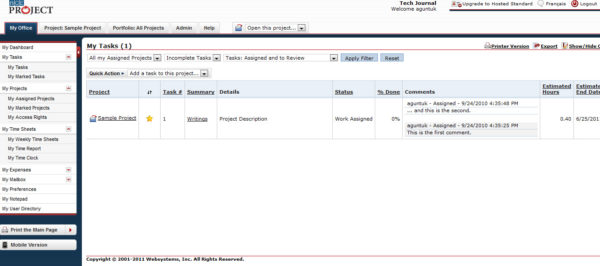
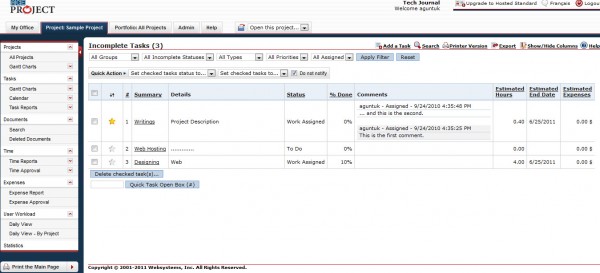
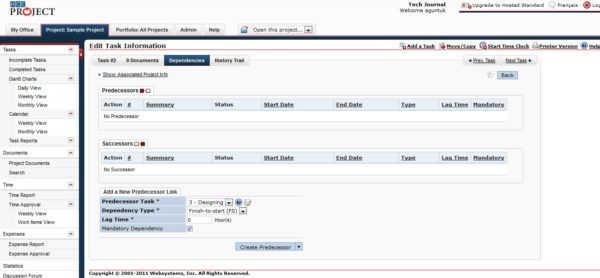
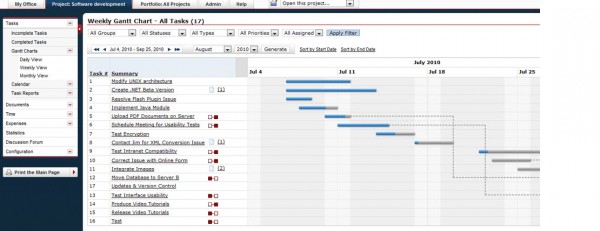
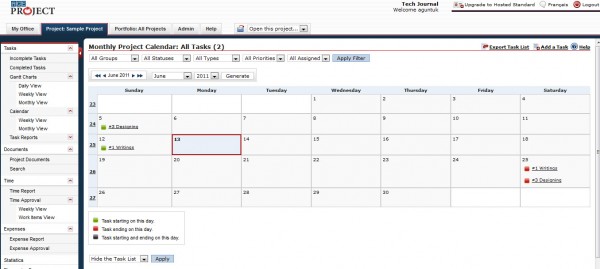
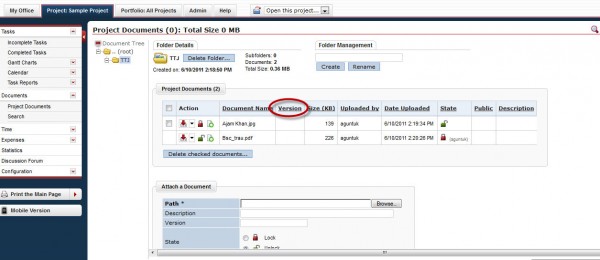
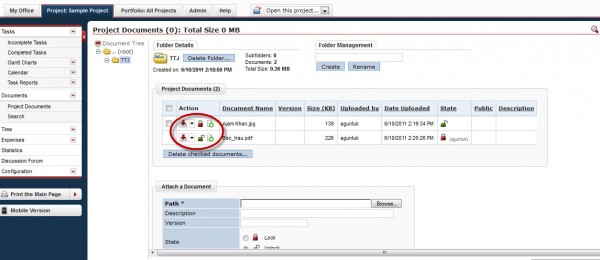
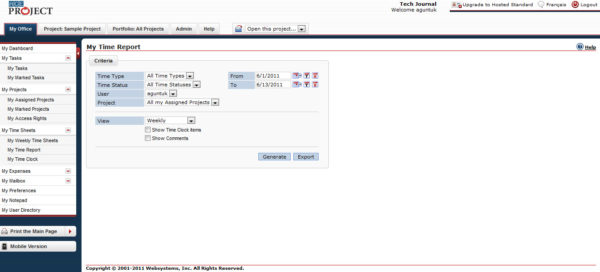
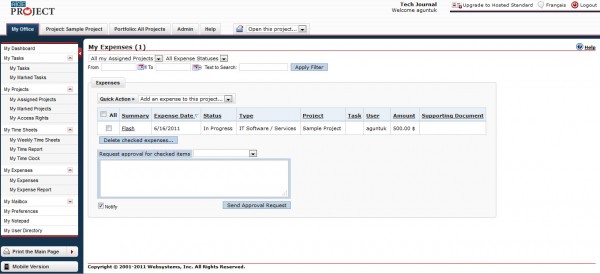
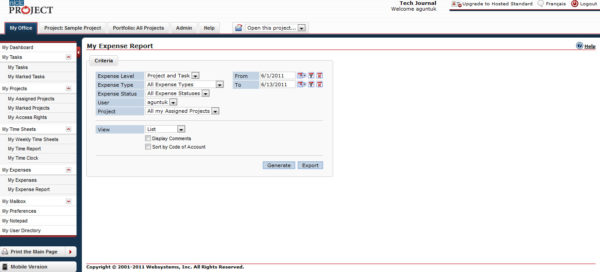
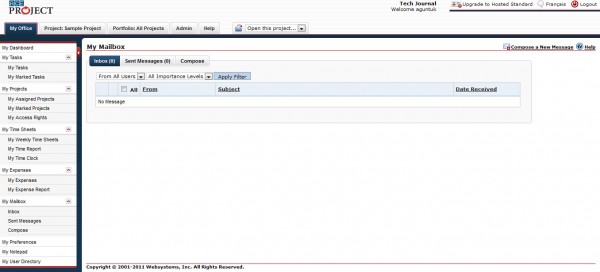
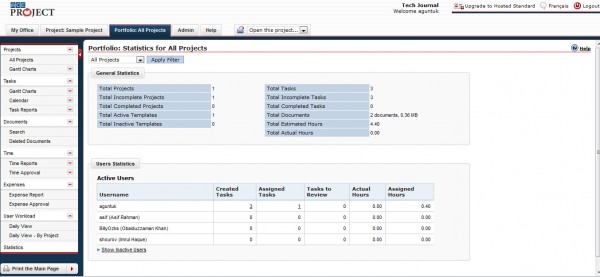
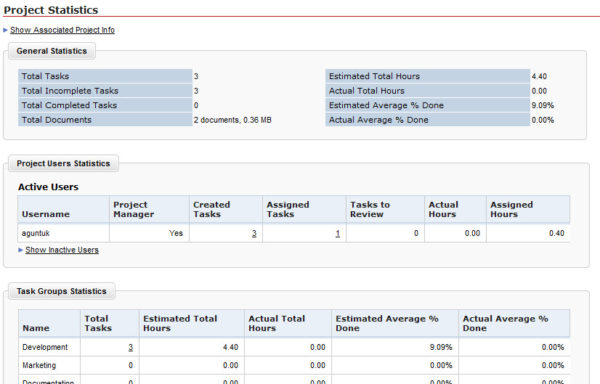
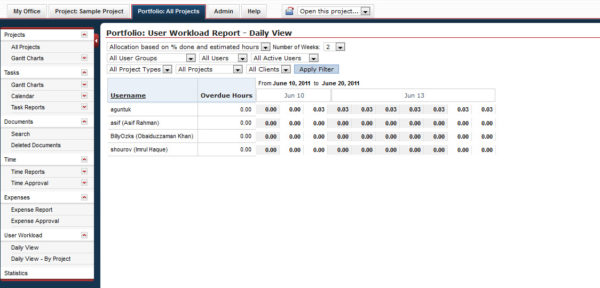
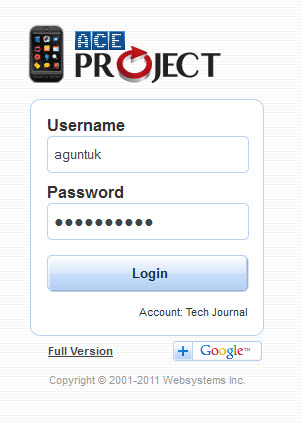
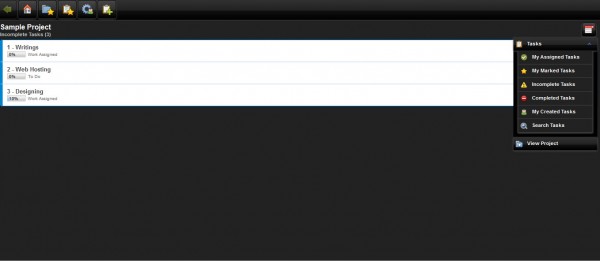


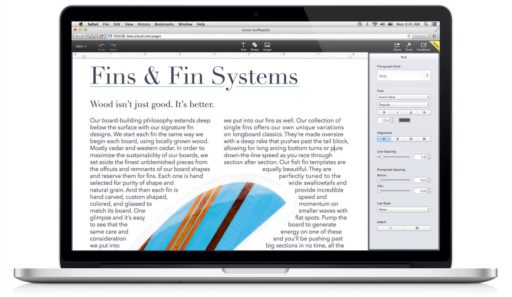
that is a good project i must say..!!its working fine and i am happy with it..!!thanks for sharing this…
business cash advance