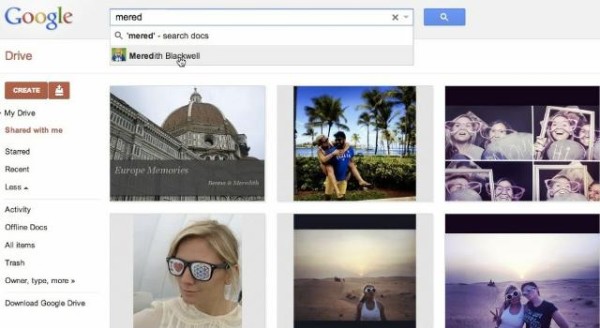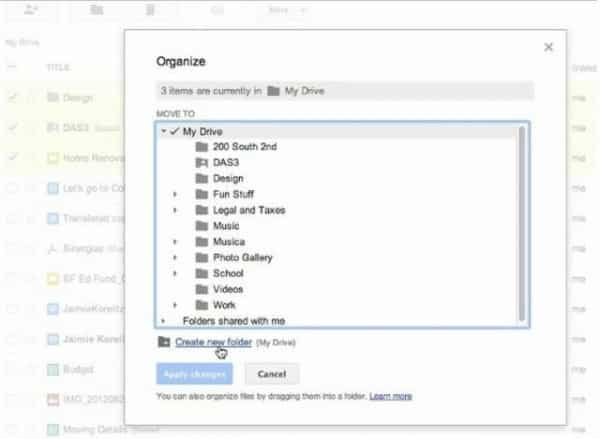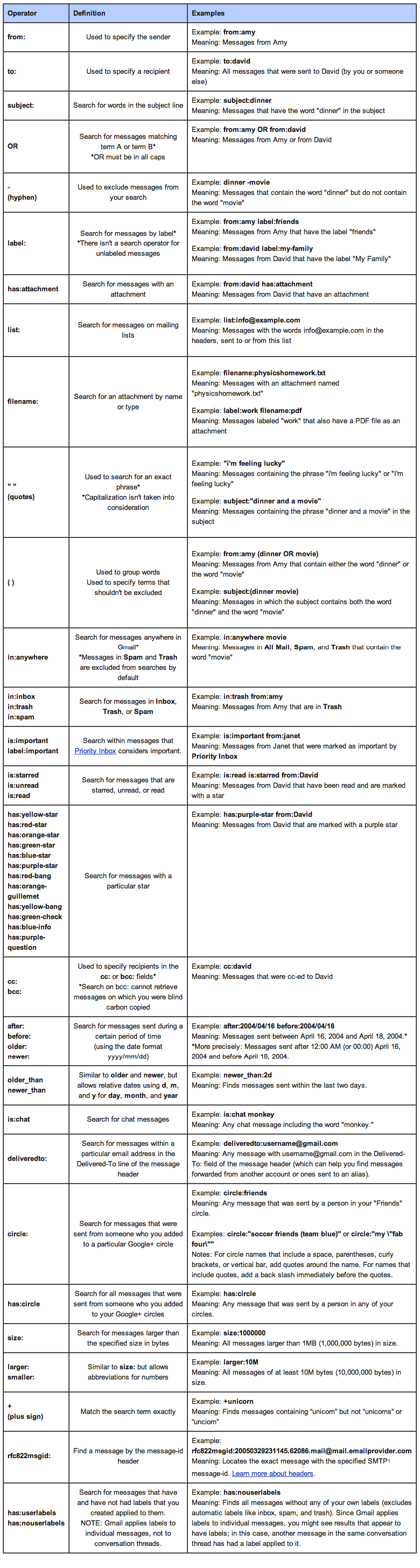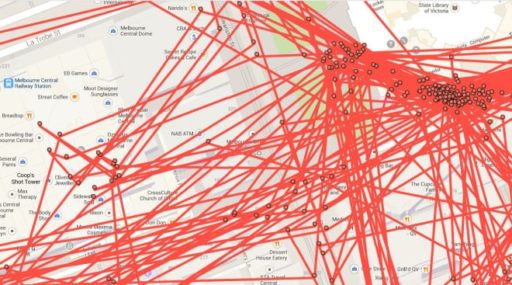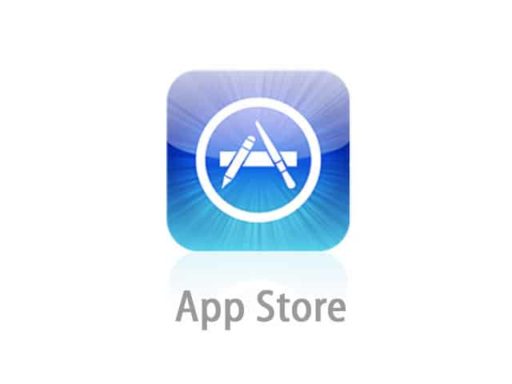Google always wants to make life easier for its users. Once again Google has proved that it “cares” its users through their latest updates to Gmail. On November 14, Google announced on its official Gmail blog that “advanced search” in Gmail has been expanded. From now on users can search their emails with more flexible date search options, by attachment size, exact query match, and more.
From November 14, users can search documents according to the names of people they have shared with others or received from others. For example, if a user wants to search emails that are larger than 5MB, he/she just needs to search for size:5m or larger:5m. If a user wants to search emails that were sent more than a year, then he/she needs to type in older_than:1y and then the messages that were more than a year old will be displayed.
That’s not all. Users can even open up Google Earth files (.kml and .kmz) in their browser too. Besides these users get the ability to create a new folder right from the organize pane. Therefore users get the ability to drag and drop the entire folders from their desktop to Drive (applicable for Google Chrome). If you’re looking for a complete list of advanced search terms, those can be found here and below.
Google has said in a blog post, “These changes go hand in hand with other recent enhancements to search such as the improved autocomplete predictions and a field trial for instant results from Gmail, Google Drive and more as you type.”
Will you guys find yourself using this new functionality much? How often do you use custom searches like this? Let us know.
Source : Gmail Blog, Gmail Support