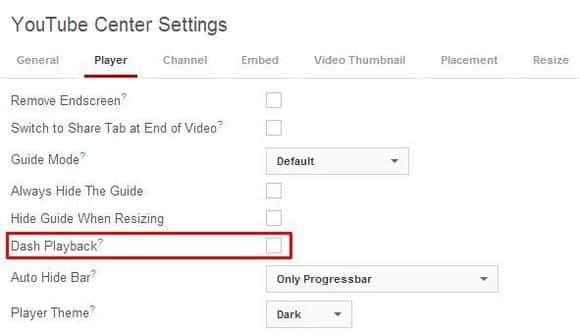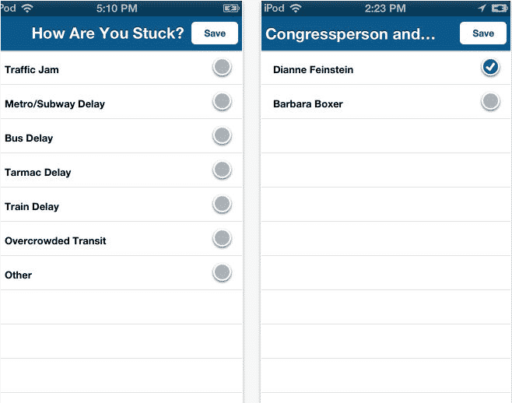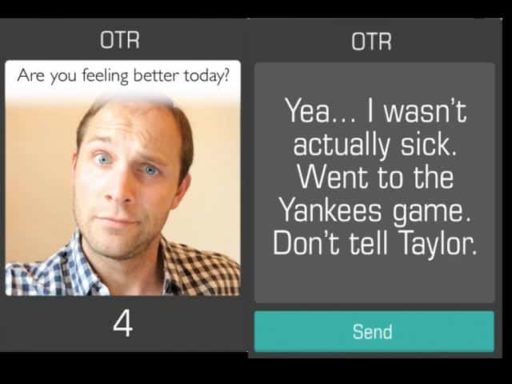In the past, YouTube would stream an entire video in the background if you paused it or waited for it to load. But since the implementation of a new protocol, the site no longer offers this feature. Given that this can lead to jittery video playbacks, you can now get your hands on a browser add-on called ‘YouTube Center.’
YouTube recently switched to a new protocol called Dynamic Adaptive Streaming over HTTP, also called DASH. Whereas this new protocol lets YouTube improve the quality of video streaming, it essentially eliminates the feature of automatically streaming videos even when they are paused.
However, there’s a way to circumvent this limitation by using the YouTube Center browser add-on. The add-on forces YouTube to buffer entire videos every time it is used and is immensely useful.
While installing the add-on is as simple as getting the extension from Mozilla’s Add-Ons Library, for Firefox users, it can be quite a hassle if you are using Chrome.
Chrome users first need to download YouTube Center from this link. The download will be in the form of a .CRX file. Once the download is complete, go to the ‘Settings’ panel of Chrome and go to Tools > Extensions. Now, drag the downloaded .crx file to Extensions tab and confirm the installation.
Now open YouTube, which will prompt a new YouTube Center settings window. In this window, you will be given the option to clear the checkbox next to DASH, which you must do. Once you do this, the DASH protocol will be disabled for YouTube on your machine and you’ll be able to buffer entire YouTube videos.
Courtesy: PC World
[ttjad keyword=”android-phone”]