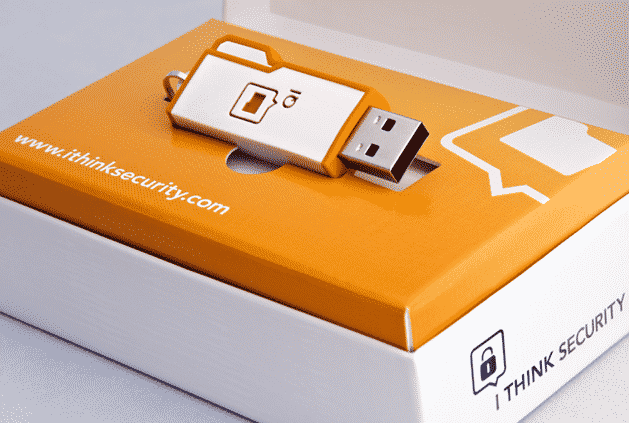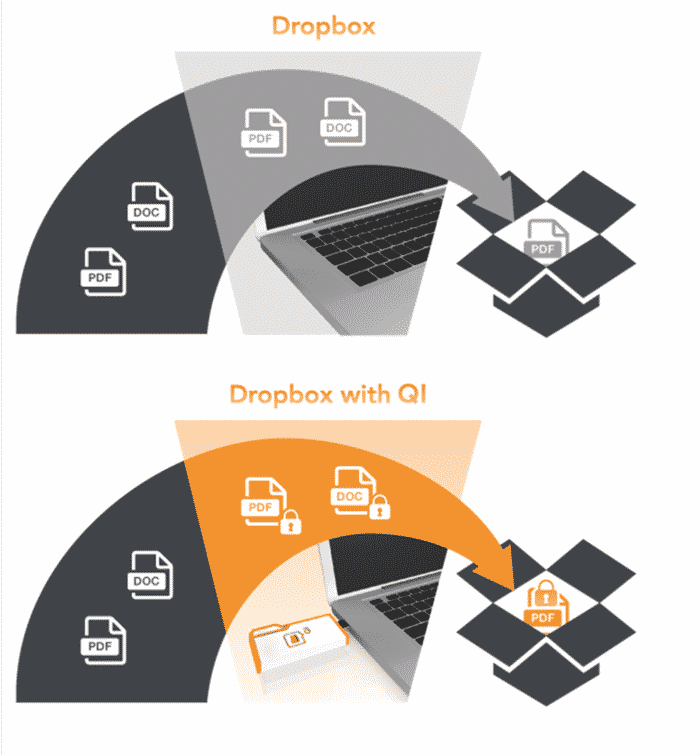Dropbox is used by many users to store their documents and other files in cloud storage. However, once these files are stored in Dropbox, it is only natural to wonder how secure they are. Now you can add an extra layer of security by using Qi, a secure token that automatically encrypts all your Dropbox files before uploading them.
Dropbox is a highly secure service and its cloud storage is protected through many measures. However, in the recent past, a number of cyber attacks have been directed at cloud storage services. In some of these attacks, portions of user data have also been compromised.
So, it is always better to add more security measures to your cloud storage. Qi is essentially a hardware device that is currently up for backing on a KickStarter campaign. Once you have the USB-shaped device, all you need to do is plug it into the computer. As soon as Qi is connected to your PC, it encrypts all your files before they are uploaded to Dropbox. So rather than storing the original files in the cloud storage, Qi lets you store encrypted copies. The image below illustrates this mechanism.
This way, even if your online data is compromised, others would be able to view only an encrypted form of the content. To gain access to your own Dropbox encrypted files, all you need to do is plug the Qi USB back into the system and double-click any file in Dropbox folder. The files opens only if the USB is properly connected.
You can further tweak the settings of the Dropbox files to ensure better security. For instance, you can either tell Qi to encrypt files such that only such other users who also have a Qi are able to decrypt it. Alternatively, you can allow other users to receive your files by email.
The best thing about Qi is that it works with both Windows and Mac systems. The KickStarter campaign of the project aims to raise $30,000 and has already amassed more than $7500 in backing from customers, with 23 days left in the expiry of the campaign. If you wish to back this handy USB and improve your Dropbox security, you can do so from the widget below.
Courtesy: KickStarter
[ttjad keyword=”cloud-storage-drive”]